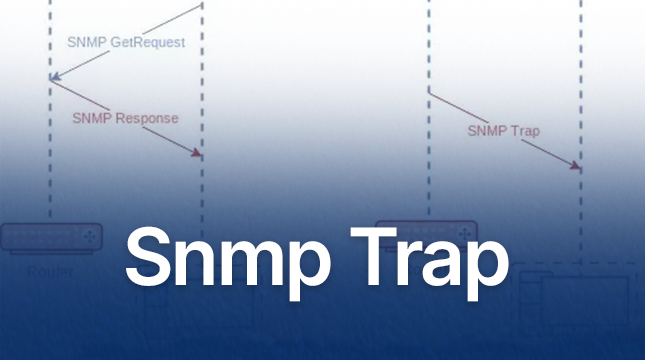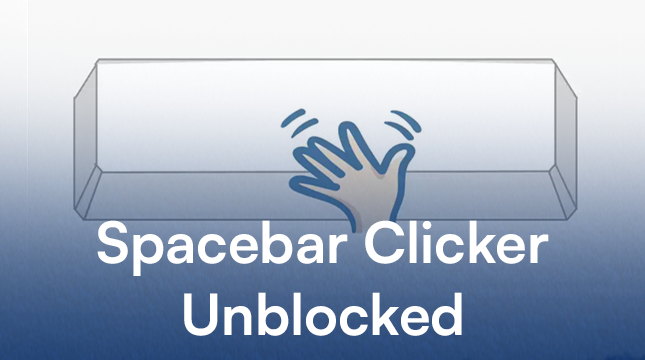This website uses cookies so that we can provide you with the best user experience possible. Cookie information is stored in your browser and performs functions such as recognising you when you return to our website and helping our team to understand which sections of the website you find most interesting and useful.
From Login to Dashboard: Navigating Tumblr Like a Pro

Tumblr, a unique blend of social networking and microblogging, offers a vibrant platform for sharing ideas, art, and passions. Whether you’re an artist, writer, or simply someone looking to explore new interests, Tumblr provides a space for creative expression. To get started, you need to log in. Here’s a detailed guide to help you navigate the Tumblr login process smoothly
- Visit the Tumblr Homepage
Begin by opening your web browser and navigating to Tumblr’s homepage. You can also download the Tumblr app from the App Store (for iOS) or Google Play Store (for Android) if you prefer using your mobile device. - Locate the Login Button
On the Tumblr homepage, you’ll see a prominent login button at the top right corner. Click on this button to proceed to the login page. - Enter Your Credentials
You will be prompted to enter your email address and password associated with your Tumblr account. Ensure that you type in the correct email address and password to avoid any login issues. If you have forgotten your password, click on the “Forgot your password?” link to reset it. - Two-factor authentication (If Enabled)
If you have enabled two-factor authentication (2FA) for added security, you will be required to enter the code sent to your registered mobile device. This step ensures that your account remains secure even if someone else knows your password. - Complete the CAPTCHA
To verify that you are not a robot, Tumblr might ask you to complete a CAPTCHA challenge. Follow the on-screen instructions to complete this step. - Access Your Dashboard
Once you have successfully logged in, you will be directed to your Tumblr dashboard. Here, you can start creating posts, exploring content, and engaging with other users on the platform.
Troubleshooting Login Issues
Sometimes, you might encounter problems while trying to log in. Here are a few common issues and how to resolve them:
- Incorrect Password
If you receive an “incorrect password” error, double-check that you have entered the correct password. If you still can’t log in, use the “Forgot your password?” link to reset it. - Account Locked
If you try to log in multiple times with the wrong password, Tumblr might temporarily lock your account. Wait for a few minutes before trying again, or follow the instructions in the email sent to your registered address to unlock your account. - Browser Issues
Sometimes, browser settings or extensions might interfere with the login process. Try clearing your browser cache, disabling extensions, or using a different browser.
Enhancing Your Tumblr Experience
- Customize Your Blog
Once you’re logged in, take some time to customize your Tumblr blog. Choose a theme, add a profile picture, and create a unique title and description that resonate with your brand identity. - Explore and Follow
Tumblr thrives on community engagement. Explore different tags and blogs, follow users who share your interests, and engage with their posts by liking, reblogging, or commenting. - Create Engaging Content
Share your thoughts, art, photos, and more. Tumblr supports various post types, including text, photo, quote, link, chat, audio, and video, allowing you to express yourself in multiple ways.
Conclusion
Logging into Tumblr is your gateway to a world of creativity and community. With this guide, you should be able to navigate the login process effortlessly. Once inside, immerse yourself in the diverse and vibrant Tumblr community, and don’t forget to share your unique voice and vision with the world.
Happy Tumbling!

Let's Start Your Project
Get free consultation for your digital product idea to turn it into reality!
Get Started