This website uses cookies so that we can provide you with the best user experience possible. Cookie information is stored in your browser and performs functions such as recognising you when you return to our website and helping our team to understand which sections of the website you find most interesting and useful.
Strikethrough Google Docs: A Guide for Editors and Notetakers
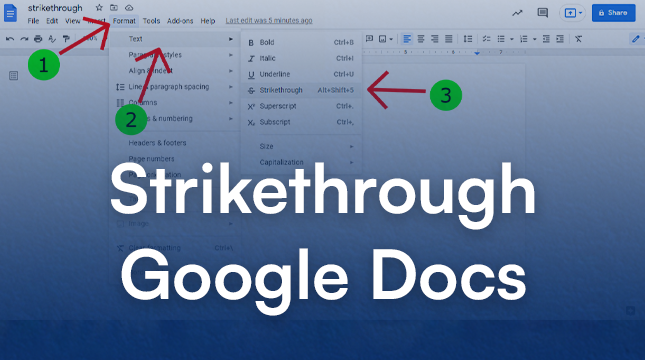
Strikethrough text is a formatting option that draws a line through selected text. It’s commonly used to indicate deleted content, suggest edits, or show alternative wording. In Google Docs, a strikethrough is a handy tool for editors, proofreaders, and anyone working on collaborative documents.
How to strikethrough on google docs?
There are two methods for applying strikethrough in Google Docs:
Method 1: Using the Menu
- Highlight the text you want to strikethrough.
- Click on the “Format” menu in the toolbar at the top of the page.
- A submenu will appear. Hover over “Text” without clicking.
- In the submenu, select “Strikethrough”. You’ll see an icon with an “S” and a line through it.
- Click on it, and your text will be struck through.
Method 2: Using the Keyboard Shortcut
For a quicker approach, especially when working with a lot of text, there’s a handy keyboard shortcut:
- Windows: Press Alt + Shift + 5
- Mac: Press Command (⌘) + Shift + X
Practical Applications
The versatility of strikethrough makes it invaluable in various contexts:
- Editing and Revisions: When collaborating on a document, strikethrough can be used to indicate proposed deletions or revisions. This allows collaborators to track changes efficiently and ensures clarity in the editing process.
- Task Management: In to-do lists or project plans, strikethrough can signify completed tasks or items. This visual indication provides a sense of accomplishment and helps users track progress at a glance.
- Price Adjustments: For e-commerce websites or financial documents, strikethrough can denote original prices that have been discounted or revised. This transparency builds trust with customers and facilitates price comparison.
- Document History: When documenting changes over time, such as in legal contracts or research papers, strikethroughs can preserve the integrity of previous versions while highlighting updates or amendments.
Tips for Effective Use
To maximize the effectiveness of strikethrough in your documents, consider the following tips:
- Use Sparingly: While strikethrough can be a powerful tool, overusing it may clutter your document and diminish its impact. Reserve it for instances where clarity and emphasis are paramount.
- Be Consistent: Establish clear conventions for the use of strikethrough within your document or organization to ensure consistency and avoid confusion.
- Combine with Other Formatting: Experiment with combining strikethrough with other formatting options, such as bold or italic text, to convey nuanced meaning or emphasis.
Conclusion
In the dynamic landscape of digital communication, conveying information clearly and concisely is essential. Google Docs’ strikethrough feature offers a simple yet effective way to enhance text clarity and communicate revisions or updates with ease. By mastering the art of strikethrough, you can streamline your document workflows, facilitate collaboration, and elevate the readability of your content. So, the next time you’re polishing your document in Google Docs, don’t forget to wield the power of strikethrough for maximum impact.
For more tips like these, keep following Netizens!

Let's Start Your Project
Get free consultation for your digital product idea to turn it into reality!
Get Started





