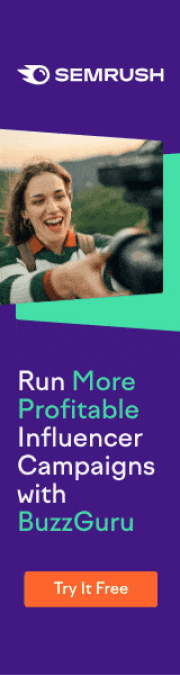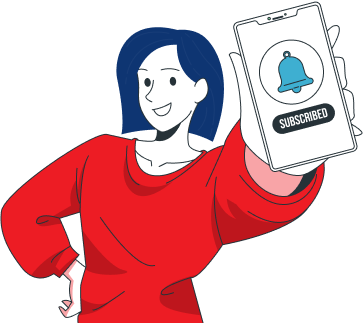This website uses cookies so that we can provide you with the best user experience possible. Cookie information is stored in your browser and performs functions such as recognising you when you return to our website and helping our team to understand which sections of the website you find most interesting and useful.
Netizens Technologies Blog: IT Solutions, Web Development & AI Information
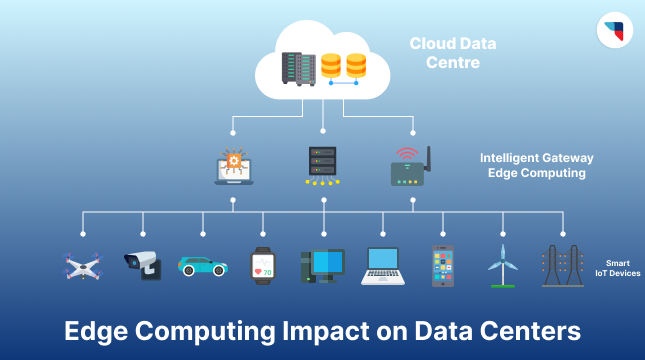
Edge Computing and Its Impact on Data Centers
Introduction In today's digital age, data is the backbone of modern business operations. With the rise of IoT, AI, and 5G-6G, traditional data centers are struggling to keep up with
Featured Blogs
Edge Computing and Its Impact on Data Centers
Introduction In today's digital age, data is the backbone of modern business operations. With the rise of...
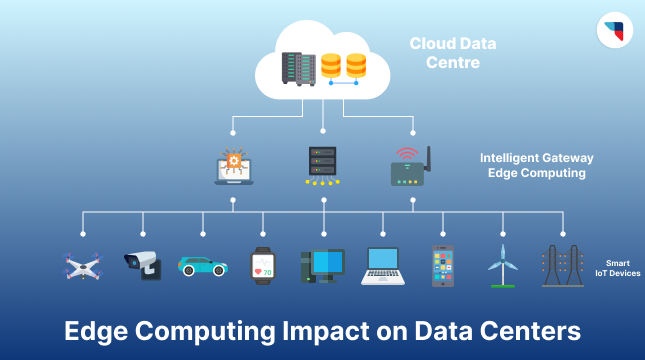
Choosing the Right Network Topology
Introduction What is Network Topology? Network topology refers to the arrangement of various elements (nodes, links, devices)...
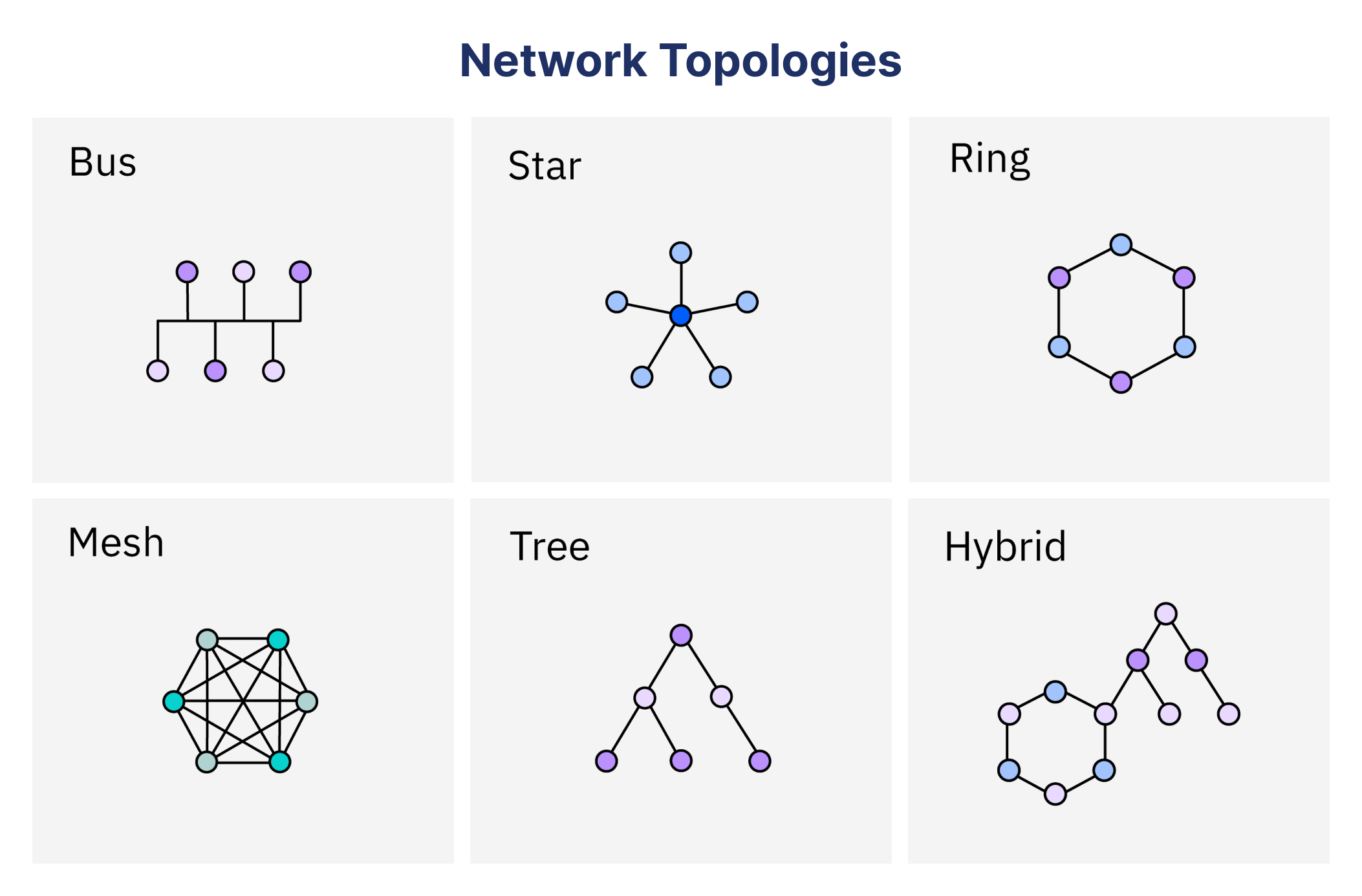
How Technology Can Solve Business Challenges
Introduction Technology is the key factor that helps businesses succeed today. It has the power to transform...

How Businesses Can Save Energy with Smart IT Solutions
Introduction In today’s fast-paced world, businesses are facing increasing pressure to manage energy costs while also meeting...

Featured Articles

How Businesses Can Save Energy with Smart IT Solutions
Introduction In today’s fast-paced world, businesses are facing increasing pressure to manage energy costs while also meeting sustainability goals. Rising energy prices and stricter environmental regulations have made energy efficiency

The Ethical Implications of Facial Recognition Technology
Facial Recognition Technology (FRT) has seen rapid growth and widespread application across industries like law enforcement, retail, and social media. While FRT offers valuable benefits, its use raises important ethical

Let's Start Your Project
Get free consultation for your digital product idea to turn it into reality!
Get Started