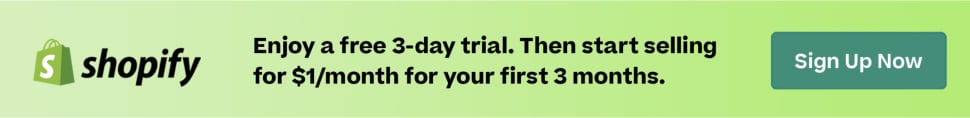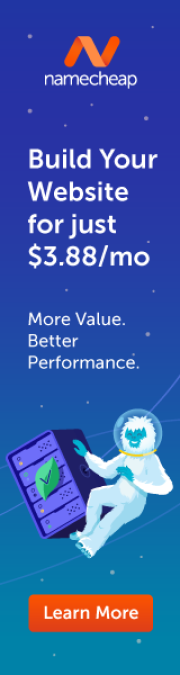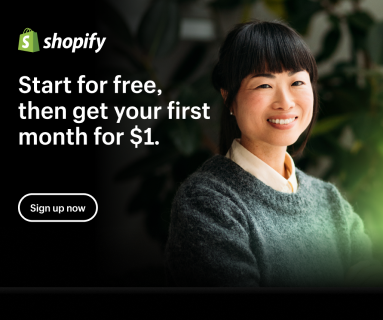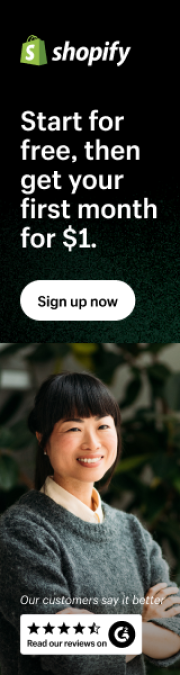DNS_PROBE_FINISHED_NXDOMAIN: Understanding and Troubleshooting DNS Errors
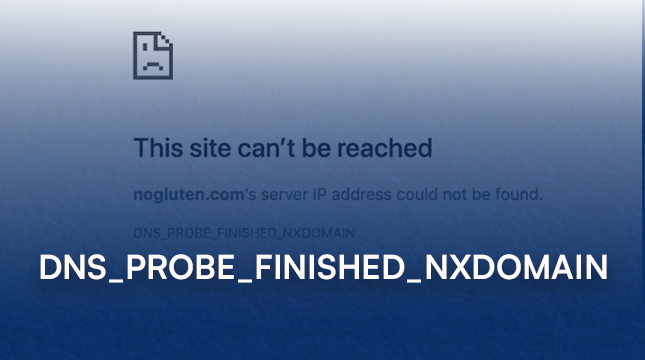
Introduction to DNS Errors
In the digital landscape, encountering errors while browsing the web is not uncommon. One such error that users often come across is DNS_PROBE_FINISHED_NXDOMAIN. To effectively troubleshoot and resolve this issue, it’s essential to understand the underlying mechanisms of DNS and the specific nature of this error.
What is DNS?
DNS, or Domain Name System, is like the phonebook of the internet. It translates domain names (e.g., example.com) into IP addresses, allowing computers to communicate with each other. Without DNS, accessing websites by typing in their domain names would be impossible.
Common DNS Errors
DNS errors can manifest in various forms, including DNS_PROBE_FINISHED_NXDOMAIN, DNS_PROBE_FINISHED_NO_INTERNET, and DNS_PROBE_FINISHED_BAD_CONFIG, among others. Each error indicates a specific issue within the DNS resolution process.
Understanding DNS_PROBE_FINISHED_NXDOMAIN
Definition and Meaning
DNS_PROBE_FINISHED_NXDOMAIN is a common DNS error encountered by users while trying to access a website. It occurs when the DNS server cannot resolve the domain name into an IP address, resulting in a non-existent domain (NXDOMAIN) error.
Causes of DNS_PROBE_FINISHED_NXDOMAIN
Several factors can lead to the DNS_PROBE_FINISHED_NXDOMAIN error, including:
-
- Incorrect DNS settings: Misconfigured DNS settings on the device or router can prevent proper domain resolution.
- ISP DNS issues: Problems with the DNS servers provided by the Internet Service Provider (ISP) can result in DNS errors.
- Browser cache problems: Cached DNS records in the browser may become outdated or corrupted, leading to DNS resolution failures.
Common Causes of DNS_PROBE_FINISHED_NXDOMAIN
Incorrect DNS Settings
In many cases, DNS_PROBE_FINISHED_NXDOMAIN occurs due to incorrect DNS settings on the device or router. This can happen if the DNS server addresses are entered incorrectly or if there are conflicts between IPv4 and IPv6 settings.
ISP DNS Issues
Another common cause of DNS_PROBE_FINISHED_NXDOMAIN is ISP-related DNS problems. If the DNS servers provided by the ISP are experiencing issues or are temporarily unavailable, users may encounter DNS resolution failures.
Browser Cache Problems
Cached DNS records in the browser can sometimes cause DNS_PROBE_FINISHED_NXDOMAIN errors. This can happen if the cached records become outdated or corrupted, leading to conflicts during the DNS resolution process.
Read More : DNS_PROBE_FINISHED_NXDOMAIN: Understanding and Troubleshooting DNS Errors
Troubleshooting DNS_PROBE_FINISHED_NXDOMAIN
Step-by-Step Guide
To troubleshoot and resolve DNS_PROBE_FINISHED_NXDOMAIN errors, follow these steps:
-
- Check DNS Settings: Verify that the DNS server addresses configured on the device or router are correct.
- Flush DNS Cache: Clear the DNS cache on the device to remove outdated or corrupted DNS records.
- Restart DNS Client Service: Restart the DNS client service on the device to ensure proper DNS resolution.
Additional Tips for Resolving DNS Errors
In addition to the basic troubleshooting steps mentioned above, here are some additional tips for resolving DNS_PROBE_FINISHED_NXDOMAIN errors:
-
- Use Alternative DNS Servers: Consider using alternative DNS servers such as Google DNS or OpenDNS to improve DNS resolution reliability.
- Disable IPv6: If IPv6 is causing compatibility issues, try disabling it temporarily to see if it resolves the DNS error.
- Clear Browser Cache and Cookies: Clearing the browser cache and cookies can help resolve DNS errors caused by outdated or corrupted cached data.
DNS_PROBE_FINISHED_NXDOMAIN on Different Platforms
Windows
In Windows, DNS_PROBE_FINISHED_NXDOMAIN errors can often be resolved by flushing the DNS cache and resetting the TCP/IP stack.
macOS
On macOS, restarting the DNS resolver cache and renewing the DHCP lease can help resolve DNS_PROBE_FINISHED_NXDOMAIN errors.
Linux
In Linux, flushing the DNS cache and restarting the network service can resolve DNS_PROBE_FINISHED_NXDOMAIN errors.
Android
On Android devices, clearing the DNS cache and resetting network settings can help resolve DNS_PROBE_FINISHED_NXDOMAIN errors.
iOS
In iOS, restarting the device and resetting network settings can resolve DNS_PROBE_FINISHED_NXDOMAIN errors.
Preventing DNS Errors in the Future
To minimize the likelihood of encountering DNS errors in the future, consider the following preventive measures:
- Regularly Updating DNS Settings: Ensure that DNS settings on devices and routers are up to date and accurately configured.
- Using Reputable DNS Servers: Use DNS servers from reputable providers known for their reliability and performance.
- Keeping Browser and System Up to Date: Regularly update browsers and operating systems to patch vulnerabilities and ensure optimal performance.
Conclusion
DNS_PROBE_FINISHED_NXDOMAIN is a common DNS error that can disrupt your browsing experience. By understanding its causes and following the troubleshooting steps outlined in this article, you can effectively resolve DNS errors and enjoy seamless internet connectivity.