This website uses cookies so that we can provide you with the best user experience possible. Cookie information is stored in your browser and performs functions such as recognising you when you return to our website and helping our team to understand which sections of the website you find most interesting and useful.
How to check if a key exists in a JavaScript object
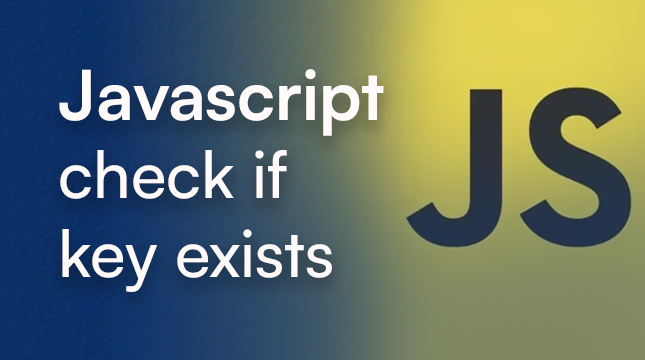
Have you ever attempted to get a key out of a JavaScript object and received the feared undefined error? It is as if you go to the refrigerator to get something to eat and see a bare shelf. You can avoid these coding nightmares by checking whether an object contains a key or not. Checking the presence of a key is an essential skill, whether you are validating form data, working with API responses, or just maintaining your code free of errors.
This post is plunging into the most effective methods of solving the problem: “How does JavaScript check if key exists in an object?” We’ll explore examples, advantages, and disadvantages of the more traditional in operator, the more elegant optional chaining (?.), and when to apply each. Whether you’re debugging, validating, or writing cleaner code, understanding how JavaScript check if key exists will help you avoid errors and write more reliable programs.
Understanding Objects and Keys in JavaScript
But first, before we get into the how-to, we will dissect it. A JavaScript object is a digital backpack, filled with key-value pairs, which contain your data.
For example:
// Create a backpack object
const myBackpack = {
laptop: "MacBook",
snacks: "Chips",
waterBottle: true
};
In this case, keys are laptop, snacks, and waterBottle with the values being MacBook, Chips, and true. But what will happen when you attempt to reach my Backpack? Phone? You get undefined, and that can mess up your code when you are not careful.
Determining the presence of a key is very important to:
- Form validation: Making sure user inputs like username or email are in the object.
- API data handling: Checking if a response has the data you need.
- Dynamic coding: Safely accessing properties that might not exist.
Let’s say you try this:
console.log(myBackpack.phone); // undefined
That’s where key-checking methods come in to save the day. Let’s explore them!
Methods to Check if a Key Exists
Multiple methods exist for determining the presence of a key in a JavaScript object. Both have their own feel, so we are going to deconstruct how they function, give you some code, and tea-spill the advantages and disadvantages.
The in Operator
The in operator is similar to your close friend; it verifies whether a key is present in an object or in its prototype chain (as you will see later).
It is uncomplicated and does the trick.
const myObject = { name: "Alex", age: 20 };
console.log("name" in myObject); // true
console.log("job" in myObject); // false
Pros: Easy to use, works with inherited properties (like toString from the prototype).
Cons: Includes prototype properties, which might not be what you want.
Best for: General-purpose key checks when you don’t mind prototype properties.
The hasOwnProperty Method
Speaking of which, if you would like to be really strict, hasOwnProperty checks whether there is a key that would be found on the object rather than the prototype chain. It is similar to the practice of checking the main compartment of your backpack, but not what is inside the secret pockets.
const myObject = { name: "Alex", age: 20 };
console.log(myObject.hasOwnProperty("name")); // true
console.log(myObject.hasOwnProperty("toString")); // false
Pros: Only checks the object itself, so it’s more precise.
Cons: A bit wordy, and it can break if hasOwnProperty is overridden (rare, but possible).
Best for: When you need to avoid prototype properties.
Using undefined Check
This is the cheap and fast method: simply test whether the access to the key returns undefined. It is as though we are going to look in the refrigerator, but not look at the inventory list.
const myObject = { name: "Alex", age: 20 };
console.log(myObject.name !== undefined); // true
console.log(myObject.job !== undefined); // false
Pros: Super simple, no extra methods needed.
Cons: Fails if the key exists but its value is undefined (yep, that’s a trap!).
Best for: Quick checks when you’re sure the value won’t be undefined.
Optional Chaining (?.)
The new kid on the block is optional chaining. It is safe to check keys and give undefined when they are not present. It is particularly cool with embedded objects.
const myObject = { name: "Alex", age: 20 };
console.log(myObject?.name); // "Alex"
console.log(myObject?.job); // undefined
For nested objects:
const user = { profile: { name: "Alex" } };
console.log(user?.profile?.name); // "Alex"
console.log(user?.profile?.job); // undefined
Pros: Clean syntax, great for nested objects, and prevents errors.
Cons: Only works in modern browsers (ES2020+), might need a transpiler like Babel for older projects.
Best for: Modern apps, especially with nested data.
Object.keys() Method
This approach takes all the keys of an object as an array, and you can know whether your key is an element of that array. It is the equivalent of throwing your backpack on the floor and examining it.
const myObject = { name: "Alex", age: 20 };
console.log(Object.keys(myObject).includes("name")); // true
console.log(Object.keys(myObject).includes("job")); // false
Pros: Useful when you’re already working with the keys array.
Cons: Less efficient for checking a single key, a bit verbose.
Best for: When you need to loop through or work with all keys.
Comparing the Methods
Here’s a quick cheat sheet to help you pick the right method:
| Method | Checks Prototype | Handles Undefined Values | Browser Support | Best Use Case |
|---|---|---|---|---|
| in Operator | Yes | Yes | All | General key checks |
| hasOwnProperty | No | Yes | All | Precise object-only checks |
| Undefined Check | No | No | All | Quick and dirty checks |
| Optional Chaining | No | Yes | Modern browsers | Nested objects, modern projects |
| Object.keys() | No | Yes | All | When working with all keys |
Key takeaways:
- Use hasOwnProperty for precision.
- Go with optional chaining (?.) for modern, nested object checks.
- Stick with the in operator for quick, general checks.
- Avoid the undefined check unless you’re sure the value isn’t undefined.
Common Pitfalls and Best Practices
Even the best coders trip up sometimes. Here are some gotchas to watch out for and tips to keep your key checks on point:
Pitfall 1: Prototype chain with in operator
The in operator checks inherited properties, which can lead to surprises. For example:
const myObject = { name: "Alex" };
console.log("toString" in myObject); // true (from prototype!)
Fix: Use hasOwnProperty if you only want the object’s own properties.
Pitfall 2: Keys with undefined values
If a key exists but its value is undefined, the undefined check fails:
const obj = { key: undefined };
console.log("key" in obj); // true
console.log(obj.key !== undefined); // false (oops!)
Fix: Use in or hasOwnProperty to confirm the key exists.
First Practice: Use hasOwnProperty for precise checks unless you need prototype properties.
Second Practice: Embrace optional chaining for modern projects—it’s clean and error-proof.
Third Practice: Test edge cases like empty objects, null, or nested properties:
const obj = {};
console.log("key" in obj); // false
console.log(obj?.key); // undefined
Real-World Example
Let’s bring it home with a practical example. Imagine you’re building a form that collects user data, and you need to check if the user provided a username:
const formData = { username: "Alex", email: "[email protected]" };
if ("username" in formData) {
console.log("Username provided:", formData.username);
} else {
console.log("Please provide a username!");
}
This is super common in:
- Form validation: Ensuring required fields are present.
- API responses: Checking if expected keys exist in JSON data.
- Dynamic apps: Safely accessing properties that might not always be there.
For nested data, optional chaining shines:
const apiResponse = { user: { profile: { name: "Alex" } } };
console.log(apiResponse?.user?.profile?.name || "Name not found"); // "Alex"
Also Read
Location reload method in JavaScript
JavaScript vs Python
TypeScript vs JavaScript
Conclusion
Unless you are a master of JavaScript, one of the most basic skills you need is to know how JavaScript check if key exists in an object. You can rely on the in operator to quickly verify, use hasOwnProperty for precision, or take advantage of the smooth optional chaining to suit modern projects; there’s always a way to handle it. Each method has its strengths, so choose the one that best fits your code.
Now it’s your turn! Practice these techniques in a new project and see which one feels most comfortable. Once you understand how JavaScript check if key exists works across different methods, you’ll avoid common bugs and write cleaner, more reliable code.

Let's Start Your Project
Get free consultation for your digital product idea to turn it into reality!
Get Started






