how can you protect your home computer cyber security
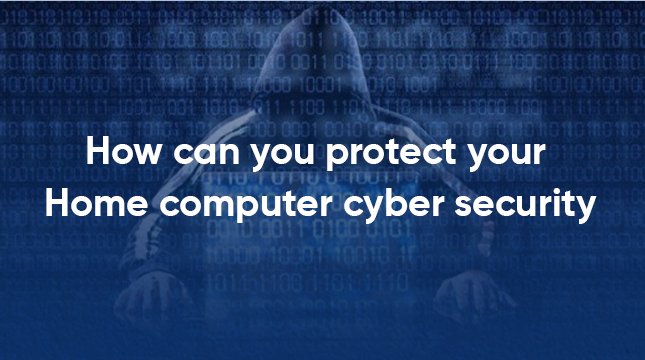
Imagine your home computer as a digital vault, brimming with personal information, financial records, and precious memories. Now, picture that vault with flimsy locks and wide-open doors. That’s unfortunately how vulnerable many home computers are to cyberattacks. But fear not, for with a few key strategies, you can transform your home computer into a digital Fort Knox, impenetrable to even the most determined hackers.
Why Does Home Computer Cybersecurity Matter?
In today’s digital world, our home computers are gateways to our entire lives. They hold our bank accounts, social security numbers, and even control our smart home devices.
- The Ever-Evolving Threat Landscape: Cybercriminals are constantly developing new methods to exploit vulnerabilities in software and human behavior. What worked yesterday might not hold up tomorrow.
- The Value of Your Digital Life: A successful cyberattack can have devastating consequences, leading to financial loss, identity theft, and even emotional distress.
Building Your Home Computer’s Defense Perimeter
Think of your home computer’s security like a well-fortified castle. The first line of defense is a strong perimeter wall. Here’s how to build yours:
-
Software Shields: Antivirus, Anti-Malware, and Firewalls: These are the essential security software programs that stand guard against digital threats.
-
Choosing the Right Security Software: Invest in a reputable security suite that offers real-time protection against viruses, malware, and phishing attempts. Look for features like automatic updates and firewalls.
-
Hardware Safeguards: Strong Passwords and User Accounts: Just like a castle needs strong gates, your computer needs robust passwords and user accounts.
-
Crafting Impenetrable Passwords: Avoid dictionary words and birthdays. Use a combination of upper and lowercase letters, numbers, and symbols. Consider using a password manager to generate and store complex passwords.
- User Accounts: Separation of Duties: Create separate user accounts for each person using the computer. This ensures one compromised account doesn’t grant access to everyone’s data.
-
Network Fortifications: Wi-Fi Security and VPNs: Your Wi-Fi network is the bridge connecting your computer to the internet. Here’s how to fortify it:
- Securing Your Wi-Fi Network: Use a strong WPA2 encryption protocol and a unique password for your Wi-Fi network. Avoid using public Wi-Fi for sensitive tasks.
- Employing a VPN for Enhanced Security: A Virtual Private Network (VPN) encrypts your internet traffic, making it virtually impossible for hackers to intercept your data. Consider using a VPN when accessing public Wi-Fi or conducting sensitive online transactions.
Wise Browsing Habits: Your First Line of Defense
Just like a vigilant guard, your browsing habits play a crucial role in keeping your computer safe. Here’s how to stay alert online:
- Recognizing Phishing Attempts: Phishing emails and websites try to trick you into revealing personal information or clicking on malicious links. Be wary of emails with urgent tones, grammatical errors, or requests for your login credentials.
- Downloading with Caution: Avoiding Malware Traps: Free software downloads and email attachments can be hiding grounds for malware. Only download software from trusted sources and avoid opening suspicious attachments, even from seemingly familiar senders.
- Keeping Your Software Updated: Patching Security Holes: Software developers constantly release updates to fix security vulnerabilities. Enable automatic updates for your operating system, web browser, and other software to ensure you have the latest protection.
Beyond the Basics: Advanced Security Measures
For an extra layer of defense, consider these advanced security measures:
- Data Backups: A Safety Net for the Digital Age: Regularly backing up your data to an external hard drive or cloud storage ensures you have a copy of your files in case of a cyberattack or hardware failure.
- Encryption: Scrambling Your Data for Extra Protection: Encryption scrambles your data, making it unreadable to anyone without the decryption key. Encrypt sensitive files like financial documents or personal photos for an extra layer of security.
- Full Disk Encryption vs. File Encryption: Full disk encryption protects your entire hard drive, while file encryption protects individual files. Choose the level of encryption that best suits your needs.
Keeping Your Guard Up: Staying Informed and Vigilant
Cybersecurity is an ongoing battle. Here’s how to stay informed and vigilant:
- Recognizing Social Engineering Tactics: Social engineering involves manipulating people into revealing personal information or clicking on malicious links. Be wary of unsolicited calls, texts, or messages that pressure you into taking immediate action.
- The Importance of Regular Security Scans: Many security software programs offer built-in scanners that can detect malware and vulnerabilities. Regularly run these scans to identify and address any potential threats.
Conclusion: Building a Robust Cybersecurity Culture
Cybersecurity isn’t just about installing software; it’s about building a culture of awareness and vigilance. By implementing the strategies outlined above and staying informed about the latest threats, you can transform your home computer into a digital fortress, safeguarding your valuable information and online experiences. Remember, cybersecurity is a continuous process, so stay updated, stay vigilant, and enjoy your secure digital space!

Let's Start Your Project
Get free consultation for your digital product idea to turn it into reality!
Get Started








