This website uses cookies so that we can provide you with the best user experience possible. Cookie information is stored in your browser and performs functions such as recognising you when you return to our website and helping our team to understand which sections of the website you find most interesting and useful.
Wix vs WordPress: Which is the Best Website Builder for You?
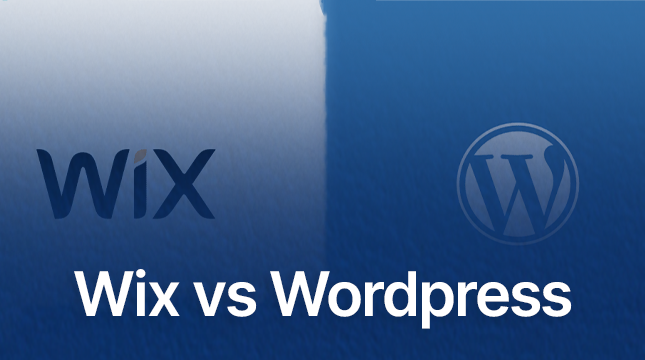
Choosing the right website builder is like choosing the foundation for your dream home. You need something sturdy, reliable, and suited to your specific needs. Today, we’re diving deep into two of the most popular website builders on the market: Wix and WordPress. Both platforms have their pros and cons, and your choice will depend on your specific requirements, technical skill level, and budget. So, let’s explore the nitty-gritty details of Wix vs WordPress and help you make an informed decision.
What is Wix?
Brief History
Wix was founded in 2006 and quickly grew into one of the most user-friendly website builders available. It’s a fully hosted platform, which means everything you need to run your website is included.
Key Features
Wix offers a drag-and-drop interface, making it incredibly easy for anyone, regardless of technical skill, to build a website. With hundreds of templates and an app market for additional functionality, Wix is a solid choice for beginners and small businesses.
What is WordPress?
Brief History
Launched in 2003, WordPress began as a blogging platform and has since evolved into the most popular content management system (CMS) in the world, powering over 40% of all websites.
Key Features
WordPress offers unparalleled flexibility and customization options. It’s an open-source platform, meaning anyone can use it and modify it to their liking. With thousands of themes and plugins, WordPress can be tailored to fit any website need, from blogs to e-commerce sites.
Read More : PSD to WordPress Conversion Services in Florida
Ease of Use
Wix’s User-Friendly Interface
Wix is renowned for its intuitive drag-and-drop builder. You can literally see what your site will look like as you build it, which is perfect for visual learners and those new to website design. No coding is required, making it accessible to everyone.
Read More : 7 Simple Steps for Responsive PSD to WordPress Theme Conversion
WordPress’s Learning Curve
WordPress, on the other hand, has a steeper learning curve. While it’s incredibly powerful, it can be overwhelming for beginners. You’ll need to familiarize yourself with the dashboard, learn about themes and plugins, and possibly even delve into some basic coding. However, once you get the hang of it, the possibilities are endless.
Read More : How to duplicate a page in WordPress in 2024
Design and Customization
Wix’s Design Flexibility
Wix offers a lot of flexibility in design. You can start with a template and tweak it to match your vision or use the Wix ADI (Artificial Design Intelligence) to create a site for you. The design process is straightforward, and you don’t need any coding skills.
WordPress’s Vast Customization Options
WordPress stands out in customization. With thousands of themes and plugins, you can create a website that’s truly unique. If you have coding knowledge, the sky’s the limit. You can edit the code of your theme or build your own plugins for custom functionality.
Read More: Drupal Vs WordPress: Expectations vs. Reality
Themes and Templates
Variety in Wix
Wix offers over 800 designer-made templates that are mobile responsive. They cover a wide range of industries, ensuring there’s something for everyone. However, once you choose a template, you can’t switch without starting over.
Diversity in WordPress
WordPress boasts thousands of free and premium themes. Whether you want a simple blog layout or a complex e-commerce site, there’s a theme for you. Plus, you can switch themes as often as you like without losing your content.
Plugins and Apps
Wix App Market
Wix’s App Market offers over 300 apps to enhance your website. These apps cover everything from SEO tools to contact forms and social media integrations. While the selection is smaller compared to WordPress, it’s growing steadily.
WordPress Plugin Repository
WordPress’s plugin repository is second to none, with over 58,000 plugins available. Whether you need SEO optimization, security enhancements, or social media integration, there’s a plugin for it. This vast selection allows you to add virtually any functionality to your site.
SEO Capabilities
SEO Tools in Wix
Wix provides built-in SEO tools to help your website rank better on search engines. It offers basic SEO settings, including meta tags, alt text, and URL customization. However, some users find it less powerful than WordPress’s SEO capabilities.
SEO Tools in WordPress
WordPress is known for its robust SEO features. With plugins like Yoast SEO, you get comprehensive tools to optimize your site. You have full control over every aspect of SEO, making it the preferred choice for those serious about search engine rankings.
E-commerce Functionality
Wix’s E-commerce Features
Wix offers an easy-to-use e-commerce platform suitable for small to medium-sized online stores. It includes features like product galleries, inventory management, and multiple payment options. However, it may not be as scalable for larger e-commerce sites.
WordPress’s WooCommerce Integration
WordPress, combined with the WooCommerce plugin, turns into a powerful e-commerce solution. WooCommerce offers extensive features, from product variations to complex shipping options. It’s highly scalable, making it ideal for both small and large online stores.
Pricing
Wix Pricing Plans
Wix offers a range of pricing plans, starting with a free option (with Wix branding) and moving up to premium plans that offer more features and remove ads. These plans include hosting, which simplifies the process but can become costly as your needs grow.
WordPress Costs
WordPress itself is free, but you’ll need to pay for hosting, a domain name, and any premium themes or plugins you choose. This can make it more cost-effective in the long run, especially for larger sites, but it requires more initial setup.
Support and Resources
Wix Customer Support
Wix offers 24/7 customer support through various channels, including phone, email, and live chat. They also have a comprehensive help center with tutorials and guides.
WordPress Community and Support
WordPress has a massive community, and you can find support through forums, tutorials, and documentation. While there’s no official customer support, the community is incredibly active and helpful. Additionally, many hosting providers offer support for WordPress users.
Performance and Speed
How Wix Handles Performance
Wix websites are hosted on their servers, which means they handle performance optimization. This is convenient for users who don’t want to deal with technical aspects, but it can limit your control over speed optimizations.
WordPress Performance Considerations
WordPress performance depends largely on your hosting provider and how you optimize your site. You have more control over caching, image optimization, and other factors that affect speed. This can result in faster load times if managed properly.
Security
Wix’s Security Measures
Wix takes care of security for you, including SSL certificates, regular updates, and protection against common threats. This is a major plus for users who don’t want to worry about security issues.
Security in WordPress
WordPress security requires more attention. While the core software is secure, you need to manage updates, backups, and security plugins. However, with the right measures in place, WordPress can be just as secure as Wix.
Scalability
Scalability in Wix
Wix is great for small to medium-sized websites, but it can be limiting as your site grows. There are bandwidth and storage limits on some plans, and you may find it harder to add advanced functionality.
Scalability in WordPress
WordPress is highly scalable, making it suitable for websites of all sizes. You can start small and expand your site as needed, thanks to its extensive plugin ecosystem and customization options.
Conclusion
Both Wix and WordPress are excellent website builders, but they cater to different needs. If you’re looking for an easy-to-use platform with all-in-one solutions and don’t want to deal with technical aspects, Wix is a fantastic choice. On the other hand, if you need a highly customizable and scalable platform and are willing to invest time in learning and managing it, WordPress is the way to go. Ultimately, the best choice depends on your specific requirements and goals.

Let's Start Your Project
Get free consultation for your digital product idea to turn it into reality!
Get Started





