This website uses cookies so that we can provide you with the best user experience possible. Cookie information is stored in your browser and performs functions such as recognising you when you return to our website and helping our team to understand which sections of the website you find most interesting and useful.
How Zapier Can Streamline Your Workflow in 2024
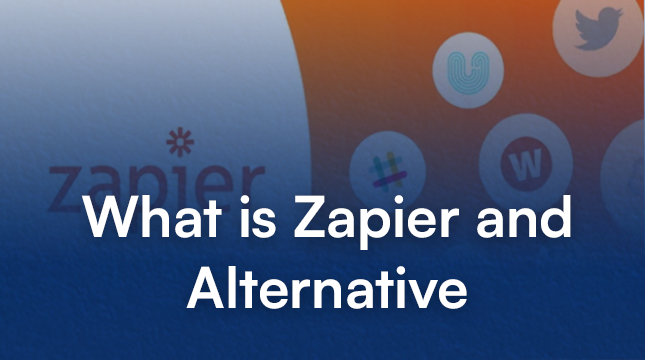
Feeling bogged down by repetitive tasks between your favorite apps? Enter Zapier, a popular automation tool that streamlines workflows by connecting different services. But is Zapier the only game in town? Let’s dive into what Zapier does and explore some compelling alternatives.
What is Zapier?
Zapier is a powerful automation tool that connects different applications and services to automate workflows, known as “Zaps”. Each Zap consists of a trigger and one or more actions. For instance, you could set up Zap to automatically save email attachments from Gmail to Dropbox, or to post new content from a WordPress blog to social media platforms.
How does Zapier Work?
Zapier acts like a bridge between your different web apps, automating tasks by creating connections called Zaps. Here’s an overview of how it works:
1. Zaps: The Building Blocks of Automation
A “Zap” is an automated workflow that links two or more apps together. Each Zap consists of a trigger and one or more actions:
Trigger: The event that starts the Zap.
For example, a new email that arrives in your Gmail inbox or a new row is added to a Google Sheet.
Action: The task(s) that Zapier performs automatically after the trigger event. For example, saving the email attachment to Dropbox or posting a message to Slack.
2. Creating a Zap
Creating a Zap is a straightforward process that involves the following steps:
- Choose a Trigger App and Event
Select the application that will initiate the workflow.
Choose the specific event that will act as the trigger. For example, if you’re using Gmail, the trigger event could be receiving a new email. - Set Up the Trigger
Connect your account for the selected app to Zapier.
Configure any additional options, such as specifying which folder or label in Gmail to monitor. - Choose an Action App and Event
Select the application that will perform the action(s).
Choose the specific event that will occur in response to the trigger. For instance, uploading a file to Dropbox. - Set Up the Action
Connect your account to the selected action app.
Configure the details of the action. For example, define the destination folder in Dropbox and any file naming conventions.
3. Multi-Step Zaps and Paths
Zapier allows for the creation of complex workflows through multi-step Zaps and conditional logic:
- Multi-Step Zaps: These Zaps can include multiple actions triggered by a single event. For instance, when a new email arrives, you might save the attachment to Dropbox, log the email in a Google Sheet, and send a notification to Slack.
- Paths: Conditional logic Paths let you create Zaps that perform different actions based on specific conditions. For example, if an email is from a particular sender, save it to one folder; if it’s from another sender, save it to a different folder.
4. Task History and Error Handling
Zapier provides tools to monitor and manage your Zaps:
- Task History: This feature allows you to review the actions performed by your Zaps, helping you ensure that everything is working as expected.
- Error Handling: Zapier notifies you of any errors in your Zaps and provides troubleshooting tips to resolve issues, ensuring your automation runs smoothly.
5. Integration and Customization
Zapier supports integration with over 3,000 apps, covering a wide range of use cases, from marketing and sales to project management and customer support. Additionally, Zapier’s flexibility allows for customization through features like:
- Webhooks: For advanced users, Zapier supports webhooks, enabling the integration of custom apps and APIs.
- Filters: Filters help refine Zaps by adding conditions that determine when actions should be executed. For example, you might only want to trigger an action if an email contains a specific keyword.
Alternatives to Zapier
While Zapier is a robust and popular choice, it’s not the only automation tool available. Depending on specific needs, budget, and the applications in use, there are several noteworthy alternatives:
1. Integromat (Now Make)
Integromat, rebranded as Make, is a versatile automation tool known for its visual approach to workflow design. It offers extensive features and deep integration capabilities.
Visual Editor: Make’s visual editor allows users to see the entire workflow and how data flows between apps, making it easier to design complex automation.
Advanced Features: It provides more intricate options like iterators, aggregators, and routers, which allow for highly customizable automation.
Cost-Effective: Generally, Make offers a more affordable pricing structure compared to Zapier, especially for users requiring high-volume tasks.
2. Microsoft Power Automate
Microsoft Power Automate, part of the Microsoft Power Platform, is an enterprise-level automation tool that integrates seamlessly with Microsoft Office 365 and other Microsoft services.
Integration with Microsoft Ecosystem: If your business relies heavily on Microsoft products, Power Automate offers seamless integration with tools like Excel, SharePoint, and Teams.
AI Capabilities: Power Automate includes AI-driven automation options, such as extracting data from images and processing natural language.
Enterprise Features: It provides robust enterprise-grade features, including advanced security and compliance options.
3. IFTTT (If This Then That)
IFTTT is a popular automation tool that focuses on creating simple, single-step automation known as Applets. It is particularly user-friendly for personal and small business use.
Simplicity: IFTTT’s interface is extremely straightforward, making it ideal for users looking to set up basic automation without a steep learning curve.
Consumer Focused: While it supports many business apps, IFTTT also excels at integrating with smart home devices and consumer apps.
Free Plan: IFTTT offers a generous free plan, making it accessible for users who need basic automation without a significant financial investment.
4. Automate.io
Automate.io is another powerful automation tool that bridges the gap between simple and complex automation needs, offering a user-friendly interface and comprehensive features.
Intuitive Interface: Automate.io’s drag-and-drop interface makes it easy to create and manage workflows.
Affordable Plans: It provides competitive pricing, which is especially attractive for small to medium-sized businesses.
Advanced Features: Features like data mapping, multi-app workflows, and conditional logic provide the flexibility to design sophisticated automation.
Choosing the Right Tool
The best automation tool depends on your specific needs. Consider factors like:
- Budget: Free plans, pay-as-you-go, or enterprise-level pricing?
- Integrations: Does it connect the apps you use most?
- Complexity: Simple Zaps or intricate workflows?
- User-friendliness: Easy to set up and use.
Conclusion
Automation is no longer a luxury but a necessity for businesses aiming to stay competitive in today’s digital landscape. Zapier stands out as a versatile and user-friendly tool that can integrate thousands of apps and automate countless tasks. However, depending on your specific needs, other platforms feature compelling functionalities that might better suit your requirements.
If the readily available platforms don’t quite meet your specific needs, there’s another option: custom solutions. Netizens Technologies specializes in building customised automation platforms designed to meet your unique business requirements. With a custom-built solution from Netizens Technologies, you can enjoy a fully optimized and seamless automation experience that aligns perfectly with your workflows and goals.
Exploring these options and understanding their unique strengths will empower you to choose the best automation tool to streamline your workflows, boost productivity, and ultimately drive your business forward. Whether you opt for a popular platform or a customized solution, the key is to leverage automation to enhance your operational efficiency and achieve greater success.

Let's Start Your Project
Get free consultation for your digital product idea to turn it into reality!
Get Started





