This website uses cookies so that we can provide you with the best user experience possible. Cookie information is stored in your browser and performs functions such as recognising you when you return to our website and helping our team to understand which sections of the website you find most interesting and useful.
VanceAI Review 2024: Enhance Images Safely with AI-Powered Tools
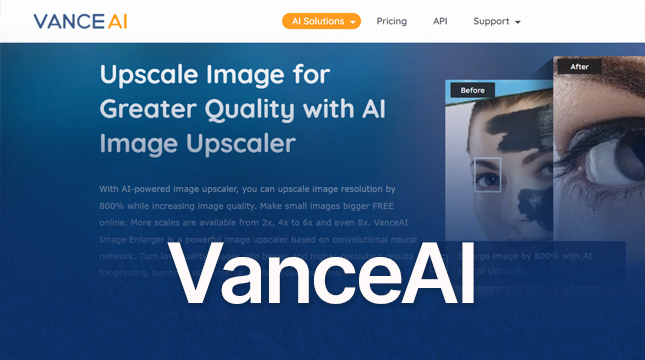
In the ever-evolving world of digital content creation, the quality of visuals plays a pivotal role in capturing and retaining the attention of viewers. Whether you’re a professional photographer, graphic designer, or casual content creator, enhancing the quality of your images is crucial to standing out. This is where VanceAI steps in, offering a suite of AI-powered tools designed to elevate your images to a professional level with ease.
What is VanceAI?
VanceAI is a cutting-edge platform that utilizes artificial intelligence to enhance, upscale, and optimize images. Founded with the vision of making high-quality image editing accessible to everyone, VanceAI leverages deep learning algorithms to analyze and improve images in ways that were previously unimaginable. The platform is user-friendly, making it an ideal choice for both novices and professionals who seek to enhance their images without delving into complex editing processes.
Features of VanceAI
VanceAI offers a range of tools that cater to various image enhancement needs. Here’s a breakdown of its core features:
-
AI Image Upscaler:
- The AI Image Upscaler allows users to enlarge images without losing quality. Traditional upscaling methods often result in pixelation and loss of detail, but VanceAI’s upscaler uses AI algorithms to add pixels where necessary, preserving the image’s clarity and sharpness.
- This tool is particularly useful for e-commerce businesses, photographers, and designers who need high-resolution images for printing or detailed work.
-
AI Image Enhancer:
- The Image Enhancer improves the overall quality of images by refining details, adjusting color balance, and enhancing contrast. It’s perfect for making photos more vibrant and lifelike.
- With just a few clicks, users can transform dull and lifeless photos into stunning visuals that pop.
-
AI Denoiser:
- Noise, which appears as grain or speckles, is a common issue in low-light photography or images captured with high ISO settings. The AI Denoiser effectively removes noise while preserving details, resulting in cleaner and smoother images.
- This tool is invaluable for photographers working in challenging lighting conditions who need to maintain the quality of their images.
-
AI Background Remover:
- Removing backgrounds from images can be a tedious task, especially when dealing with complex subjects. The AI Background Remover simplifies this process by automatically detecting and isolating the subject, allowing users to change or remove the background in seconds.
- This feature is highly beneficial for e-commerce product photos, marketing materials, and social media content where a clean background is essential.
-
AI Portrait Retoucher:
- Portraits often require meticulous editing to bring out the best in the subject. The AI Portrait Retoucher enhances facial features, smooths skin, and removes blemishes, giving portraits a polished and professional look.
- This tool is perfect for photographers and influencers who want to showcase flawless portraits without spending hours on manual editing.
-
AI Art Generator:
- For those looking to add an artistic flair to their images, the AI Art Generator transforms photos into stunning artworks in various styles, including oil painting, sketch, and more.
- This feature is ideal for creating unique and visually striking content for social media, blogs, or personal projects.
How VanceAI Works
VanceAI’s tools are powered by advanced AI algorithms trained on millions of high-quality images. These algorithms learn to recognize patterns, textures, and details, enabling the software to make intelligent decisions during the enhancement process. Here’s how the process typically works:
- Image Analysis: The AI analyzes the image to identify areas that need improvement, such as noise reduction, upscaling, or detail enhancement.
- Pattern Recognition: The AI compares the image against its extensive database to recognize patterns and textures that need to be preserved or enhanced.
- Enhancement: The AI applies the necessary adjustments, such as adding pixels for upscaling, reducing noise, or refining details, all while maintaining the integrity of the original image.
- Final Output: The result is a high-quality image that looks natural and detailed, ready for use in any digital or print medium.
Benefits of Using VanceAI
- Time Efficiency: VanceAI automates the image enhancement process, saving users significant time compared to manual editing.
- User-Friendly Interface: The platform is designed with ease of use in mind, making it accessible to users of all skill levels.
- High-Quality Results: VanceAI consistently delivers professional-grade results, ensuring your images stand out.
- Versatility: Whether you need to upscale an image, remove noise, or retouch a portrait, VanceAI offers a tool for every need.
- Affordability: Compared to hiring a professional photo editor or purchasing expensive software, VanceAI offers a cost-effective solution for image enhancement.
Is VanceAI Safe to Use?
When it comes to using any online platform, safety and security are top concerns for users. So, is VanceAI safe to use? The short answer is yes.
Data Privacy: VanceAI takes data privacy seriously. The platform does not store your images permanently. Once your images are processed and you download them, they are automatically deleted from VanceAI’s servers after a short period of time. This ensures that your personal or professional images are not accessible to others.
Secure Payment: If you opt for a subscription to access VanceAI’s premium features, you can rest assured that the payment process is secure. VanceAI uses trusted payment gateways that encrypt your payment information, protecting it from unauthorized access.
No Malware or Adware: VanceAI is a legitimate service, free from malware, adware, or any malicious software. You can use the platform without worrying about it harming your computer or compromising your security.
User Trust: VanceAI has garnered a positive reputation in the digital content creation community, with many users praising its effectiveness and safety. The platform’s commitment to maintaining a secure and user-friendly environment has contributed to its growing popularity.
In summary, VanceAI is not only a powerful image enhancement tool but also a safe one. Whether you’re using it for personal projects or professional work, you can trust VanceAI to handle your images with care and security.
New Developments and Updates
VanceAI is continuously evolving, with regular updates that introduce new features and improvements. Recently, VanceAI has expanded its capabilities with the introduction of batch processing, allowing users to enhance multiple images simultaneously. This feature is a game-changer for professionals who need to process large volumes of images quickly.
Additionally, VanceAI has been integrating more advanced AI models to improve the accuracy and quality of its tools. These updates ensure that VanceAI remains at the forefront of AI-driven image enhancement, providing users with the latest technology to achieve their creative goals.
Conclusion: Is VanceAI Worth It?
In a world where visual content is king, having a tool like VanceAI in your arsenal is invaluable. Its ability to deliver high-quality, professional results with minimal effort makes it a must-have for anyone serious about digital content creation. Whether you’re looking to improve personal photos, create standout marketing materials, or enhance images for a professional portfolio, VanceAI offers the tools you need to achieve your vision.
As VanceAI continues to innovate and expand its offerings, it remains a top choice for anyone seeking to elevate their images with the power of AI. So, if you haven’t tried VanceAI yet, now is the perfect time to explore what it can do for your images.
For more information on VanceAI’s tools, features, and latest updates, you can visit their official website here.

Let's Start Your Project
Get free consultation for your digital product idea to turn it into reality!
Get Started





