This website uses cookies so that we can provide you with the best user experience possible. Cookie information is stored in your browser and performs functions such as recognising you when you return to our website and helping our team to understand which sections of the website you find most interesting and useful.
Difference Between JavaScript and TypeScript
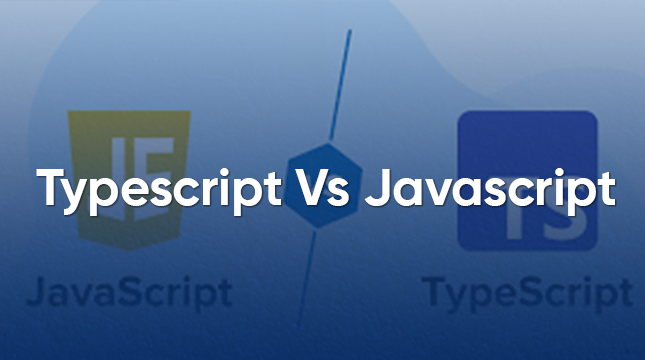
JavaScript has always been the foundation of web development, but TypeScript has become an alternative, a strong instrument for creating strong and scalable applications. We are going to explore the differences between TypeScript and JavaScript in this article to understand their advantages and disadvantages, as well as their best applications, to aid you in making your decision about which of the two languages to use in your next project.
JavaScript
JavaScript is a scripting language written in 1995 by Brendan Eich, and is a dynamic, weakly typed language. It drives interactive web pages, server-side applications (through Node.js), and current frameworks such as React and Vue. Its versatility and support for all browsers have made it a foundation of web development.
Basic Syntax of JavaScript
// Variables
let variableName;
const variableName;
// Functions
function functionName(parameter1, parameter2) {
return;
}
// Objects
const objectName = { key1, key2 };
// Arrays
let arrayName = [item1, item2];
// Classes
class ClassName {
constructor(parameter) {
this.property = parameter;
}
methodName() {
return;
}
}
TypeScript
TypeScript, written in 2012 by Microsoft, is a superset of JavaScript and thus, all valid JavaScript is also TypeScript. TypeScript introduces dynamic typing, better tooling, and new features such as interfaces and generics, which are the best choice in large-scale development.
Both languages have their own applications: JavaScript is good at fast development and adaptation, whereas TypeScript is better at maintainability and error detection in complicated applications.
Basic Syntax of TypeScript
// Variables
let variableName: type;
const variableName: type;
// Functions
function functionName(parameter1: type, parameter2: type): returnType {
return;
}
// Objects
interface InterfaceName {
key1: type;
key2: type;
}
const objectName: InterfaceName = { key1, key2 };
// Arrays
let arrayName: type[];
// Classes
class ClassName {
property: type;
constructor(parameter: type) {
this.property = parameter;
}
methodName(): returnType {
return;
}
}
Key Differences Between TypeScript and JavaScript
Use Cases and When to Choose Each
To choose between JavaScript and TypeScript, it is important to take into account such factors as the size of the project, the team, the speed of development, and the long-term maintenance. JavaScript is the best in the case of situations requiring high speed of iteration and low setup, and TypeScript is the most suitable in those where a strong level of robustness and teamwork is paramount.
By 2025, TypeScript usage will have gone up significantly. GitHub reported that TypeScript has seen more than 400 percent growth in enterprise usage since 2020, becoming a popular choice in scalable applications.
JavaScript Use Cases
JavaScript is dynamic and zero-configured at runtime, which is why it is a good choice to develop small and fast applications. Key scenarios include:
- Quick Prototypes and MVPs: For building minimum viable products (MVPs) or proof-of-concepts where speed trumps structure, JavaScript allows instant iteration without compilation overhead. Startups often use it for initial launches, like a simple landing page or hackathon projects.
- Small-Scale Scripts and Tools: Everyday browser scripts, Node.js CLI tools, or embedded widgets (e.g., a basic analytics tracker) benefit from JavaScript’s simplicity—no need for type definitions or build steps.
- Solo Developer or Low-Complexity Projects: When working alone on straightforward apps, such as static websites, browser extensions, or casual games, JavaScript’s flexibility avoids unnecessary tooling. It’s perfect for environments prioritizing deployment speed over error-proofing, like direct browser scripting.
At a steady pace of ECMAScript improvement (e.g., better patterns of asynchrony), in 2025, JavaScript will still be the default on about 27 percent of new projects, where maintainability is not a constraint.
Also read: JavaScript vs Python
TypeScript Use Cases
TypeScript is the language of choice in projects that need reliability and scalability due to its advanced features and fast typing. It is especially useful in the team context, as it brings about consistency and early identification of problems. Some of the most common uses are:
- Large-Scale Enterprise Applications: For complex systems like CRMs, e-commerce platforms, or dashboards handling high data volumes, TypeScript’s type safety reduces bugs by up to 15% in production. It’s essential for backend services in Node.js or full-stack apps with microservices.
- Team-Based Development: In collaborative environments with 5+ developers, TypeScript acts as a “contract” for codebases, ensuring API consistency and easing onboarding. It’s invaluable for refactoring legacy systems or integrating third-party libraries.
- Framework-Driven Projects: Frameworks like Angular (TypeScript-native), React with TypeScript support, or Next.js leverage its tooling for better IDE integration and error prevention. Use it for AI-integrated apps or real-time systems where runtime errors could be costly.
By 2025, ~73% of professional frontend codebases on GitHub will incorporate TypeScript, driven by its seamless integration with modern stacks.
Real-World Examples
Real-world adoption highlights how these languages align with project needs. JavaScript powers agile, low-overhead initiatives, while TypeScript dominates robust, enterprise-grade solutions.
- JavaScript Examples:
- Startups and Rapid MVPs: Companies like early-stage fintech startups use JavaScript for quick Node.js backends or vanilla React prototypes, such as a personal portfolio site or a simple e-commerce MVP. Its no-build simplicity enabled rapid launches for tools like basic browser games on platforms like itch.io.
- Legacy or Embedded Systems: Small teams at indie game studios or content sites (e.g., a news blog’s interactive elements) stick with JavaScript for its universal compatibility without migration hassles.
- TypeScript Examples:
- Microsoft (VS Code): Microsoft’s flagship editor is built entirely in TypeScript, leveraging its type system for a massive, multi-contributor codebase that powers extensions and themes for millions of users.
- Slack: Slack migrated its desktop and web apps to TypeScript to handle real-time messaging at scale, reducing type-related bugs and improving developer velocity in a team of hundreds.
- Airbnb and Shopify: Airbnb uses TypeScript for its React-based frontend to ensure prop safety in complex UIs, while Shopify adopted it for e-commerce APIs, boosting maintainability across global teams. Google also integrates TypeScript in Angular projects for enterprise tools.
These examples underscore TypeScript’s edge in 2025’s job market, where roles requiring it have grown 50% since 2021, though JavaScript endures for its foundational role in ~65% of web projects.
Performance and Development Experience
Performance and developer experience are two important elements that determine the results of the project when comparing JavaScript and TypeScript. The efficiency with which code performs in production is determined by performance, and developer experience determines productivity and maintenance ease.
As of 2025, with JavaScript powering approximately 65% of web applications and TypeScript adopted in 73% of professional frontend codebases on GitHub, understanding these aspects helps developers choose the right tool for their needs.
Performance
JavaScript can be executed in the browser or in a Node.js context without a compilation step, and thus can be deployed and executed in a very short period. This is the reason it is ideal for quick prototyping or short scripts, where setup time is an issue. Nonetheless, it has dynamic typing, which is subject to runtime errors, including type mismatch, and this can reduce performance unless detected early using thorough testing.
For instance, a function expecting numbers but receiving strings can cause unexpected behavior, potentially slowing down execution or requiring additional error-handling logic.
In comparison, TypeScript must be compiled to JavaScript with the TypeScript compiler (tsc), which adds a small build-time penalty. This step is a compilation phase that is normally calculated in milliseconds with respect to small projects, and seconds with respect to large ones, to guarantee type safety before runtime. The result of TypeScript is standard JavaScript once it is compiled, and thus it can act in exactly the same way as hand-written JavaScript in a browser or Node.js.
The lack of runtime type checking means that there is no extra performance cost incurred in the production process, so the performance of TypeScript is equal to that of JavaScript and has the advantage that any type-related errors are detected during development. By 2025, TypeScript compilation times will have decreased to as little as 70x with such tools as esbuild and swc, and this has been further mitigated.
Developer Experience
JavaScript has an easy developer experience to quickly start, especially for beginners or on small projects. There is no typing and no building required to develop code with the ability to write and execute it immediately; its universal environment nature enables all environments to support it.
But the use of JavaScript in large projects may present debugging pitfalls because JavaScript is not a typed language. Error in runtime, e.g., attempting to access undefined properties, frequently will be found late, necessitating massive unit testing or manual verification. Simple IDE features, such as code completion in applications such as VS Code, are provided but limited compared to more structured languages, and can add time to development in Large Codebases.
TypeScript is very helpful to the developer experience, especially in larger or collaborative programs. Its static typing also provides the ability to have powerful IDE capabilities, including IntelliSense to do autocompletion, code navigation, and inline documentation, which make coding and refactoring easy.
In fact, TypeScript warns about type errors in code at compile time, eliminating the necessity of running the code to debug it. The creation of a tsconfig.json file introduces a level of complexity initially, but this is compensated by a higher level of maintainability, particularly when working in a collaborative setting. By 2025, TypeScript will be supported by all of the newest frameworks, including React and Angular, and its usage in 50 percent more openings since 2021 will make it the tool developers favor when a high level of productivity and code trust is required.
Also Read: Django vs Flask
FAQs
1. What is the main difference between JavaScript and TypeScript?
JavaScript is a dynamic, interpreted language, while TypeScript is a superset of JavaScript that adds static typing and compiles to JavaScript.
2. Is TypeScript better than JavaScript?
TypeScript is better for large, complex, team-based projects due to its static typing and advanced features. JavaScript is better for quick prototypes and smaller projects.
3. Can I use TypeScript in place of JavaScript?
Yes. TypeScript compiles down to JavaScript, so you can use it anywhere JavaScript is supported, including browsers and Node.js.
4. Which language should I learn first: JavaScript or TypeScript?
It’s best to start with JavaScript since TypeScript builds on it. Once you understand JavaScript, learning TypeScript will be much easier.
5. Does TypeScript improve performance compared to JavaScript?
No. Both perform the same at runtime because TypeScript compiles into JavaScript. The advantage of TypeScript lies in better error detection and maintainability.

Let's Start Your Project
Get free consultation for your digital product idea to turn it into reality!
Get Started




