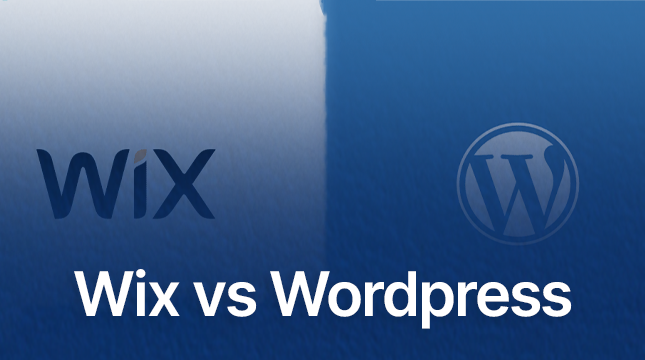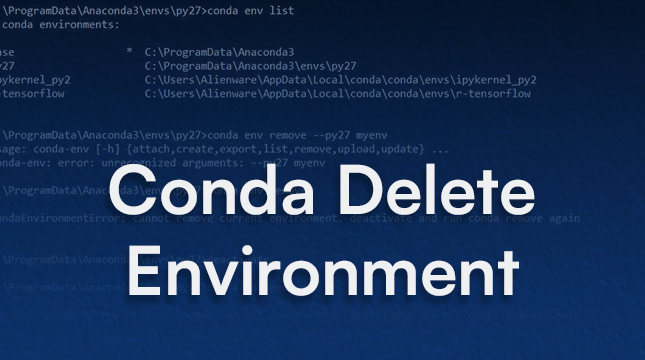This website uses cookies so that we can provide you with the best user experience possible. Cookie information is stored in your browser and performs functions such as recognising you when you return to our website and helping our team to understand which sections of the website you find most interesting and useful.
The Silent Sentinels Of SNMP Trap
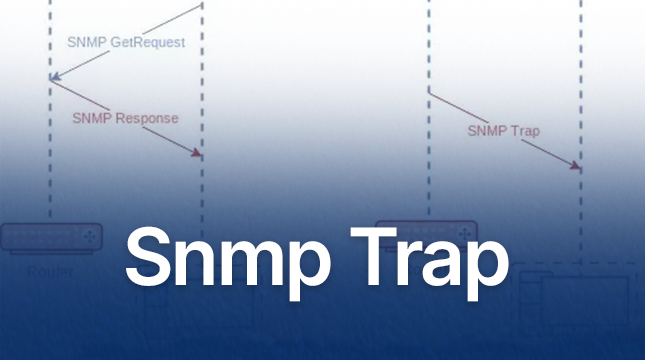
Ever wondered how your network devices, like routers or switches, can “raise their hand” when something goes wrong? That’s exactly what SNMP Traps do. Think of them as your devices sending a quick SOS to your monitoring system whenever they hit a problem.
SNMP, which stands for Simple Network Management Protocol, is the language your devices use to communicate. And a Trap is like a little instant message: “Hey, I need attention!” The best part? You don’t have to keep checking in constantly; your devices tell you only when there’s an issue.
In this guide, we’ll make SNMP Traps super easy to understand. We’ll go through the basics, explain how they work, and share practical tips for using them effectively. Whether you’re just getting started with networking or trying to level up your skills, you’ll get clear explanations, real examples, and actionable advice to make your network smarter and more responsive.
Key Takeaways
SNMP Traps are instant alerts sent by devices when issues occur, like power failure or high traffic.
They are faster than regular checks because they only send information when needed.
For best results, combine Traps with polling: Traps for speed, polling for full details.
Common types include cold start (device reboot) and link down (connection lost).
Setup is straightforward but requires attention to security; use SNMPv3 for best practices.
Watch for challenges like lost messages and use proper tools and testing to fix them.
SNMP Traps vs. SNMP Polling
Your choice of monitoring strategy often depends on how your network is structured. If you’re unsure, take a look at our guide to choosing the right network topology to better understand how design affects monitoring.
Managing a network can be compared to watching kids at a playground.
- Polling is like walking around and checking on each child every few minutes to make sure they’re okay. You’re actively asking for updates, even if nothing has changed.
- Traps are like the kids shouting if they fall or get hurt. You don’t need to constantly check because they notify you immediately when something goes wrong.
This analogy highlights the main difference: Polling is scheduled and constant, while Traps are event-driven and instant.
Quick Comparison
| Feature | SNMP Polling | SNMP Traps |
|---|---|---|
| Who starts it? | NMS (Network Management System) requests data | The device sends alerts automatically |
| When does it happen? | At fixed intervals (e.g., every 5 minutes) | Only when an event occurs |
| Speed | Slower, since it waits for the next check | Faster, alerts are real-time |
| Data provided | Full history and detailed status over time | Quick snapshot of the event |
| Network impact | Can generate extra traffic, especially with many devices | Lightweight, uses less bandwidth |
| Reliability | Reliable (NMS always gets responses) | May miss alerts if a Trap is lost |
| Best for | Continuous monitoring and reporting | Urgent alerts and immediate response |
How SNMP Traps Work
Think of an SNMP Trap like a text alert from your phone when the battery is low. A device notices a problem and immediately tells your monitoring system, without waiting to be asked. Below, I break down exactly what is happening behind the scenes, why each piece matters, and how to make Traps reliable and secure.
The main players
- SNMP Agent
Software running on the device being monitored, for example, a router, switch, server, or UPS. The agent watches device state and generates Traps when configured conditions or thresholds are met. Agents can be monolithic or composed of a core agent plus subagents and plugins. - SNMP Manager (NMS)
The central system that listens for Traps, logs them, displays alerts, triggers notifications, or runs automation. Examples include PRTG, SolarWinds, Zabbix, or a custom collector. - MIB, OIDs, and variable bindings
A MIB is a collection of definitions that map numeric object identifiers, OIDs, to human-readable names and data types. When an agent sends a Trap, it includes variable bindings (varbinds): pairs of OID and value, for example, an interface index or temperature reading. The manager uses the MIB to interpret those OIDs. - Transport
Traps are typically sent over UDP to port 162. UDP is fast and lightweight, but does not provide guaranteed delivery. Some implementations use SNMP Inform messages when confirmation is required.
What a Trap message contains (high-level)
A Trap message is not just a single word. Typical elements include:
- A timestamp or uptime value from the device.
- An identifier for the Trap type, either a generic trap code or an snmpTrapOID.0 value (in SNMPv2/v3).
- One or more varbinds containing OID/value pairs that provide context, for example, which interface went down.
- In SNMPv1, additional header fields like enterprise OID and generic vs specific trap codes.
- In SNMPv3, security parameters are included if using auth or privacy.
Below is a simplified pseudo-JSON example to show what the payload might look like:
{
"sysUpTime.0": "123456",
"snmpTrapOID.0": "linkDown",
"ifIndex": 3,
"ifAdminStatus": "down"
}
Step-by-step flow
- Event occurs on the device
Hardware or software detects an event, for example, a fan failure, a link going down, a threshold crossing, or an authentication failure. - Agent evaluates rules and generates a Trap
The local agent checks its configuration and MIB triggers. If configured to report that event, it constructs a Trap message containing the needed varbinds and a timestamp. - Trap is encoded and sent
The Trap is encoded using ASN.1 and BER, and is sent out using UDP to the manager’s listening IP and port. The message is unsolicited, meaning no prior request from the NMS is needed. - Network transport and possible loss
Because UDP is used, the message may traverse firewalls, NAT, or congested paths. UDP gives speed at the expense of delivery guarantees. This is why critical events sometimes use an Inform, which expects an acknowledgement. - Manager receives and decodes the Trap
The NMS listens on port 162, parses the BER-encoded Trap, and resolves OIDs to human-readable names using loaded MIB files. - Action by the manager
The NMS logs the event, applies correlation and suppression rules, notifies operators, raises tickets, or triggers automated remediation workflows. If additional context is required, the manager may immediately poll the device to collect more metrics. - Optional acknowledgement
If the Trap was sent as an Inform, the manager sends back a response to confirm receipt. The agent can retry the Inform if no ack is received.
Types of SNMP Traps (Made Super Simple)
Imagine your computer or router is like a kid in school. Sometimes things go wrong, and it needs to tell the teacher (the network manager). That’s what SNMP Traps do, they are little “alert messages.”
Standard Traps (the common ones every device knows)
These are like the basic rules in every school:
- Cold Start: The device was turned off and back on. Like when your computer restarts after losing power.
- Warm Start: The device restarted its brain (software) but didn’t fully turn off.
- Link Down/Up: A cable got unplugged (down) or plugged back in (up).
- Authentication Failure: Someone typed the wrong password when trying to log in.
- EGP Neighbor Loss: An old way routers told each other, “I lost my friend.” Not common anymore.
Enterprise-Specific Traps (the special ones)
These are like school rules made by different teachers. Different companies (like Cisco or HP) make their own special alerts.
- Example: Cisco’s router might say, “Hey, my BGP friend went away!”
- Example: HP’s server might say, “Oh no, my cooling fan stopped working!”
Trap vs. Inform (two ways of sending alerts)
- Trap: Quick shout for help. The device says, “Something’s wrong!” and doesn’t wait to see if anyone heard it.
- Inform: More polite. The device says, “Something’s wrong!” and waits for a reply, “Got it.” That way, it knows the message was received.
Pro Tip (easy to remember)
Always start with the standard Traps (the common ones). Then, if you use special devices, you can add their enterprise-specific Traps too.
Configuring SNMP Traps
Before diving into SNMP Trap configuration, it’s also useful to understand how to set up a home server, since many of the same concepts of device setup and network configuration apply. Here’s a step-by-step guide to setting up a home server
Think of SNMP Traps like setting up a doorbell. The bell doesn’t ring all the time; it only makes a sound when someone presses it (an event). To make this work, you have to:
Basic Steps
- Enable SNMP on your device
Just like turning the power on before the doorbell works. - Set a community string
This is like a password. It makes sure only the right people can hear the bell.
In modern setups, use SNMPv3 (it’s more secure). - Define the Trap receiver
Tell the device where to send alerts (the NMS IP address = the person who will hear the bell). - Select the events that trigger Traps
Decide which situations should “ring the bell”, for example, link failure or a reboot. - Test it
Press the bell (send a test Trap) and make sure it’s working..
Cisco Example (IOS CLI)
! Enable SNMP
snmp-server community public RO
snmp-server enable traps
! Set NMS as the receiver
snmp-server host 192.168.1.100 version 2c public
! Enable specific Traps
snmp-server enable traps tty
snmp-server enable traps bgp
Secure Version: SNMPv3
If you want security (highly recommended), use SNMPv3 instead of the older SNMPv2c.
! Create SNMPv3 group with authentication
snmp-server group MyGroup v3 auth
! Create SNMPv3 user with MD5 password
snmp-server user MyUser MyGroup v3 auth md5 MySecretPassword
! Set NMS as the SNMPv3 host
snmp-server host 192.168.1.100 version 3 auth MyUser
Monitoring and Managing SNMP Traps
Setting up SNMP Traps is just the first step. The real challenge is making sense of all those alerts and turning them into useful information. Without proper monitoring and management, you could either miss critical events or drown in endless noise.
Even with Traps in place, you’ll still face unexpected problems. Knowing how to analyze alerts and dig deeper is key. If you’re looking for practical steps, check out this guide on troubleshooting common network issues
Tools for SNMP Trap Monitoring
Different tools fit different needs. Here’s a breakdown:
- Free Tools (good for small setups or learning)
- SNMPTT (SNMP Trap Translator): Converts raw Trap data into human-readable text, making it easier to understand.
- Nagios: Provides basic Trap logging and monitoring. Great if you’re just starting out and need something lightweight.
- Professional Tools (better for medium to large networks)
- SolarWinds NPM: Very popular in enterprises. Comes with real-time dashboards, customizable alerts, and trend analysis.
- LogicMonitor: Cloud-based, great for distributed networks. It doesn’t just show Traps but also helps with root-cause analysis.
- PRTG Network Monitor: Known for being user-friendly. Provides graphs, flexible alert rules, and strong visualization features.
Wrapping Up
SNMP Traps make your network proactive, alerting you to issues before they escalate. Start small: enable key Traps, test them, and expand gradually. Have questions or a tricky SNMP Trap issue? Drop a comment below, we’re here to help. Share this guide if it helps your setup, and happy networking!

Let's Start Your Project
Get free consultation for your digital product idea to turn it into reality!
Get Started