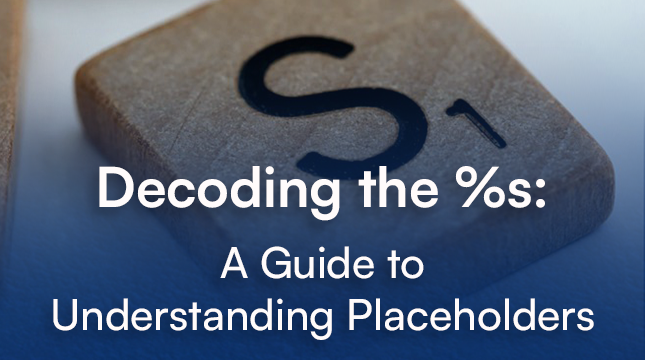This website uses cookies so that we can provide you with the best user experience possible. Cookie information is stored in your browser and performs functions such as recognising you when you return to our website and helping our team to understand which sections of the website you find most interesting and useful.
Secure Server – Hacks to Safegaurd Your Server

In today’s digital world, security is paramount. This is especially true for servers, the workhorses that store our data and power our online experiences. But what exactly makes a server secure? And how can you tell if your data is in safe hands?
Understanding Secure Servers
A server is a computer or system that provides data or services to other computers or clients. A secure server has been fortified with various layers of protection to prevent unauthorized access, data breaches, or other malicious activities. These servers employ advanced security measures to encrypt data, authenticate users, and mitigate potential threats.
Why Secure Servers Matter?
A secure server is like a guarded fortress for your information. It protects against unauthorized access, data breaches, and a whole host of cyber threats. This is crucial for several reasons:
- Data Protection: Secure servers safeguard sensitive information, such as customer data, financial records, and intellectual property, from unauthorized access or theft.
- Compliance: Many industries are subject to strict regulatory requirements regarding data security and privacy. Secure servers help organizations comply with these regulations and avoid hefty fines or legal repercussions.
- Trust and Reputation: By prioritizing data security, businesses demonstrate their commitment to protecting customer privacy and building trust with their clientele. This can enhance brand reputation and foster long-term customer relationships.
- Business Continuity: A data breach or cyber attack can have devastating consequences for a business, including financial losses, damage to reputation, and operational disruptions. Secure servers help mitigate these risks and ensure business continuity in the face of adversity.
Features of a Secure Server
Listed below are key features that define a secure server:
- Encryption: A process of encoding information in such a way that only authorized parties can access it. Secure servers use encryption algorithms to scramble data, making it unreadable to anyone without the proper decryption key. This ensures that even if data is intercepted, it remains protected from prying eyes.
- Secure Sockets Layer (SSL)/TLS Protocols: Establish a secure connection between a client and a server over the internet. This encryption protocol ensures that data transmitted between the two parties remains confidential and cannot be intercepted or tampered with by malicious actors. Websites that use SSL/TLS encryption display a padlock icon in the address bar, indicating a secure connection.
- Firewalls: A barrier between a secure server and the internet, monitoring incoming and outgoing traffic and blocking unauthorized access. They analyze data packets to determine whether they meet predetermined security criteria and prevent potentially harmful traffic from reaching the server.
Intrusion Detection and Prevention Systems (IDPS)
Continuously monitors a server’s network for suspicious activity or potential security threats. These systems can detect and respond to various types of attacks, including malware infections, denial-of-service (DoS) attacks, and unauthorized access attempts, helping to thwart attacks before they can cause damage.
Regular Security Updates and Patches
Security vulnerabilities are regularly discovered in software and operating systems, making them potential targets for exploitation by cybercriminals. Secure servers receive regular security updates and patches from their providers to address these vulnerabilities and strengthen defenses against emerging threats.
Liquid Web: Your Partner in Secure Hosting
When it comes to secure hosting solutions, Liquid Web stands out as a reliable and trusted provider. With a proven track record of delivering high-performance, secure hosting services, it offers a range of solutions tailored to meet the unique needs of businesses of all sizes. From dedicated servers and cloud hosting to managed WordPress and WooCommerce hosting, Here are some things to consider:
- Security features
Liquid Web is a leader in secure server hosting, offering a comprehensive suite of security solutions like firewalls, DDoS protection, and ServerSecure, their proprietary hardening process. - Track record
Holds a stellar reputation for server security with minimal security breaches reported. - Compliance certifications
Adheres to industry-leading security standards by giving you peace of mind.
Exclusive Offer! Secure Your Data with Liquid Web
As a valued reader of our blog, we are excited to offer you an exclusive opportunity to secure your online presence with Liquid Web. Use this Liquid Web Coupon Codes
- Dedicated Special Starting at $79 – Click Here
- CATALYST – 50% off 2 months – Click Here
- HIPAA35 – 35% off HIPAA Bundles for 3 Months – Click Here
- FASTMWP50 – MWP 50% off for 2 months on any plan! – Click Here
- LABEL33 – 33% off 3 months Managed WordPress! – Click Here
- FASTWOO28 – 28% Off for 2 Months – Click Here
For more Liquid Web Coupon Codes 2024: Click Here
Keeping Your Data Safe
Even with a secure server, there are steps you can take to further protect your data:
- Use strong passwords: Create complex, unique passwords for your server accounts.
- Be cautious with downloads: Only download files from trusted sources.
- Stay vigilant: Monitor your server activity for suspicious behavior.
By understanding the importance of secure servers and taking appropriate steps, you can ensure your data stays safe and sound in the digital sphere. Now, with Liquid Web’s secure servers and our exclusive offer, you can take your data security to the next level!

Let's Start Your Project
Get free consultation for your digital product idea to turn it into reality!
Get Started