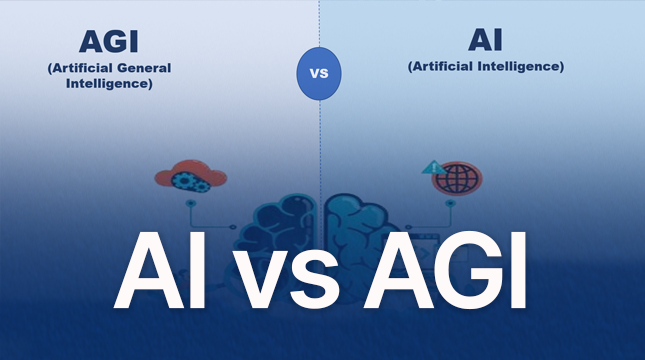This website uses cookies so that we can provide you with the best user experience possible. Cookie information is stored in your browser and performs functions such as recognising you when you return to our website and helping our team to understand which sections of the website you find most interesting and useful.
Python Switch Statement: Mastering the Match-Case Syntax

The Python switch statement, also referred to as the match-case construct, was added in Python 3.10 and completely transformed the way in which developers were dealing with conditional logic. In contrast to conventional switch-case statements found in other languages, such as C or Java, the Python case switch provides more robust pattern matching and thus is more flexible.
This blog post explores the switch case Python feature, its syntax, application, and best practices to enable you to write cleaner and more efficient code. It does not matter whether you are trying to find the case statement in Python; this guide will have you covered.
What is the Python Switch Statement?
The Python switch statement, which is also known as the match-case statement, enables you to compare a value with several patterns and run the block of associated code. This feature was introduced in PEP 634 and makes complex conditional logic easier to write, without having to use nested if-elif-else statements.
The Python case switch is especially powerful since it allows pattern matching against all the datatypes, such as lists, tuples, and dictionaries.
Why Use the Case Statement in Python?
- Improved Readability: The switch case Python construct makes code more concise and easier to follow.
- Advanced Pattern Matching: Go beyond simple value comparisons to match complex data structures.
- Maintainability: It is possible to easily add new cases, making the code more scalable.
- Error Handling: A default case ensures unmatched inputs are handled gracefully.
Python Switch Syntax: How It Works
The Python switch syntax is intuitive and flexible. Here’s the basic structure of a case statement in Python:
# Example of Python match-case statement
match variable:
case pattern1:
# Code for pattern1
case pattern2:
# Code for pattern2
case _:
# Default case (optional)
- match expression: The value or expression to evaluate.
- case pattern: A pattern to match against the expression. The first matching pattern triggers its code block.
- case _: A wildcard case that catches any unmatched values, acting as a default.
Let’s explore this with practical examples to understand switch case Python in action.
Example 1: Basic Switch Case Python
Here’s a simple example of the Python switch statement to map numbers to days of the week:
def get_day_name(day_number):
match day_number:
case 1:
return "Monday"
case 2:
return "Tuesday"
case 3:
return "Wednesday"
case 4:
return "Thursday"
case 5:
return "Friday"
case 6:
return "Saturday"
case 7:
return "Sunday"
case _:
return "Invalid day number"
print(get_day_name(1))
print(get_day_name(8))
Output:
This demonstrates how the case switch in Python simplifies value-based conditions, replacing lengthy if-elif chains.
Example 2: Advanced Pattern Matching with Python Switch Syntax
The case statement in Python excels at pattern matching. Here’s an example matching coordinates in a tuple:
def describe_point(point):
match point:
case (0, 0):
return "Origin"
case (x, 0):
return f"Point on x-axis at x={x}"
case (0, y):
return f"Point on y-axis at y={y}"
case (x, y):
return f"Point at ({x}, {y})"
case _:
return "Invalid point"
print(describe_point((0, 0)))
print(describe_point((5, 0)))
print(describe_point((3, 4)))
Output:
This example showcases the Python switch syntax for destructuring tuples, capturing variables, and handling complex patterns.
Example 3: Using Guards in Case Switch in Python
You can enhance the switch case in Python with guards (conditional expressions) for more precise matching:
def classify_number(num):
match num:
case n if n < 0:
return "Negative"
case n if n == 0:
return "Zero"
case n if n > 0:
return "Positive"
print(classify_number(-5))
print(classify_number(0))
print(classify_number(10))
Output:
Guards add flexibility to the case statement in Python, allowing conditional logic within patterns.
Example 4: Matching Dictionaries with Python Switch Statement
The Python switch statement can match dictionary structures, making it ideal for processing structured data:
def process_data(data):
match data:
case {"type": "error", "code": code}:
return f"Error with code {code}"
case {"type": "success", "value": value}:
return f"Success with value {value}"
case _:
return "Unknown data type"
print(process_data({"type": "error", "code": 404}))
print(process_data({"type": "success", "value": "OK"}))
Output:
This is particularly useful for handling API responses or JSON-like data with switch case Python.
Best Practices for Using Case Statements in Python
- Use Descriptive Patterns: Make patterns clear to enhance code readability.
- Leverage Wildcards: Always include a case _ for unexpected inputs to avoid errors.
- Keep It Simple: For basic conditions, if-elif may still be more readable than a case switch in Python.
- Test with Python 3.10+: The Python switch statement requires Python 3.10 or later.
Limitations of Switch Case Python
- Version Dependency: The case statement in Python is only available in Python 3.10+.
- Learning Curve: Advanced pattern matching may confuse beginners.
- Not Always Necessary: Simple conditions might not justify the Python switch syntax over traditional if statements.
Also Read:
Django vs. Flask
Javascript vs. Python
How to create a substring in python
How to convert an integer to a string in python
Conclusion
Python switch statement (match-case) is a game-changer for Python 3.10-based conditional logic. Ranging from substituting if-elif chains to the uppermost pattern matching, case switch in Python is clear and flexible. Learning the Python switch syntax will enable you to write less-maintained code and clean code to cover a wide range of tasks, including simple value checks and complicated data processing.
Are you ready to give a test of the switch case Python in your next project? Python 3.10+ Upgrade and try these examples to find out how case statements in Python can simplify your code!
FAQS
1. What is the Python switch statement?
The match-case construct is a Python switch statement, which was added in Python 3.10. It enables you to compare one value with several patterns and call code in case of the initial match. The Python case switch is more useful compared to a simple switch case in Python due to the advanced pattern matching of different data types supported by the case switch, unlike a simple switch statement of some other languages.
2. How does the case statement in Python differ from other languages?
The Python case statement (a part of match-case syntax) is more potent than the C or Java switch statements. Other Languages tend to match simple values, whereas the Python switch syntax can be used to match complex objects, including matching lists and tuples, matching dictionaries, and even including conditions (guards). This causes the case switch in Python to be suitable for complex cases.
3. Can I use the Python switch statement in versions before 3.10?
No, Python does not have a switch statement, and Python 3.10 and later reintroduced PEP 634 as a switch statement. In the case of older versions, to do the same thing, you were required to use the if-elif-else statements because the case statement did not exist in Python.
4. Is the switch case in Python faster than if-elif statements?
Python switch case performance is more or less similar to that of if-elif statements based on the complexity of the patterns. The Python switch statement is, however, more readable and maintainable, which can be of more benefit than marginal performance improvements.

Let's Start Your Project
Get free consultation for your digital product idea to turn it into reality!
Get Started