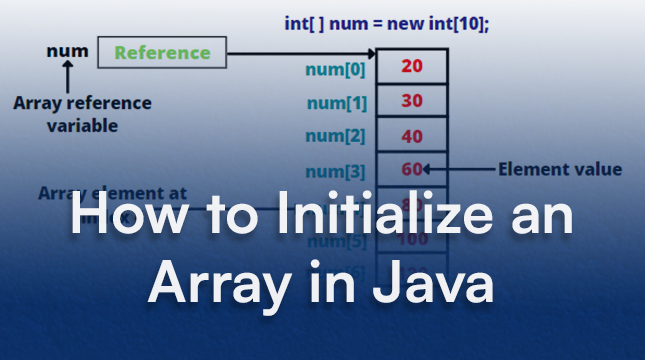This website uses cookies so that we can provide you with the best user experience possible. Cookie information is stored in your browser and performs functions such as recognising you when you return to our website and helping our team to understand which sections of the website you find most interesting and useful.
How to Create a Substring in Python | Netizens Technologies
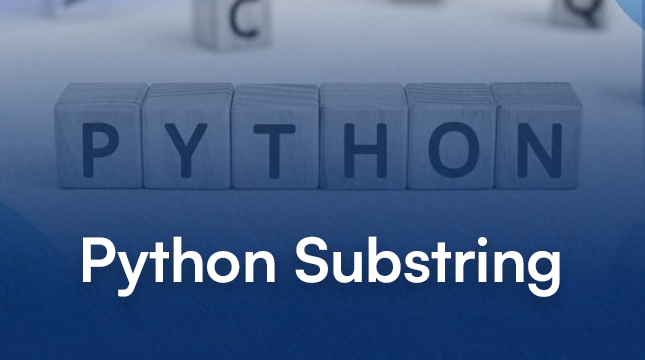
A substring in Python is a consecutive set of characters that has been cut out of a much bigger string. Substrings are essential for tasks like text processing, data parsing, and string manipulation. For example, in the string “Python Programming”, substrings could be “Python”, “Program”, or even “ing”. This guide explores multiple ways to create and manipulate a substring in Python, complete with examples, practical applications, and best practices.
What is a Substring?
A substring is a portion of a string that preserves the order of characters from the original string. For example:
- Original string: “Hello, World!”
- Substrings: “Hello”, “World”, “lo”, “rld!”
Substring in Python is commonly used to extract specific data, validate input, or transform text.
Why Are Substrings Important?
Substrings play a key role in:
- Text Processing: Extract meaningful parts of text, such as names or keywords.
- Data Parsing: Isolate specific fields from structured data like CSV files or log files.
- String Manipulation: Modify parts of strings for formatting or transformation.
Mastering substring operations allows you to handle textual data efficiently and effectively.
Methods to Create Substrings in Python
Python provides several built-in ways to create substrings. Let’s explore the most common approaches.
Key Python Substring Methods and Their Use
| Method | Description |
|---|---|
| Slicing | Extracts a part of a string using string[start:end:step] syntax. |
| Slicing with Step | Extracts characters at intervals using the step parameter. |
| Omitting Indices | Slice from start or to end by omitting start or end. |
| Negative Indexing | Use negative indices to slice from the end of the string. |
| find() Method | Returns the starting index of a substring; useful for dynamic slicing. |
| in Keyword | Checks if a substring exists in a string (True/False). |
| replace() | Replaces occurrences of a substring with another string. |
| split() | Splits a string into a list of substrings based on a delimiter. |
| split() by Whitespace | Splits a string into words by default whitespace. |
| join() | Combines a list of substrings into a single string with a delimiter. |
| join() with Custom Delimiter | Joins substrings using a specific delimiter like @. |
1. Slicing: The Most Common Way to Create Substrings
Slicing is a simple and powerful method for extracting a substring in Python. The syntax is:
# Syntax for slicing
string[start:end:step]
Where:
- start: index where the substring begins (inclusive)
- end: index where the substring ends (exclusive)
- step: step size between indices (optional)
Example: Basic Slicing
text = "Python Programming"
substring = text[0:6] # Extracts "Python"
print(substring)
Output:
Example: Using Step
text = "Python Programming"
substring = text[0:10:2] # Extracts every second character
print(substring)
Output:
Example: Omitting Indices
text = "Python Programming"
substring1 = text[:6] # From start to index 5
substring2 = text[7:] # From index 7 to end
print(substring1)
print(substring2)
Output:
Programming
Negative Indexing
text = "Python Programming"
substring = text[-11:-1] # Extracts "Programmin"
print(substring)
Output:
2. Using the find() Method to Locate Substrings
The find() method returns the starting index of the first occurrence of a substring. If not found, it returns -1. This is useful for dynamically determining slice positions.
Example: Finding and Extracting a Substring
text = "Hello, World!"
index = text.find("World") # Returns 7
substring = text[index:index+5] # Extracts "World"
print(substring)
Output:
Handling Not Found:
text = "Hello, World!"
index = text.find("Python") # Returns -1
if index != -1:
substring = text[index:index+6]
print(substring)
else:
print("Substring not found")
Output:
3. Checking for Substrings with the in Keyword
The in keyword checks if a substring exists within a string and returns True or False. It’s useful for validation before extraction.
text = "Python Programming"
if "Python" in text:
substring = text[:6] # Extracts "Python"
print(substring)
else:
print("Substring not found")
Output:
Advanced Substring Manipulation Techniques
Beyond simple extraction, Python offers methods to manipulate substrings for more complex tasks.
1. Replacing Substrings with replace()
The replace() method substitutes all occurrences of a substring with another string.
text = "Hello, World!"
new_text = text.replace("World", "Python")
print(new_text)
Output:
Case-Sensitive Replacement
text = "Hello, world! World!"
new_text = text.replace("world", "Python")
print(new_text)
Output:
2. Splitting Strings into Substrings with split()
The split() method divides a string into a list of substrings based on a delimiter.
text = "Python,Java,C++"
substrings = text.split(",")
print(substrings)
Output:
Splitting by Whitespace
text = "Python Programming Language"
substrings = text.split() # Splits by whitespace
print(substrings)
Output:
3. Joining Substrings with join()
The join() method combines a list of substrings into a single string with a specified delimiter.
substrings = ["Python", "is", "awesome"]
text = " ".join(substrings)
print(text)
Output:
Custom Delimiter
substrings = ["user", "example.com"]
text = "@".join(substrings)
print(text)
Output:
Also Read
Convert an integer to a string in Python
Python switch statement
JavaScript vs Python
Conclusion
Creating and manipulating a substring in Python is a foundational skill for programmers. Techniques like slicing, find(), replace(), split(), and join() allow you to efficiently handle textual data. Following best practices and handling edge cases ensures robust, maintainable code. Master these tools, and you’ll be ready to tackle any substring-related task in Python.

Let's Start Your Project
Get free consultation for your digital product idea to turn it into reality!
Get Started