This website uses cookies so that we can provide you with the best user experience possible. Cookie information is stored in your browser and performs functions such as recognising you when you return to our website and helping our team to understand which sections of the website you find most interesting and useful.
Python Int to String: How to Convert Numeric Values to Strings
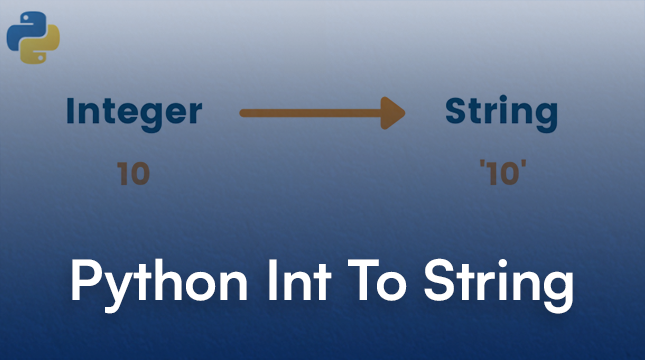
Ever tried to combine a number with some text and got a Python TypeError? That’s because you can’t mix data types. To fix this, you need to perform an integer to string in Python. This guide breaks down the easiest ways to do it, so you can stop running into those annoying errors.
The Core Method: Using the str() Function
The most straightforward way to convert an integer (or a float) into a string is with the built-in str() function. This is your go-to for simple, direct conversions.
It works just like it sounds: you pass a number into the str() function, and it gives you a string back.
Syntax:
Examples:
You’ll use the str() function a ton, especially when you need to print a number or write it to a file. It’s the simplest and most reliable method.
The Modern Way: Using f-strings (Python 3.6+)
If you’re combining numbers with text, f-strings (formatted string literals) are your new best friend. They’re way cleaner and more readable than using the str() function with plus signs.
To create an f-string, you just put an f before the opening quote. Then, you can embed variables directly inside the string using curly braces {}. Python automatically converts any number inside the braces to a string for you.
Syntax:
Why f-strings are so great: They make your code easy to read, especially when you have a lot of variables in one string. For any new code, this is the method you should be using.
A Quick Look at Other Methods
While str() and f-strings are the way to go, you might see a couple of other methods in older code. It’s good to know they exist, but you shouldn’t rely on them for new projects.
The .format() method: This was the standard way to format strings before f-strings. It’s still used, but it’s not as concise.
The % operator: This is an even older method borrowed from the C programming language. It’s generally considered outdated and is not recommended.
Also Read: How to get the length of a string in Python
Common Questions & Use Cases
Can you convert a string back to an integer?
Yes, you can! The reverse operation uses the int() and float() functions. Just make sure the string you’re converting is a valid number, or you’ll get a ValueError.
How do I convert a list of integers to a list of strings?
You can use a list comprehension, which is a concise way to create new lists.
Also Read: How to create substring in python
The Final Word
When it comes to converting an integer to string in Python, stick with these two methods:
- Use str() for a direct conversion of a single number.
- Use an f-string whenever you need to embed a number inside another string.
Mastering these two techniques will make your code a lot cleaner and easier to work with.

Let's Start Your Project
Get free consultation for your digital product idea to turn it into reality!
Get Started





