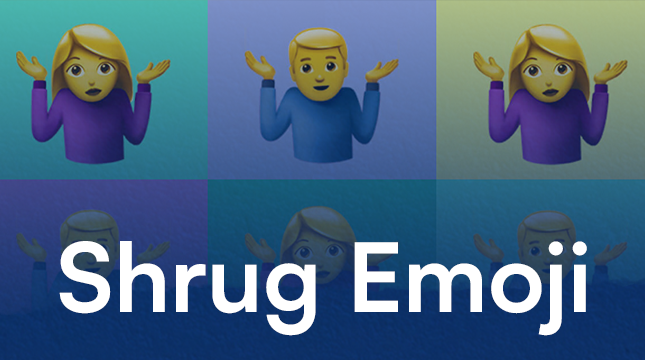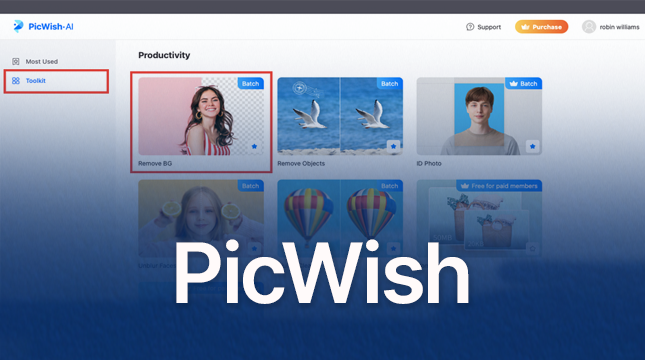This website uses cookies so that we can provide you with the best user experience possible. Cookie information is stored in your browser and performs functions such as recognising you when you return to our website and helping our team to understand which sections of the website you find most interesting and useful.
PeopleSoft Login Best Practices for Enhanced Security in 2024
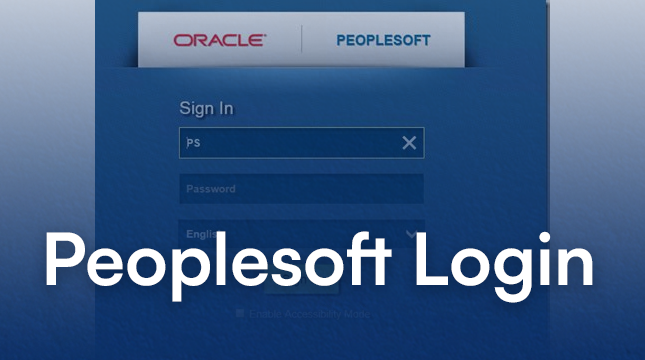
PeopleSoft is a powerful Enterprise Resource Planning (ERP) system used by many organizations for tasks like payroll, human resources, and student records. If your company or institution utilizes PeopleSoft, you’ll likely need to access it regularly. This blog post will guide you through the typical PeopleSoft login process and offer some security best practices.
Finding the Login Page
Unfortunately, there’s no one-size-fits-all approach for locating the PeopleSoft login page. Each organization configures its instance differently. Here are some common ways to find it:
- Internal Company Website: Many companies include a link to PeopleSoft on their intranet or employee portal.
- Department Links: Departments that heavily rely on PeopleSoft might provide a link on their web pages.
- Search: Try searching your organization’s website for “PeopleSoft login” or a similar term.
Logging In
Once you locate the login page, the process is usually straightforward. You’ll typically find fields for:
- User ID: This is a unique identifier assigned to you by your organization.
- Password: Be sure to enter your password securely.
Some login pages may offer additional options, like:
- Language Selection: Choose your preferred language for the interface.
- Accessibility Mode: Enables features for users with visual impairments.
Security Tips
- Memorize Your Login Credentials: Avoid writing them down or storing them in insecure locations.
- Beware of Phishing Attempts: Never enter your login details on a website that doesn’t look legitimate.
- Enable Two-Factor Authentication (if available): This adds an extra layer of security by requiring a code from your phone or email in addition to your password.
- Log Out When Finished: Don’t leave your session active on a public or shared computer.
If You Encounter Issues
Contact IT Helpdesk: If you have trouble logging in, reach out to your organization’s IT helpdesk for assistance. They can help with password resets and other login-related issues.
By following these tips, you can successfully access PeopleSoft and leverage its features for your work. Remember, security is paramount, so be mindful of your login credentials and practice safe online habits.

Let's Start Your Project
Get free consultation for your digital product idea to turn it into reality!
Get Started