This website uses cookies so that we can provide you with the best user experience possible. Cookie information is stored in your browser and performs functions such as recognising you when you return to our website and helping our team to understand which sections of the website you find most interesting and useful.
JSON Formatter and Validator Tool
Written by
NetizensMay 10, 2024
5 min read
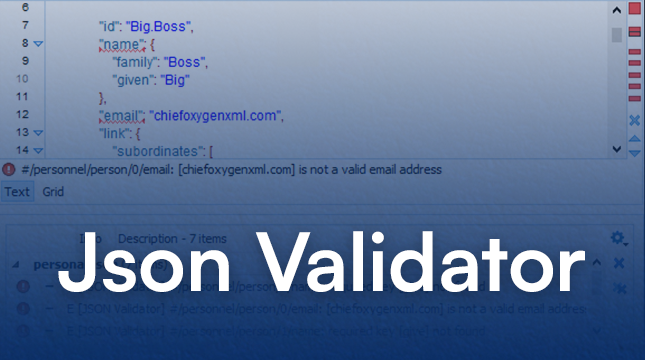
Welcome to our JSON Formatter and Validator tool, a powerful, developer-friendly utility designed to streamline your JSON data handling. Whether you’re debugging APIs, preparing config files, or ensuring data integrity, this tool formats messy JSON into a clean, readable structure and validates it for correctness.
JSON Formatter & Validator
What Does This JSON Formatter and Validator Do?
The JSON Formatter and Validator tool does two key things:
- Formats JSON: Takes unformatted or minified JSON and organizes it with proper indentation, making it easy to read and debug.
- Validates JSON: Checks for syntax errors (e.g., missing commas, unquoted keys) and optionally validates against a schema to ensure data matches expected structure.
For example, it transforms this:
{"name": "Alice", "age": 30, "active": true}
Into this:
{
"name": "Alice",
"age": 30,
"active": true
}
And confirms it’s valid JSON. If errors exist, it pinpoints them, like “Unexpected token at line 1, column 15.”
Why Use a JSON Formatter and Validator?
JSON is everywhere, APIs, config files, databases, but raw or invalid JSON can cause headaches. A JSON formatter and validator saves time by:
- Improving Readability: Cleanly formatted JSON is easier to inspect, especially for nested objects or arrays.
- Catching Errors Early: Detects syntax issues or schema mismatches before they crash your app.
- Ensuring Data Integrity: Validates API responses or user inputs against schemas, reducing bugs.
- Boosting Productivity: Automates formatting and error-checking, so you focus on coding, not fixing commas.
For instance, when working with REST APIs, malformed JSON like {“data”: [1, 2,} can break your app. Our tool catches that trailing comma instantly.
Key Features of the Tool
- Syntax Validation: Uses JSON.parse() under the hood to check for valid JSON syntax.
- Pretty Printing: Formats JSON with consistent indentation (2 or 4 spaces, customizable).
- Schema Validation: Supports JSON Schema (e.g., draft-2020-12) to enforce data structure and types.
- Error Reporting: Provides detailed feedback, like line numbers and error types (e.g., “Missing quote at column 10”).
- File Upload: Drag-and-drop JSON files for batch validation and formatting.
- Real-Time Feedback: Validates and formats as you type, with instant error highlighting.
- Copy/Save Options: Copy formatted JSON or download as a .json file.
How to Use the JSON Formatter and Validator
- Paste JSON: Copy your JSON string into the input field or upload a .json file.
- Format: Click “Format” to re-indent and clean up the JSON structure.
- Validate: Click “Validate” to check syntax. If using a schema, paste it in the schema input.
- Review Errors: If validation fails, check the error log for specific issues (e.g., “Unexpected token }”).
- Copy/Download: Use the formatted JSON directly or save it as a file.
Example input with an error:
{"name": "Bob", "age": "30",}
Tool output:
- Error: “Trailing comma at line 1, column 25”
- Fixed (after formatting):
{
"name": "Bob",
"age": "30"
}
Common Use Cases
- API Development: Validate and format API responses to ensure they match expected schemas before processing.
- Configuration Files: Clean up .json configs for tools like Webpack or Node.js, avoiding syntax errors.
- Debugging: Spot issues in complex, nested JSON from logs or third-party services.
- Data Migration: Validate JSON before importing into databases like MongoDB.
- Learning JSON: Beginners can test JSON snippets and see immediate feedback on errors.
Pro Tips for Using the JSON Formatter and Validator
- Validate Early: Run JSON through the tool before using it in production to avoid runtime errors.
- Use Schemas for APIs: Define strict schemas for API payloads to catch type or structure issues.
- Handle Large Files: For big JSON files, use the file upload feature to avoid browser slowdowns.
- Fix Common Errors: If you hit issues like missing quotes, try the tool’s auto-fix (if enabled) or use jsonrepair externally.
- Test Schemas: Validate your schema itself with tools like JSON Schema Validator to ensure it’s correct.
- Secure Inputs: For user-submitted JSON, sanitize to prevent script injection (e.g., <script> tags in strings).
Common Errors and Fixes
- Trailing Commas: {“key”: “value”,} → Remove the comma or let the tool fix it.
- Unquoted Keys: {name: “Alice”} → Add quotes: {“name”: “Alice”}.
- Invalid Types: “age”: “30” in a schema expecting an integer → Change to “age”: 30.
- Nested Object Errors: Missing brackets in arrays/objects → Check error logs for exact positions.
- Encoding Issues: Non-UTF-8 files may fail → Convert files to UTF-8 before uploading.
Also read: How to open a JSON file
FAQs
1. What does the JSON Formatter and Validator tool do?
It formats JSON strings into a readable, indented structure and validates them for correct syntax and optional schema compliance. It catches errors like missing commas and ensures data matches expected types or structure.
2. How do I use the JSON Formatter and Validator?
Paste JSON into the input field or upload a .json file. Click “Format” to pretty-print or “Validate” to check syntax. For schema validation, provide a JSON Schema in the schema input. Errors are shown with line numbers.
3. What types of JSON errors can the tool detect?
It catches syntax errors (e.g., trailing commas, unquoted keys), invalid types (e.g., string instead of integer), and schema violations (e.g., missing required fields). Example error: Unexpected token at line 1, column 10.
4. How does the tool handle large JSON files?
Upload files via the drag-and-drop feature. The tool processes them efficiently using the FileReader API and validates asynchronously to avoid browser slowdowns. For very large files, ensure sufficient memory.
5. Can the JSON Formatter and Validator fix errors automatically?
Basic fixes (e.g., removing trailing commas) are supported if the auto-fix feature is enabled. For complex errors, use external libraries like jsonrepair or manually correct based on error logs.

Let's Start Your Project
Get free consultation for your digital product idea to turn it into reality!
Get StartedRelated Blog & Articles

Netizens
April 22, 2024
Best Accounting Software For Medium Size Enterprises
Choosing the right accounting software is a crucial decision for any business, but for medium-sized enterprises

Netizens
May 3, 2024
Website Maintenance Best Practices: The Essential Checklist for a Fast, Secure Site
Think of your website as your best brick-and-mortar outlet. They would cease to come in case
Netizens
September 15, 2022
Top 8 Digital Marketing Trends To Follow In 2025
The year 2025 brought some significant changes in the way people conduct business. Several switched to




