This website uses cookies so that we can provide you with the best user experience possible. Cookie information is stored in your browser and performs functions such as recognising you when you return to our website and helping our team to understand which sections of the website you find most interesting and useful.
Location Reload in JavaScript: Using location.reload(true)
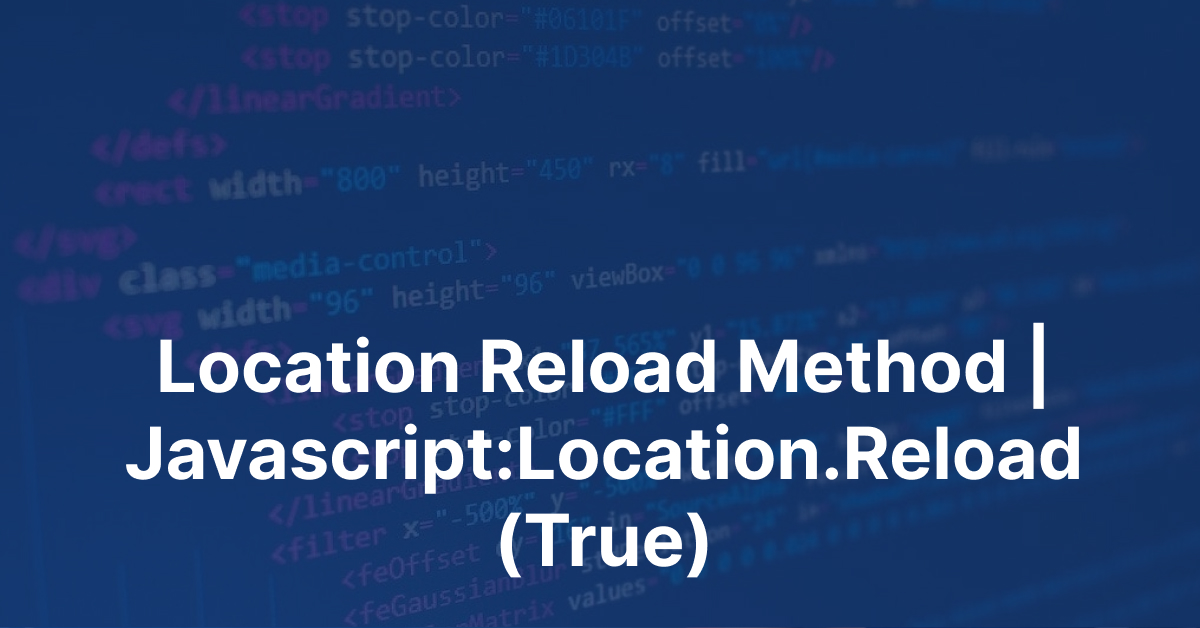
You just hit refresh after making some changes to your website, such as adding a new feature, fixing a bug, or updating a stylesheet. only to discover that nothing had changed. The outdated content is still displayed in the browser.
You’ve just run into the annoying side of browser caching if this sounds familiar. Fortunately, location reload in JavaScript is a solution to this issue. This post will go into great detail about what it is, why it exists, and how to use it efficiently without making your website load more slowly.
Understanding Page Reloads in JavaScript
What is location.reload()?
A JavaScript function called location.reload() is used to refresh the current page. Functionally, it’s the same as pressing the refresh button on your browser:
// Reloads the current page
location.reload();
The majority of browsers will automatically use cached versions of the HTML, CSS, JavaScript, and image resources on your page. Using the cache enhances performance because the browser retrieves resources faster than downloading them from the server.
Caching, however, can backfire when updates are crucial or during development. Your most recent changes might not show up right away if the browser is serving a cached version.
When Caching Becomes a Problem
Browser caching is designed to improve speed, but it can cause headaches in these scenarios:
- During development: You change a script or stylesheet, but your browser keeps showing the old version.
- After updates: A user uploads a new profile picture or edits content, but the old version still displays.
- Debugging: You fix a bug and refresh, but the cached JavaScript still runs the buggy version.
To solve this, you need a forced reload.
The Star of the Show: location.reload(true)
What does the true Parameter do?
The browser is instructed to bypass the cache and retrieve a new copy of the page from the server by the true parameter in the location.reload(true).
// Force reload the page ignoring cache
location.reload(true);
Think of it this way:
- Without true: The browser grabs leftovers from the fridge (cached content). Quick, but sometimes outdated.
- With true: You order a brand-new meal from the kitchen (fresh content from the server). Guaranteed up-to-date.
This is extremely useful when you want to ensure users see the latest content.
Why It Matters
This situation is difficult for many novice developers: you update a JavaScript file and reload the page, but nothing changes. The cached version, which disregards your most recent modifications, is being served by the browser. This is immediately resolved by using location.reload(true).
Understanding Browser Caching
Understanding how caching functions is essential to understanding why location.reload(true) is required.
In order to decrease server load and speed up page loads, browsers save copies of resources. Usually, the procedure adheres to these guidelines:
- The browser checks its cache and uses any files that are there and haven’t expired.
- Caching is managed by server headers: The ETag and Cache-Control headers inform the browser if it needs to retrieve a new file or if it can use the one that is cached.
- Reloading behaviour: location.reload(true) forces a full server fetch, but location.reload() may still use cached content based on headers.
Analogy:
- Cached version: You’re re-reading an old book from your shelf.
- Forced reload: You go to the library to check out the latest edition.
When Should You Use location.reload(true)?
Although forced reloads are effective, there are costs involved. They increase server requests and slow down page loading. Here’s when you ought to think about utilising them:
During Development & Debugging
Caching may obscure your updates when testing new scripts or stylesheets. Making use of a forced reload guarantees that you are using the most recent version:
// Reloading with cache bypass and forcing a fresh fetch
console.log("Reloading with cache bypass...");
location.reload(true);
After Critical User Actions
The content of the page must be updated instantly in response to certain user actions:
- A user modifies their profile photo.
- When a form is submitted, the content that is shown changes.
- A setting that influences page behaviour is cleared by the user.
In these cases, forcing a reload ensures the page reflects the latest changes.
Caution: Overusing Forced Reloads
- Performance is harmed by frequent forced reloads.
- It is better to use AJAX or DOM manipulation for small DOM changes.
- Location.reload(true) should only be used when a complete page refresh is required.
Code Examples: Putting location.reload(true) Into Practice
Simple Button Trigger
// Reload the page when the button is clicked, bypassing cache
document.getElementById("refreshBtn").addEventListener("click", function() {
location.reload(true);
});
Clicking this button reloads the page and bypasses the cache.
After an AJAX Update
If your page updates content via AJAX:
// Reload page after submitting form data to show updates
submitFormData().then(() => {
// Reload page to show new changes
location.reload(true);
});
This guarantees that users see the updated content immediately.
Delayed Reload
Sometimes, you might want to reload after a delay:
// Reload the page after 3 seconds, bypassing cache
setTimeout(() => location.reload(true), 3000);
This is useful for timed updates or post-save confirmations.
Alternatives & Best Practices
While location.reload(true) is useful, modern front-end development often has better options:
AJAX & Partial Updates
Update only the changed portion of the page rather than reloading the entire page:
// Fetch data from API and update a specific element without reloading the page
fetch("/api/data")
.then(res => res.json())
.then(data => document.getElementById("dataContainer").innerText = data.value);
Client-Side Frameworks
React, Vue, and Angular allow you to dynamically update components without a full page reload. This improves performance and user experience.
History API & SPA Routing
Using the History API, you can update the URL and page state without a reload:
// Update the URL and page state without reloading the page
history.pushState({page: 1}, "Title", "/page1");
| Method | Behavior | Use Case |
|---|---|---|
| location.reload() | Reloads the page, may use cached files | Minor updates, routine refresh |
| location.reload(true) | Reloads page, fetches fresh content | Debugging, critical updates, and explicit user actions |
When you absolutely need the most recent content from the server, use location.reload(true). Use dynamic DOM manipulation or AJAX for smaller updates.
Has outdated cached content ever annoyed you? How did you debug or resolve it using location.reload(true)? Leave a comment with your experience!
Also Read
JavaScript vs Typescript
JavaScript vs Python
Is checking whether a key exists in JavaScript efficient?
FAQs
1. What does true do in location.reload(true)?
To guarantee that you see the most recent content, the true parameter compels the browser to bypass the cache and retrieve the most recent version of the page from the server.
2. How do I refresh a page without using cache?
You can use location.reload(true) (deprecated in some browsers) or append a unique query string to your URL, e.g., window.location.href = window.location.href + "?v=" + new Date().getTime(); to force a fresh load.
3. Can location.reload(true) break my website?
Although it typically doesn’t “break” a website, excessive use of it can result in unexpected behaviour in apps that depend on SPA routing or JavaScript state, as well as performance problems and increased server load.
4. Why isn’t my update showing after refresh?
Most likely, a cached version of the page is being displayed by your browser. This can be fixed by using versioned resource URLs, location.reload(true), or manually clearing the cache.
5. Is location.reload(true) still recommended?
Because of performance issues and browser deprecation, it is typically discouraged for production use. Only use it in situations involving forced refreshes, critical updates, or debugging. For contemporary applications, choose client-side routing, dynamic DOM updates, or AJAX.

Let's Start Your Project
Get free consultation for your digital product idea to turn it into reality!
Get Started





