This website uses cookies so that we can provide you with the best user experience possible. Cookie information is stored in your browser and performs functions such as recognising you when you return to our website and helping our team to understand which sections of the website you find most interesting and useful.
HTTP Error 500: Decoding the Internal Server Error and Troubleshooting Tips
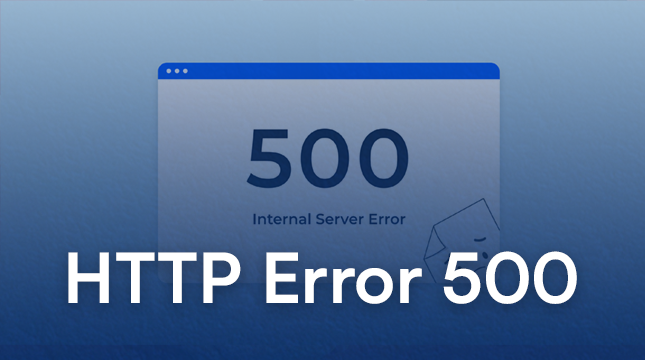
Have you ever encountered a frustrating “HTTP Error 500” message while browsing online? This cryptic error code can leave you feeling lost and unsure of how to proceed. Fear not, for this comprehensive guide will demystify the 500 Internal Server Error, explaining its causes, troubleshooting steps, and when to seek professional help.
Introduction: Understanding the 500 Internal Server Error
Imagine a website as a bustling restaurant. The server acts as the kitchen, meticulously preparing dishes based on customer orders (requests). When an unexpected mishap occurs in the kitchen, like a faulty mixer or a missing ingredient, the order cannot be fulfilled, resulting in a frustrated customer (your browser) receiving a generic “Internal Server Error” message.
What is an HTTP Error 500?
The HTTP 500 Internal Server Error signifies a general problem on the website’s server, preventing it from fulfilling your request. This can be caused by various factors, making it a more complex error compared to specific error codes like “404 Not Found.”
Common Causes of a 500 Internal Server Error
Several culprits can lead to a 500 error:
- Server-side Script Errors: Faulty scripts or coding issues on the server can cause unexpected behavior, leading to the error.
- Corrupted Files and Permissions Issues: Corrupted files or incorrect file permissions can prevent the server from accessing necessary resources.
- Resource Overload: If the server is overloaded with requests or lacks sufficient resources, it might struggle to handle your specific request.
- Plugin or Theme Conflicts: Incompatible or outdated plugins or themes can sometimes create conflicts, resulting in server errors.
Signs of a 500 Internal Server Error
You’ll typically encounter a generic “Internal Server Error” message on your screen, often accompanied by a technical code that might be meaningless to the average user.
Troubleshooting a 500 Internal Server Error
While a 500 error can be concerning, there are steps you can take to try and resolve it:
Basic Troubleshooting Steps:
- Reload the Page: Sometimes, the error might be a temporary glitch. Simply refreshing the page can often do the trick.
- Clear Your Browser Cache and Cookies: Cached data or cookies can sometimes interfere with website functionality. Clearing them might resolve the issue.
Advanced Troubleshooting Techniques:
If the basic steps fail, consider these advanced techniques:
- Check Server-side Logs: Server logs provide detailed information about errors encountered. Website owners can analyze these logs to pinpoint the specific cause of the 500 error.
- Identify Conflicting Plugins or Themes: If the error arose after installing a new plugin or theme, try temporarily disabling them to see if the issue persists.
- Increase Server Resources: In some cases, the server might be overloaded. Upgrading server resources can help alleviate this issue.
When to Seek Professional Help
If the troubleshooting steps don’t resolve the 500 error, it’s best to seek help from a website developer or hosting provider. They possess the expertise to delve deeper into server-side issues and implement a lasting solution.
Situations Requiring Expert Intervention:
- Persistent Errors: If the 500 error persists despite your efforts, it indicates a deeper issue requiring professional attention.
- Data Loss Concerns: If you suspect data loss or security vulnerabilities, seeking immediate professional help is crucial.
Conclusion: Keeping Your Website Running Smoothly
While encountering a 500 Internal Server Error can be frustrating, understanding its causes and potential solutions empowers you to take appropriate action. By following the troubleshooting tips outlined above and knowing when to seek professional assistance, you can ensure your website runs smoothly and delivers a seamless user experience.
FAQs
- Is a 500 Internal Server Error the same as a 404 Not Found Error?
No, they are distinct errors. A 404 Not Found error indicates the server cannot locate the specific webpage you requested. A 500 Internal Server Error signifies a broader server-side issue preventing it from fulfilling your request, regardless of the specific page.
- Can a 500 Internal Server Error damage my computer?
No, a 500 error is specific to the website’s server and poses no direct threat to your computer.
- How long does it typically take to fix a 500 Internal Server Error?
The time to resolve a 500 error depends on the underlying cause. Simple issues might be fixed quickly, while complex problems might necessitate longer investigation and implementation of solutions.
- What can I do if I encounter a 500 error while making an online purchase?
If you encounter a 500 error during a crucial transaction, like making a purchase, refresh the page and try again. If the error persists, contact the website owner or customer support for assistance.
- How can I prevent 500 Internal Server Errors on my own website?
Regular website maintenance, keeping plugins and themes updated, and monitoring server resources can help prevent 500 errors. Additionally, utilizing website monitoring tools can provide early warnings of potential issues.

Let's Start Your Project
Get free consultation for your digital product idea to turn it into reality!
Get Started





