This website uses cookies so that we can provide you with the best user experience possible. Cookie information is stored in your browser and performs functions such as recognising you when you return to our website and helping our team to understand which sections of the website you find most interesting and useful.
How to Get the Python String Length: A Simple Guide
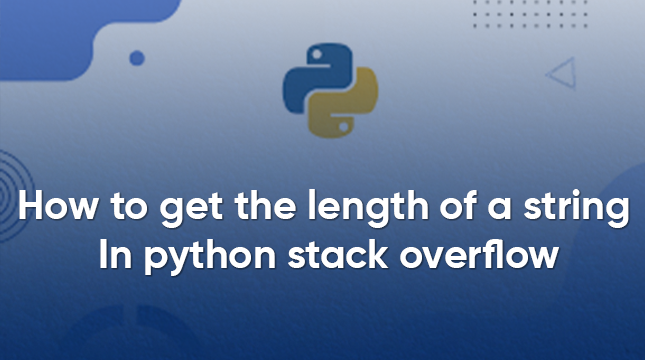
It is not difficult and even fun to learn how to get the length of a string in Python. A string in Python refers to a collection of characters, letters, numbers, or symbols, such as your name, a sentence, or even an emoji. It is sometimes necessary to be aware of the number of characters in that sequence. It is there that the Python string length finder comes in handy. This guide will take you through the steps of doing it step by step with easy-to-understand explanations and examples.
Even if you can do the counting of characters in Python using the len function, this post will teach you the process of counting characters in Python, whether you are a coding beginner or just need a quick refresh. We will discuss some examples and some useful tips as well. Let’s jump in!
What Is a String in Python?
We need to know the definition of a string before we check the Python string length. A bunch of characters is called a string. These characters can be:
- Letters, like “a” or “Z”
- Numbers, like “1” or “5”
- Spaces or symbols, like “!” or “@”
Some examples:
- “Hello” → 5 characters
- “I love Python!” → 13 characters (spaces count too!)
- “123” → 3 characters
In Python, strings are written inside either double quotes ” ” or single quotes ‘ ‘.
Using len() to Find Python String Length
The simplest method of getting the length of a string in Python is by using the len() method. The given function simply counts the number of characters in a string and gives the result. Imagine that you are counting beads on a bracelet!
How to use it:
- Type len followed by parentheses ().
- Place your string inside the parentheses.
Example 1: Length of a Simple String
# Find the length of a string
my_string = "Hello"
length = len(my_string)
print(length)
Output:
The string “Hello” has 5 characters: H, e, l, l, o. The len() function counts them and gives you 5.
Example 2: Counting Spaces in a String
Spaces are counted too!
# Find the length of a string with spaces
my_string = "I love Python"
length = len(my_string)
print(length)
Output:
Here, “I love Python” has 12 characters: letters and spaces alike.
Example 3: Empty Strings and Single Characters
What about an empty string or a single character?
# Find length of empty string and single character
empty_string = ""
single_char = "a"
print(len(empty_string))
print(len(single_char))
Output:
1
An empty string has 0 characters. A single letter like “a” has a length of 1.
Why Knowing Python String Length Is Useful
The length of a string can be useful to you in a number of ways:
- Checking of Input: Check whether a username is too short or too long.
- Looping through Strings: This is where one uses the length to go through each character.
- Text Analysis: Character Count words or letters in a sentence.
Tips for Working with Python String Length
Special Characters Count: Symbols like !, @, # are counted too.
# Find length of a string with special character
my_string = "Hello!"
print(len(my_string))
Output:
Use Variables or Strings Directly:
# Find length of a string directly
print(len("Python"))
Output:
Avoid Common Mistakes: len() works on strings, not numbers. Convert numbers first:
# Convert number to string and find its length
number = 123
string_number = str(number)
print(len(string_number))
Output:
Also Read
Convert an integer to a string in Python
Python switch statement
JavaScript vs Python
Conclusion
In Python, the search for the length of a string is not complicated, and it is done with the help of the len() function. You just need to pass your string to len, and it counts all of it, letters, spaces, symbols, and emojis.
Regardless of the text you are analyzing, validating user input, or creating a game, understanding the Python length of strings is a critical skill. Give it a go, make a string, invoke len, and you shall have the answer!

Let's Start Your Project
Get free consultation for your digital product idea to turn it into reality!
Get Started




