This website uses cookies so that we can provide you with the best user experience possible. Cookie information is stored in your browser and performs functions such as recognising you when you return to our website and helping our team to understand which sections of the website you find most interesting and useful.
GitLab vs. GitHub: Which DevOps Platform is Right for Your Team?
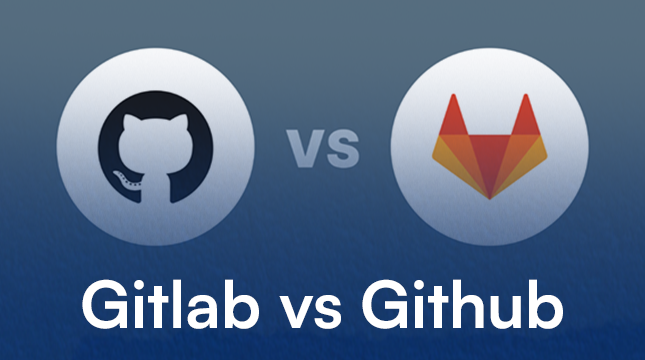
Selecting your Git-based development platform involves choosing your entire DevOps lifecycle, not just a repository host. GitHub vs GitLab are two names that stick out among the plethora of options. Which of these well-liked, feature-rich Git repository platforms best suits the requirements of your team? To assist you in making an informed decision, this guide offers a thorough comparison.
Introduction to GitHub and GitLab
GitHub is well-known as the developer social network. It emphasises open-source projects, code hosting, and teamwork. For small teams and individual developers searching for a dependable, user-friendly platform, it’s frequently the first option.
In contrast, GitLab markets itself as a comprehensive DevOps platform. Its motto, “Single Application for the entire DevOps lifecycle,” embodies its objective of combining all phases of software development, from planning to monitoring, into a single platform.
This comparison’s straightforward goal is to help you choose the best platform for your team size, project type, and DevOps objectives by highlighting the similarities and differences.
Core Feature Comparison
| Feature | GitLab | GitHub |
|---|---|---|
| Primary Focus | Complete DevOps platform | Code hosting, collaboration, open-source projects |
| Git Hosting | Excellent | Excellent |
| Pull/Merge Requests | Merge Requests | Pull Requests |
| Issue Tracking | Yes, with boards | Yes, with projects/boards |
| Pricing Models | Free (Basic), Premium, Ultimate | Free (Basic), Team, Enterprise |
Both platforms are strong and provide for all of your Git hosting requirements. However, a closer examination of DevOps, integrations, and team requirements reveals the true distinctions.
Key Differentiating Factors
1. DevOps Lifecycle & CI/CD
GitLab Advantage:
A comprehensive DevOps experience is provided by GitLab. One platform can be used for all phases of the software lifecycle, including planning, creating, verifying, packaging, releasing, configuring, monitoring, and securing. Teams can automate builds, tests, and deployments using its integrated CI/CD pipelines without the need for third-party tools. This streamlines workflow management and cuts down on setup time.
GitHub Approach:
CI/CD capabilities are introduced to GitHub by GitHub Actions. Despite its robustness, GitHub frequently depends on third-party integrations (such as CircleCI, Jira, or Jenkins) to offer a comprehensive DevOps experience. To rival GitLab’s all-in-one strategy, GitHub is quickly growing its built-in features.
2. Self-Hosting and Deployment
GitLab Advantage:
GitLab is perfect for businesses with stringent security and compliance requirements because it places a strong emphasis on on-premise deployment. Its self-hosted version gives you complete control over your data and infrastructure.
GitHub Approach:
At github.com, GitHub is mostly hosted in the cloud. Although GitLab has long been the go-to option for extensive, enterprise-level deployments, GitHub Enterprise does provide self-hosting.
3. Community and Open Source
GitHub Advantage:
With the world’s largest developer community, GitHub is the perfect platform for working together on open-source projects. Millions of developers interact there, exchange code, and work on projects.
GitLab Advantage:
The community at GitLab is smaller but more fervent. Because its core code is open-source, teams can alter and expand the platform. For businesses seeking control and transparency, this can be a big benefit.
4. Security and Compliance
GitLab Focus:
GitLab’s CI/CD pipeline is intricately linked with security. Known as shift-left security, tools such as SAST (Static Application Security Testing) and DAST (Dynamic Application Security Testing) allow teams to find vulnerabilities early in the development process.
GitHub Focus:
Dependabot is one of the security tools that GitHub offers to automatically identify and fix dependencies’ vulnerabilities. GitLab provides a more integrated solution for teams looking for end-to-end compliance management, even though GitHub has strong security.
Who Should Choose Which?
| Scenario | Recommendation | Rationale |
|---|---|---|
| Small Teams / Startups | GitHub | Easy to use, vast integrations, large open-source ecosystem, excellent free tier. |
| Large Enterprise / Regulated Industries | GitLab | Comprehensive self-hosted options, integrated DevOps, and strong security features. |
| “DevOps-First” Teams | GitLab | Full-stack CI/CD and lifecycle management in one place reduces tool sprawl. |
| Open-Source Projects | GitHub | Unmatched visibility and community collaboration. |
Also Read
Git Delete Branch tutorial.
Cookie Clicker on GitHub.
Final Summary
Although comparing both GitHub vs GitLab are excellent platforms, the best option will depend on the objectives and workflow of your team. GitHub is best suited for open-source projects, collaboration, and teams seeking a straightforward yet effective platform.
For teams concentrating on a complete DevOps lifecycle that need self-hosted solutions, integrated CI/CD, and security, GitLab excels.
Try the free versions of both platforms to discover their distinct advantages and determine which best suits the workflow of your team. Join the discussion about the future of DevOps by leaving a comment with your experience!
FAQs
1. What is the main difference between GitLab and GitHub?
While GitLab is a comprehensive DevOps platform that integrates the full software development lifecycle, including planning, CI/CD, monitoring, and security, GitHub is primarily focused on code hosting, collaboration, and open-source projects.
2. Which platform is better for small teams or startups?
Because of its robust support for open-source projects, extensive ecosystem of integrations, and ease of use, GitHub is perfect for startups and small teams. It also has a very generous free tier.
3. Is GitLab better for enterprise-level organizations?
Yes, GitLab’s extensive self-hosted deployment, integrated DevOps lifecycle tools, and integrated security features make it a popular choice for big businesses and regulated industries.
4. Can I use GitHub for CI/CD pipelines?
Of course! Teams can automate builds, tests, and deployments with GitHub Actions. But GitLab offers all-in-one CI/CD right out of the box, whereas GitHub frequently depends on third-party integrations for a complete DevOps experience.
5. Which platform is better for open-source projects?
The most popular platform for open-source projects, GitHub boasts the biggest developer community and facilitates collaboration, contribution, and visibility.
6. Does GitLab support self-hosting?
Yes, self-hosted deployments are strongly supported by GitLab, which is very beneficial for businesses with stringent infrastructure, security, or compliance needs. GitHub also offers GitHub Enterprise for self-hosting, but GitLab has historically been more enterprise-focused in this area.

Let's Start Your Project
Get free consultation for your digital product idea to turn it into reality!
Get Started





