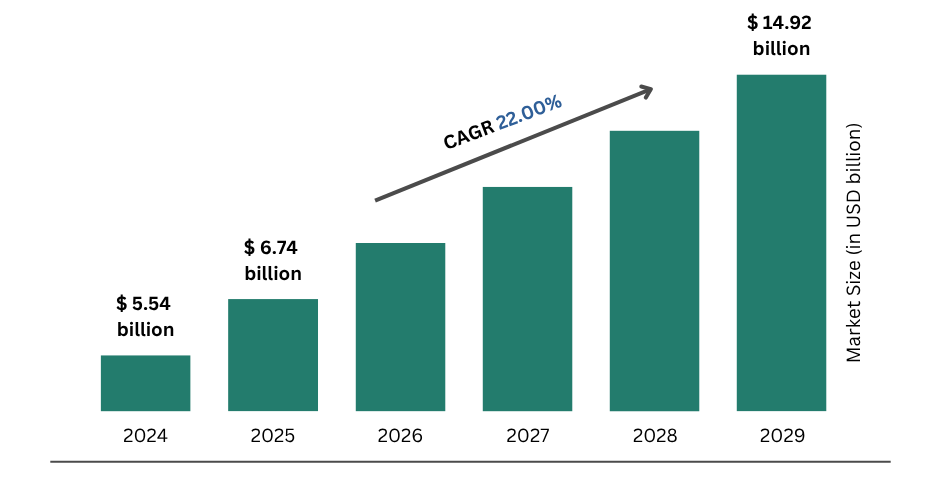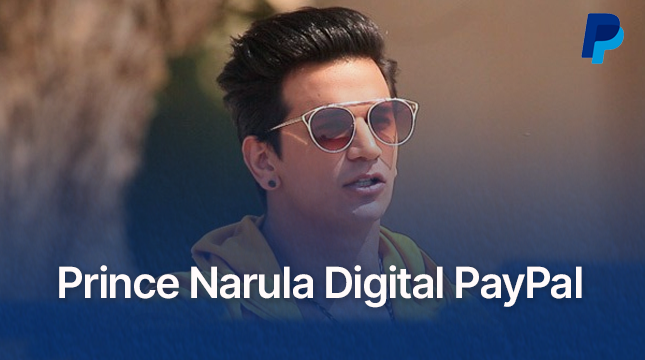Gamma AI is a unique platform that makes it easy to create documents, websites, and presentations. With the September release of Gamma 3.0 in 2025, the tool’s functionality has grown to include a powerful Generate API that enables programmatic content creation automation. Businesses wishing to scale content production, integrate AI design into apps, or optimize workflows will find this API especially helpful.
The market for AI presentation tools is expanding rapidly, with projections showing it will grow from $572 million in 2025 to $1,094 million by 2031, at a compound annual growth rate (CAGR) of about 11.4%. Similarly, analysts expect the AI-powered design tools market to grow at a 22% CAGR, rising from $5.54 billion in 2024 to $6.74 billion in 2025.Integrating solutions like Gamma’s API can give your applications a competitive edge, as 95% of professionals currently use AI tools at work or at home.
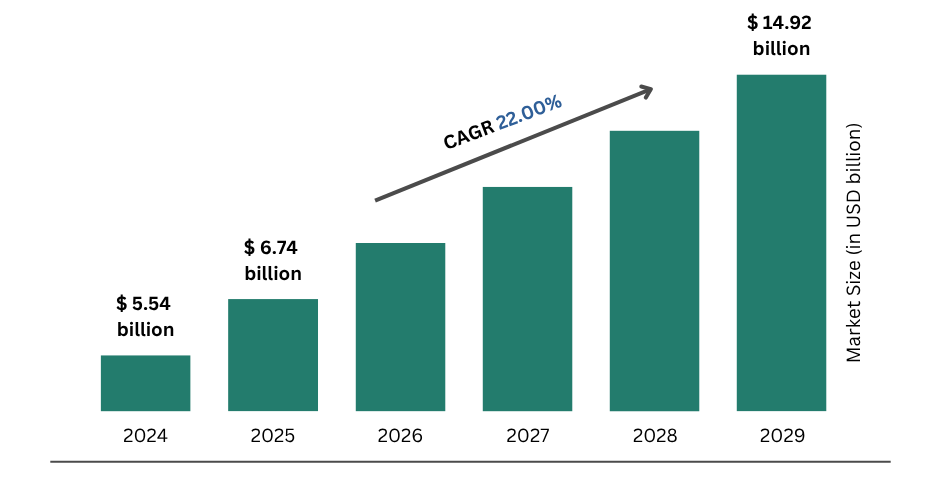
Gamma AI and other AI-powered design tools are in high demand, as evidenced by the market’s projected explosive growth through 2029.
This guide will cover whether Gamma AI has an API, how to use it, detailed integration instructions, and optimization advice. This article covers everything you need to know, whether you’re a business leader looking into AI enhancements or a developer creating custom workflows.
What is Gamma AI and Its Generate API?
Gamma AI, available at gamma.app, is an AI-driven platform that transforms text inputs into polished presentations, websites, and documents without requiring design skills. Launched as a simple tool, it evolved with Gamma 3.0 in 2025 into a comprehensive visual storytelling platform, featuring an AI Agent for advanced automation.
The Generate API, which is presently in beta, is Gamma’s API. This API enables programmatic generation of content, mirroring the app’s AI capabilities. Important characteristics include:
- Content Types: Create presentations, documents, social media posts, and more from text prompts in over 60 languages.
- Customization: Adjust themes, tone (e.g., professional or casual), audience, and detail level (concise, standard, or text-heavy).
- Image Integration: Use AI-generated images or upload your own for visually appealing outputs.
- Exports: Directly export to PDF or PPTX formats via API calls.
This API integrates seamlessly with no-code platforms like Zapier and Make.com, allowing automation from data sources such as Zoom meetings or databases. For developers, it’s ideal for embedding AI content creation into apps, similar to how you might integrate AWS Generative AI into your applications for cloud-based workflows.
Recent data indicates that the market for presentation software alone is expected to reach $18,540.2 million by 2032, from a valuation of $7,548.6 million in 2025. Users report creating PowerPoints in as little as 10 minutes thanks to tools like Gamma, which are fueling this growth by cutting down on creation time.
Requirements for Accessing Gamma’s API
To use the Generate API, you’ll need:
- Subscription Level: Access is limited to Gamma Pro, Ultra, Team, or Business plans. Free users are excluded. As of 2025, Pro and Ultra tiers offer up to 50 generations per hour, with no additional costs beyond the subscription. Check the latest Gamma pricing details for updates.
- API Key: Generated from your Gamma account dashboard under Settings > API. Keys follow the format sk-gamma-xxxxxxxx and are used in the X-API-KEY header (not Bearer authentication).
- Authentication: Only API keys are supported; OAuth is not available yet.
- Limitations: Beta status means potential changes in features or rate limits. Stick to content-focused inputs, avoid meta-instructions like “make it colorful.”
If you’re exploring educational applications, tools like Doctrina AI can complement Gamma for AI-driven learning materials.
Step-by-Step Guide: How to Integrate Gamma AI’s API
Integrating the Generate API is straightforward using RESTful calls. Here’s how to get started, with a Python example for clarity.
Obtain Your API Key:
Log in to gamma.app.
Navigate to Account Settings > API > Generate Key.
Review the Documentation:
Head to the official Gamma Developers Portal for endpoints and parameters. The primary endpoint is a POST to /api/generate.
Make an API Call:
Use tools like Python’s requests library. Parameters include inputText (core content), theme, tone, audience, and detailLevel.
Here’s a sample Python code snippet:
Python Requests
# Import requests library
import requests
# API key and endpoint
API_KEY = "sk-gamma-your-key-here"
URL = "https://api.gamma.app/generate"
# Request headers
headers = {
"X-API-Key": API_KEY,
"Content-Type": "application/json"
}
# Payload for request
payload = {
"inputText": "Outline AI trends for 2026, including market growth and tools, in a 10-slide presentation.",
"theme": "Modern Professional",
"tone": "informative",
"audience": "business executives",
"detailLevel": "standard"
}
# Make POST request
response = requests.post(URL, json=payload, headers=headers)
# Handle response
if response.status_code == 200:
result = response.json()
print("Generated Presentation ID:", result.get("presentationId"))
else:
print("Error:", response.text)
This call returns a presentation ID, which you can use to fetch, edit, or export the content.
- Handle Exports and Refinements:
- Error Handling and Best Practices:
- Monitor for 429 errors (rate limits).
- Test with sample prompts from the docs.
- For content generation synergies, explore Jasper AI for text-heavy inputs before feeding into Gamma.
In practice, developers report seamless integration with automation platforms, turning raw data into visuals quickly.
Advanced Integrations and Use Cases
Beyond basic calls, Gamma’s API shines in workflows:
- Automation: Connect via Zapier or Make.com to generate presentations from CRM data or emails.
- Custom Apps: Embed in your software for on-demand content, much like Perchance AI for randomized creative outputs.
- Video and Motion: For dynamic elements, pair with Viggle AI to animate slides.
- Scalable AI: Leverage supercomputing power, as seen in xAI’s supercomputer for Grok AI, to handle large-scale generations.
Stats show the AI PPT market growing from $1.5 billion in 2023 to $5 billion by 2031, underscoring the value of such integrations.
Conclusion
Tools like Gamma’s Generate API provide a low-barrier way to use AI for content creation, as the global AI market is projected to reach $757.58 billion by 2025. This beta API offers subscribers strong, adaptable features at no additional cost, whether they are automating reports or improving apps.
FAQs
1. Does Gamma AI have an API available in 2026?
The Generate API is available from Gamma AI and is presently in beta testing. Developers can programmatically generate presentations, documents, and webpages from text inputs using this RESTful API, which offers customization options for audience targeting, themes, and tone. A Pro, Ultra, Team, or Business subscription is needed to gain access.
2. What subscription do I need to access Gamma’s Generate API?
A paid Gamma plan (Pro, Ultra, Team, or Business) is required. API access is not available to free accounts. During the beta phase, Pro and Ultra users receive up to 50 generations per hour at no extra cost above the subscription fee.
3. How do I get an API key for Gamma AI?
Create a new key after logging into your Gamma account at gamma.app and selecting Settings > API. The X-API-KEY header for authentication requests contains API keys, which have the format sk-gamma-xxxxxxx.
4. What can I create using Gamma’s Generate API?
Basic webpages, documents, presentations, and social media content can all be generated using the API. Important factors include audience targeting, theme selection, tone (business, informal, etc.), input text (your main content), and detail level (concise, standard, or detailed).
5. What are the rate limits for Gamma’s API?
Up to 50 API generation per hour is possible for Pro and Ultra subscribers during beta. A 429 error occurs if this is exceeded. Use your Gamma dashboard to keep an eye on usage, and put retry logic in place for production applications.
6. Can I export content generated via the API?
Yes, you can use the presentation ID that is returned by API responses to make further calls to export content in other formats, such as PDF or PPTX. Using the Gamma app interface to access the generated content may be necessary for certain refinements and exports.
7. What programming languages work best with Gamma’s API?
Any language that supports HTTP POST requests can be used with the RESTful API. Python (using the requests library), JavaScript (Fetch or Axios), Node.js, cURL for testing, and integration platforms like Make.com or Zapier for no-code workflows are popular options.
8. Are there limitations with the Generate API in beta?
Beta restrictions include limited advanced features like specific embeds, content-focused inputs only (avoid meta-instructions), and no dynamic theme creation via API (pre-create themes in the app). More than 60 languages are supported by the API, though it might change as it leaves beta.