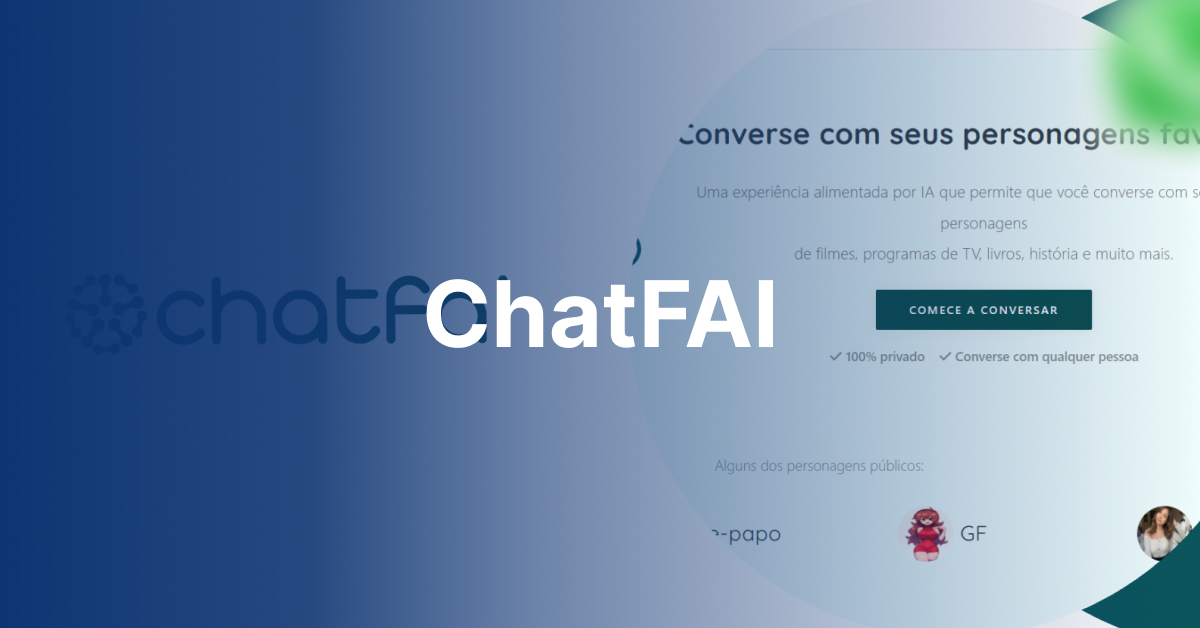This website uses cookies so that we can provide you with the best user experience possible. Cookie information is stored in your browser and performs functions such as recognising you when you return to our website and helping our team to understand which sections of the website you find most interesting and useful.
Understanding dangerouslySetInnerHTML in ReactJS

The dangerouslySetInnerHTML attribute in ReactJS allows developers to inject raw HTML directly into a component’s DOM. It bypasses React’s standard rendering process, enabling direct DOM manipulation with an HTML string. This is useful for rendering dynamic HTML content from external sources, such as CMS data or third-party APIs, but it comes with significant risks.
Syntax and Usage
To use dangerouslySetInnerHTML, pass an object with an __html property containing the raw HTML string as a prop to a DOM element. Example:
function Component() {
const htmlContent = '<p>This is <strong>bold</strong> text</p>';
return (
<div dangerouslySetInnerHTML={{ __html: htmlContent }} />
);
}
This renders the HTML string as actual DOM nodes. The __html key is required, and the value must be a string.
Security Risks
The name dangerouslySetInnerHTML signals its primary risk: it does not sanitize the HTML input. This exposes applications to cross-site scripting (XSS) attacks if the HTML contains malicious scripts, such as <script>alert(‘Hacked!’)</script>. React’s default escaping prevents such issues, but dangerouslySetInnerHTML disables this protection, requiring developers to ensure the HTML is safe.
When to Use
Use dangerouslySetInnerHTML only when necessary, such as:
- Rendering HTML content from trusted APIs or databases (e.g., blog post content).
- Integrating third-party widgets that provide HTML snippets.
- Migrating legacy code with raw HTML.
Avoid it for user-generated content unless properly sanitized.
Safer Alternatives
1. JSX Rendering: Use JSX to construct DOM elements directly, leveraging React’s safe rendering.
<p>This is <strong>bold</strong> text</p>
2. Sanitization Libraries: Use DOMPurify to clean HTML before passing to dangerouslySetInnerHTML.
import DOMPurify from 'dompurify';
function SafeComponent() {
const dirtyHTML = '<p>Safe <script>bad</script> text</p>';
const cleanHTML = DOMPurify.sanitize(dirtyHTML);
return (
<div dangerouslySetInnerHTML={{ __html: cleanHTML }} />
);
}
3. Markdown Libraries: Use react-markdown for formatted text, avoiding raw HTML.
4. Iframes: Isolate external content in iframes to prevent script execution.
Best Practices
- Sanitize all HTML inputs with tools like DOMPurify.
- Validate the source of HTML content to ensure trustworthiness.
- Avoid using dangerouslySetInnerHTML with dynamic user input.
- Test rendering across browsers to catch inconsistencies.
- Monitor console warnings for potential misuse.
Common Pitfalls
- Failing to sanitize user input leads to XSS vulnerabilities.
- Overusing dangerouslySetInnerHTML when JSX or other methods suffice.
- Incorrectly formatted HTML strings are causing rendering errors.
By understanding and cautiously using dangerouslySetInnerHTML, developers can handle raw HTML in ReactJS while minimizing security risks.
Also Read
Convert an integer to a string in Python
Python switch statement
JavaScript vs Python
FAQs
1. Why is it called dangerouslySetInnerHTML?
It’s named “dangerously” because it doesn’t sanitize the HTML input, making it vulnerable to cross-site scripting (XSS) attacks if the HTML contains malicious scripts. React’s default escaping prevents such issues, but dangerouslySetInnerHTML disables this safety.
2. When should I use dangerouslySetInnerHTML?
Use it for rendering trusted HTML from sources like CMS data, third-party widgets, or legacy code. Avoid it for user-generated content unless sanitized, as it risks security issues.
3. What are the risks of using dangerouslySetInnerHTML?
The primary risk is XSS attacks. Malicious scripts in the HTML (e.g., <script>alert(‘Hacked!’)</script>) can execute, potentially stealing user data or breaking the app. Always sanitize untrusted HTML.
4. Can I use dangerouslySetInnerHTML with user input?
Avoid it unless the input is sanitized with tools like DOMPurify. Untrusted user input can introduce malicious scripts, leading to security vulnerabilities.

Let's Start Your Project
Get free consultation for your digital product idea to turn it into reality!
Get Started