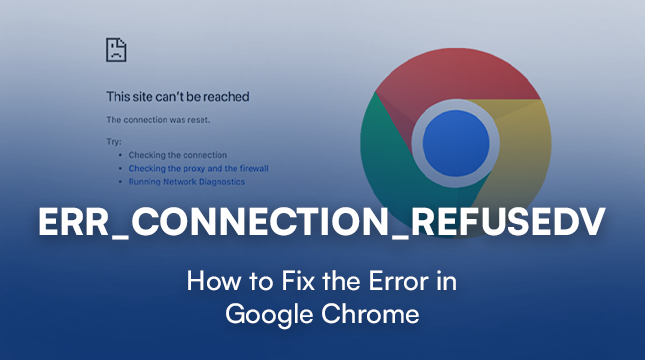This website uses cookies so that we can provide you with the best user experience possible. Cookie information is stored in your browser and performs functions such as recognising you when you return to our website and helping our team to understand which sections of the website you find most interesting and useful.
Monday CRM Features, Alternatives And Pricing
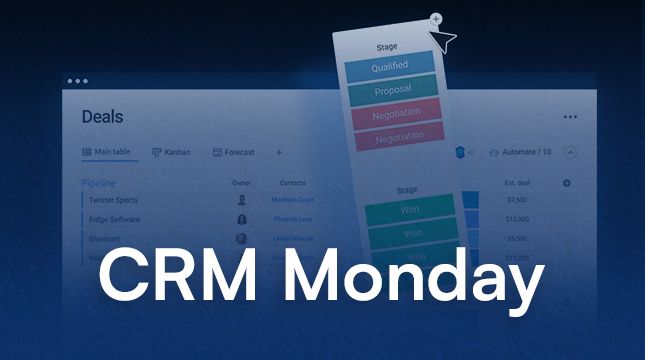
Customer Relationship Management (CRM) software is crucial for business but can often feel clunky and complicated. monday.com CRM takes a different approach, offering a user-friendly and customizable platform that your sales team will enjoy using. In this blog post, we will explore the features of monday.com CRM and how they can benefit your business.
What is Monday CRM?
Monday.com is a work operating system that offers customizable tools for task management, project tracking, team collaboration, and workflow automation. It is specifically designed to be user-friendly and customizable for targeting small and medium-sized businesses.
Features Of CRM
Customizable Workflows
Allows users to create custom boards and workflows tailored to their specific needs. This flexibility enables teams to organize tasks, projects, or CRM-related activities in a way that aligns with their unique processes.
Task Management
Users can create tasks, assign them to the team, set due dates, and track their progress. This feature provides systematic task assignments and ensures everyone on your team is on the same page.
Collaboration Tools
Monday.com provides various collaboration tools such as comments, mentions, and file attachments, enabling team members to communicate, share updates, and collaborate seamlessly within the platform. This fosters teamwork and improves transparency across projects or CRM initiatives.
Integration Capabilities
Integrates with numerous third-party apps and services including popular CRM tools, communication platforms, and productivity apps. This integration allows users to streamline their workflows by connecting Monday.com with their existing tools and systems enhancing efficiency and productivity.
Automation
Offers automation features that enable users to automate repetitive tasks, trigger actions based on predefined conditions, and streamline their workflows. This automation capability helps teams save time, reduce manual effort, and maintain process consistency.
How to Use Monday CRM?
Step 1: Browse CRM Monday and click on Get Started
Step 2: Sign Up by entering your email ID and Password
Step 3: Answer the MCQ’s
Step 4: Based on your answers you will be redirected to the panel
Step 5: Set Up the panel as per your project format
Now you can add your team members and manage your operations seamlessly.
Monday CRM Alternatives
While Monday.com can be adapted for various purposes, including managing customer relationships, it doesn’t have the specialized features and functionalities typically associated with dedicated CRM software like:
Salesforce: One of the leading CRM platforms, offering a wide range of features for managing sales, marketing, customer service, and more. It provides robust customization options, integration capabilities, and advanced analytics to help businesses effectively manage their customer relationships.
HubSpot CRM: A comprehensive solution including tools for managing contacts, deals, tasks, and marketing campaigns. It offers features like email tracking, lead scoring, and sales automation with a user-friendly interface and seamless integration with other HubSpot products.
Zoho CRM: A cloud-based CRM software that offers features for lead management, pipeline tracking, sales automation, and customer support. It provides customizable modules, advanced reporting, and integration with various third-party apps, making it suitable for businesses of all sizes.
Asana: A popular project management tool that helps teams organize tasks, projects, and workflows. While it may not offer CRM-specific features, it can be used to customize CRM-related activities such as lead tracking, customer communications, and sales pipelines.
Pipedrive: Specifically designed for sales teams with features like pipeline management, deal tracking, and activity reminders. It provides a visual interface for managing leads and contacts integrations with email, calendar, and other productivity tools.
CRM Monday Pricing
monday.com CRM offers a tiered pricing structure based on the number of users and features you need. Here’s a quick rundown:
Free Plan: This plan allows for up to 2 users and offers basic CRM functionality, which can be ideal for freelancers or small-scale teams.
Paid Plans: Paid plans start at $12 per seat/month (billed annually, with a minimum of 3 seats) and go up from there. There are four main tiers:
Basic: Focuses on organizing leads, contacts, and deals.
Standard (Most Popular): Includes features in Basic plus sales automation and analytics.
Pro: Offers advanced features like lead scoring and team goal management.
Enterprise: Provides contact sales with features for managing the entire sales cycle, pre- to post-sales. (Requires contacting sales for a quote).
It also offer a 14-day free trial of the Pro plan, so you can test out the platform before committing.
Here’s a tip: If you’re on a budget, check their website for student or non-profit discounts.
Customize CRM For Your Business
If you’re looking for a CRM solution that perfectly fits your organization’s unique needs, look no further than Netizens. With our expertise, you can ditch the off-the-shelf solutions that force you to adapt your processes. We will work with you to design and build a custom CRM that seamlessly integrates with your existing workflows, boosting your sales team’s productivity and overall efficiency.

Let's Start Your Project
Get free consultation for your digital product idea to turn it into reality!
Get Started