This website uses cookies so that we can provide you with the best user experience possible. Cookie information is stored in your browser and performs functions such as recognising you when you return to our website and helping our team to understand which sections of the website you find most interesting and useful.
Chatgpt Login With Google
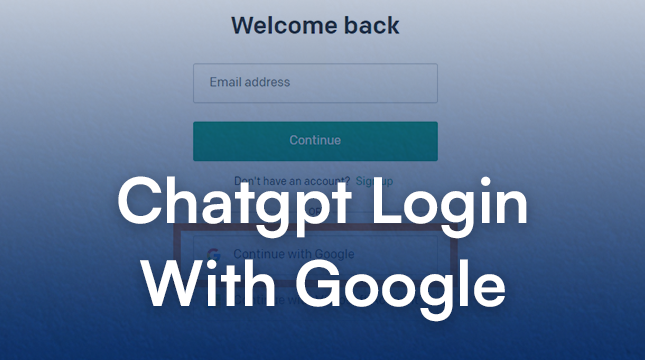
Demystifying Chatgpt Login With Google
ChatGPT, the brainchild of OpenAI, has taken the world by storm. This powerful language model allows users to engage in natural conversations, generate creative text formats, and translate languages with impressive accuracy. But before you unleash the potential of ChatGPT, you need to navigate the login process. This guide will shed light on your options, particularly the enticing prospect of using your Google account for a smooth login experience.
What is ChatGPT?
ChatGPT is a large language model (LLM) developed by OpenAI. Imagine a computer program that can hold conversations that feel eerily human-like. That’s ChatGPT in a nutshell. It can answer your questions in an informative way, craft different creative text formats of text content, and even translate languages.
Understanding OpenAI
OpenAI is a research and development company dedicated to exploring the potential of artificial intelligence (AI) in a safe and beneficial way. ChatGPT is one of their creations, and to access it, you’ll need an OpenAI account.
Traditional Login Methods
Traditionally, you have two main options for logging in to ChatGPT:
-
Email and Password: This is the most common method. You’ll create an account using your email address and a secure password.
-
Social Media Integration: Some platforms allow you to link your social media accounts (like Google or Microsoft) to streamline the signup process. This eliminates the need to remember yet another username and password.
The Google Login Advantage
While the traditional methods work well, using your Google account for ChatGPT login offers several advantages:
-
Streamlined Sign-Up Process: No more juggling usernames and passwords. Leverage the credentials you already use for countless online services, making the signup process a breeze.
-
Enhanced Security: Google employs robust security measures to protect your information. By logging in with Google, you benefit from these existing layers of security.
-
Potential for Data Integration (for future updates): There’s a possibility that future integrations might allow ChatGPT to access data from your Google Drive or other connected services, further personalizing your experience. (Note that this is a speculative benefit for future updates, and not a current feature).
Using a Chrome Extension for Google Login
If you’re a Chrome user, you can leverage extensions to simplify your ChatGPT login with Google. Here are two popular options:
-
ChatGPT for Google: This extension enhances your search experience by integrating ChatGPT functionalities directly into your Google searches. It offers a free mode with Google login and a premium version with additional features.
-
GPT Login: This extension specifically focuses on facilitating Google login for ChatGPT. It offers a seamless one-click login experience.
Remember: Before installing any extension, make sure it comes from a reputable source and has positive user reviews.
Alternatives to Google Login
If you prefer not to use Google login, you can still create an OpenAI account using your email address and a chosen password.
Security Best Practices for ChatGPT Login
Regardless of your login method, prioritize security:
-
Choosing a Strong Password: Avoid weak passwords like your birthday or pet’s name. Opt for a combination of uppercase and lowercase letters, numbers, and symbols. Consider using a password manager to generate and store strong passwords securely.
-
Enabling Two-Factor Authentication (2FA): This adds an extra layer of security by requiring a secondary verification code, typically sent to your phone, when logging in from a new device
Conclusion
By leveraging your Google account, you can unlock the potential of ChatGPT with a streamlined signup process and enhanced security. Explore the possibilities of natural language interaction, creative text generation, and language translation – all at your fingertips. Remember, prioritize strong passwords and two-factor authentication for an extra layer of protection.

Let's Start Your Project
Get free consultation for your digital product idea to turn it into reality!
Get Started






