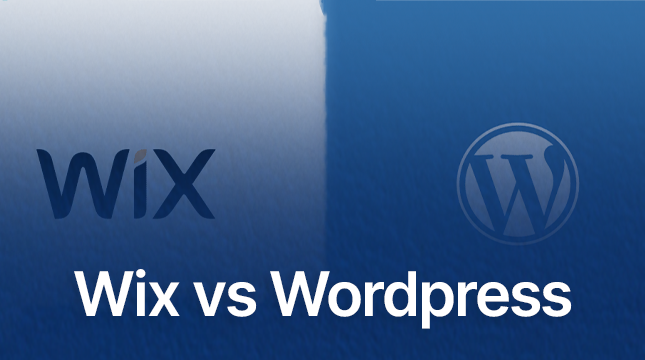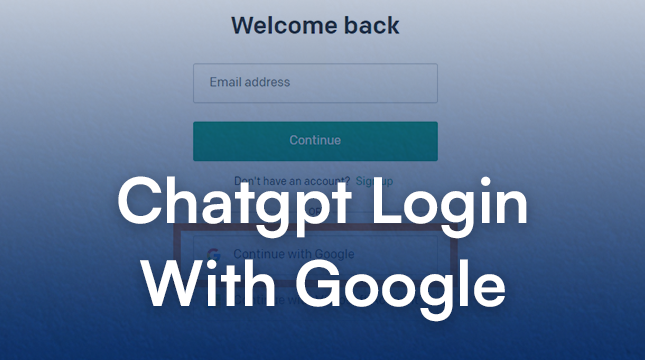This website uses cookies so that we can provide you with the best user experience possible. Cookie information is stored in your browser and performs functions such as recognising you when you return to our website and helping our team to understand which sections of the website you find most interesting and useful.
5 Easy Ways to Personalize Your Shopify Checkout

As an online store owner, you’re always looking for ways to improve your customer experience and increase sales. Checkout is one of the most critical steps in the customer journey. This is where your customers make the final decision to purchase your products, and any friction or issues during this process can lead to cart abandonment and lost sales.
Fortunately, Shopify offers several features and customization options to help streamline the checkout process and create a more personalized experience for your customers. In this guide, we’ll explore five simple yet effective ways to customize and personalize your Shopify checkout process to maximize sales and enhance customer satisfaction.
From optimizing your checkout settings to adding custom messaging and branding, these tips will help you create a seamless and enjoyable checkout experience for your customers. By implementing these strategies, you’ll not only improve your conversion rates and revenue but also build stronger relationships with your customers and encourage repeat purchases. So, let’s dive in and revamp your checkout experience with these five easy tips!
The greatest advantage is that any modifications done using the checkout extensibility feature integrate smoothly with Shop Pay.
5 Ways Of Maximizing Sales and Enhancing Customer Satisfaction through Customization
Displaying your brand
Every point of interaction between your customers and your store, including the checkout process, presents an opportunity to showcase your brand’s personality and connect with your customers.
With the introduction of the new checkout editor, brands can easily apply basic customizations to extend their brand throughout their checkout process, such as modifying fonts and colors.
Additionally, they can implement advanced customizations to the appearance of their checkout process by utilizing the branding API. Although it requires collaboration with a developer, it provides more extensive possibilities.
For instance, brands can incorporate a favicon or have complete control over the border-radius on buttons and fields in their checkout process. The options are boundless, giving brands the ability to deliver a truly distinctive checkout experience.
Wait do you want more information on Shopify and learn how you can earn more, well then go and refer to the blogs below:
Incorporate new features with checkout apps
Shopify Checkout offers brands the flexibility to include new features in their checkout process, whether it is to gather extra information from buyers or to add a loyalty program.
For instance, florists may need to incorporate a date-picker to their checkout process so that customers can choose the delivery date for their flowers. While this is an example of including business-critical features, brands can also add features to boost conversion and average order value.
Some frequent use cases comprise of:
- Adding custom content such as a banner that alerts customers that the store does not ship to PO boxes
- Gathering additional information such as a gift message
- Enhancing the likelihood of conversion by offering a free gift
- Increasing average order value with product upsells
- This functionality can be quickly integrated by installing checkout apps. These apps can be configured in the checkout editor and can be effortlessly placed where brands need them to appear through drag-and-drop. They also automatically adopt any pre-established brand settings, making it even more expedient to incorporate new features.
Although the range of apps that brands can use to include features in their checkout process is continuously expanding, they also have the flexibility to develop their own apps using checkout UI extensions.
Enhance average order value with post-purchase apps
Brands can incorporate a post-purchase page into their checkout process by installing post-purchase apps. This grants them the opportunity to enhance average order value by featuring one-click upsell opportunities or to augment customer lifetime value by featuring loyalty programs. Post-purchase pages are visible before the Thank You page and can be tailored to align with the brand identity that is consistent throughout the checkout process.
While there are several post-purchase apps available on the Shopify App Store, brands can also create their own app using post-purchase extensions.
Showcase your brand
Every touchpoint of your customer’s buying experience, including your checkout, is an opportunity to showcase your brand’s personality and connect with your customers.
Using the all-new checkout editor, brands can easily make basic customizations to extend their brand throughout their checkout, like customizing fonts and colors.
They can also make advanced customizations to the look of their checkout using the branding API. While this requires working with a developer, it opens the door to more possibilities.
For example, brands can add a favicon or completely control the border radius on buttons and fields in their checkout. The options are limitless, so brands can deliver a truly unique checkout experience.
Add custom logic with apps
To really get checkout to stand out from the crowd, brands can add custom logic. For example, they can add custom discounts, discount combinations, shipping rules, and payment methods—all without touching a line of code.
Custom logic is added to Shopify Checkout by installing apps built with Shopify Functions, a tool that allows developers to extend or replace key parts of Shopify’s backend logic with custom code.
Today, apps built with Shopify Functions support a broad range of use cases, from discount combinations to custom payment methods. In the future, they’ll also be able to support custom shipping rates, checkout and cart validations, return validations, order routing, and more.
While all Shopify plans have the ability to add Shopify Functions by installing an app, the Shopify Plus plan has the exclusive ability to build custom Shopify Functions for their unique business needs.
Track customer behavior
Shopify offers a pixel feature that allows brands to monitor customer behavior during checkout, as well as throughout their entire website. A pixel is a small piece of code that can be added to a website to track specific events or actions taken by visitors, such as adding a product to the cart or completing a purchase.
By adding pixels to their checkout pages, brands can track events such as abandoned carts, successful purchases, and any other relevant actions that customers take during the checkout process. This information can be used to gain insights into customer behavior, identify patterns, and make informed decisions about how to improve the checkout process.
Shopify makes it easy to manage pixels by offering a single location to securely manage all of them. Brands can add pixels by installing an app from the Shopify App Store or by creating a custom pixel. This allows them to track and monitor customer behavior in a way that is specific to their business needs.
Conclusion,
In conclusion, customizing and personalizing your Shopify checkout can have a significant impact on your online business. By implementing the five simple yet effective ways discussed in this blog post, you can maximize sales, enhance customer satisfaction, and build a stronger brand identity.
Netizens Technologies can help you take your Shopify store to the next level by providing expert development services tailored to your unique business needs. Our team of experienced developers can help you with custom app development, theme customization, and checkout optimization, among other services.
Contact us today to learn more about how we can help you revamp your checkout experience and achieve your business goals. With our expertise and your creativity, the possibilities for customizing and personalizing your Shopify checkout are endless.

Let's Start Your Project
Get free consultation for your digital product idea to turn it into reality!
Get Started