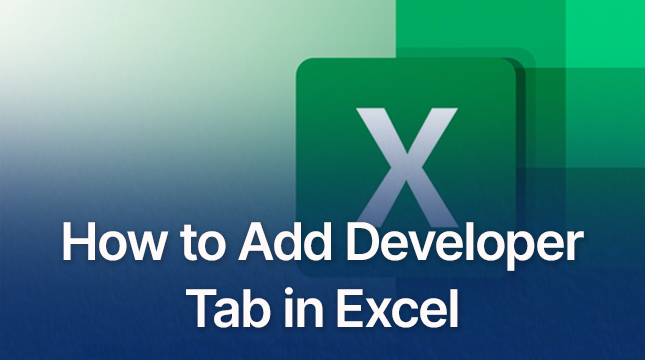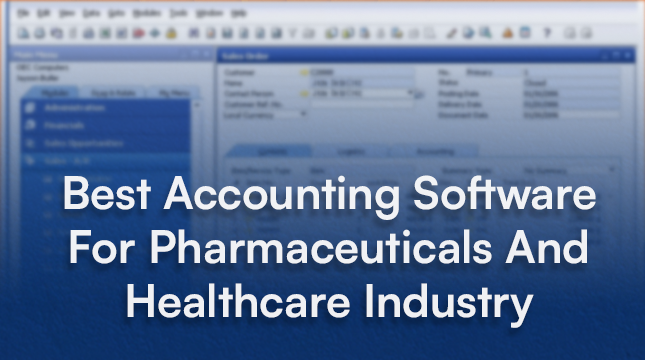This website uses cookies so that we can provide you with the best user experience possible. Cookie information is stored in your browser and performs functions such as recognising you when you return to our website and helping our team to understand which sections of the website you find most interesting and useful.
Things You Never Know Siri Could Do
Siri, the virtual voice assistant on your iPhone, makes it simpler to verbally carry out actions that would otherwise require your hands. You may make a call while driving or start a 15-minute timer while rushing around the kitchen using only your voice. Siri can do so much more, though.
Apple does not advertise all of Siri’s capabilities, and each year it adds new voice commands that you might not be aware of. Did you know that iOS 16 allows you to restart your iPhone using only your voice, for instance?
And that’s just the start. If you want to learn more about what you can do with your voice, check out these 7 hidden Siri voice commands you should be using by Netizens Technologies a web and app development company based iN the USA that has mastered modern technology. It is helping businesses to grow and reach new customers globally through our proficient and on-time development. You don’t need to worry about development costs or time as we are here to support you in all situations.
7 Things That Your Voice Search Assistant Siri Can Do
1) Find your saved passwords for websites and apps in a matter of seconds
Through the iCloud Keychain, you can store your usernames and passwords on all of your Apple devices, including your iPhone. On iOS, you can view your saved passwords for your Apple ID, websites, and applications by going to Settings > Passwords, but Siri makes it easier to get to them.
Simply say to Siri, “Show me the password for (app/website),” and you will be sent to that particular password page in your preferences. You must first use Face ID or Touch ID to get access before you can view the password. The username or password can then be copied to your clipboard from there.
2) Restart your iPhone
You may frequently solve a software issue with your iPhone by quickly restarting it, such as a persistent force-closing application or a sluggish operating system. To turn off your smartphone, all you have to do is hold down the home button and either volume button for about a second and then slide. However, there is a quicker way to reboot.
If you’re on iOS 16, you can ask Siri to restart your phone by saying “Restart my phone,” and when she asks if you want to, just reply “Yes”.
3) Turn off an annoying alarm
Your alarm is going off, but you’re either not close to your phone or you just can’t locate it since it’s hidden in your bed or among the cushions of your couch. If you don’t cancel or snooze an iPhone alarm, it will continue for 15 minutes, but you can silence it using only your voice.
You may instruct Siri to turn off your alarm even if it is blaring extremely loudly. In fact, you only need to say “Hey Siri” to stop your alarm from going off. Using any Siri command will permanently turn off the alarm, unlike the snooze option.
4) Find family or friends using Find My
You can track not only your Apple devices but also the gadgets of your loved ones, friends, and family using the Find My function. You can use Siri to rapidly check someone’s whereabouts if you’re following their location with Find My, such as your significant other or your sibling.
“Where is (contact name),” asks Siri. and a tiny Find My window will show up at the top of the screen, pinpointing the person’s location. Additionally, Siri will reveal their location’s general address and distance. By tapping the Find My window, you can access the Find My app, where you can get in touch with the person, find out where they are, and more.
5) Translate a word or sentence
The built-in Apple Translate feature on your iPhone, in addition to the standalone software, enables you to instantly translate languages from virtually anywhere on your phone, including within text messages, online browsers, and with Siri.
With just your voice, you may ask Siri to translate a single word or whole sentence. For instance, you could say “Please translate “My head hurts.” In Spanish, I think I’m going to bed “Siri will then read your phrase aloud in both the translated and original languages. Press the play button in the Translate window to hear the translation once more.
Currently, Translate is compatible with 17 languages, including Spanish and Chinese, but not all of them are compatible with Siri.
6) Set a reminder based on your location
Your iPhone’s Reminders app is a potent productivity tool that can assist you in remembering the things you need to do throughout the day, such as calling someone, sending an email, or making an online purchase. You can utilize Siri to create a reminder notice based on your location because you don’t need to be constantly reminded of everything on your to-do list.
Say to Siri, “Remind me to pay my internet bill when I get home,” and a reminder will be set up, for instance, to remind you that you need to pay your internet bill when you come home. The reminder should appear on your phone the next time you get home (which you may specify in Contacts or Maps). You can set your location to somewhere other than work and home, such as Target or a nearby park, but Siri will require you to confirm the precise address.
7) Get directions back to your car
Have you ever parked at an airport and misplaced your car? Finding your way back to your parked car might be challenging, especially if you didn’t make a mental note and you’re in a sizable garage or parking lot with a lot of other vehicles. Fortunately, you only need to ask Siri on your iPhone where you parked your car.
When you tell Siri to “Get my directions to my car,” it will launch the Maps app and provide you with walking directions to where it believes your car is parked. In order to determine where your car is parked, your iPhone keeps track of the other devices it is connected to, such as your car stereo, as well as your travel speed.
Conclusion,
Voice search has developed over the past ten years to become a significant player in the SEO industry, and it isn’t going anywhere anytime soon. Especially if you’re a local business looking to increase website traffic and foot traffic, you should actively work to grab this vital group in addition to being aware of voice search searches.
If you are looking for someone who can build a website with voice-enabled features that will give the site the traffic that it deserves, then get in touch with Netizens Technologies today!

Let's Start Your Project
Get free consultation for your digital product idea to turn it into reality!
Get Started