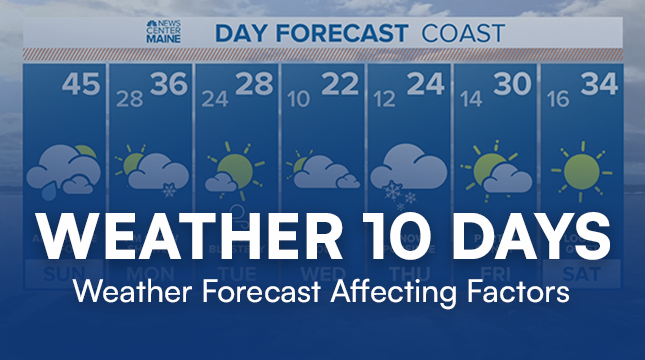This website uses cookies so that we can provide you with the best user experience possible. Cookie information is stored in your browser and performs functions such as recognising you when you return to our website and helping our team to understand which sections of the website you find most interesting and useful.
How to Choose the Right Laptop for Your Needs: A Beginner’s Guide
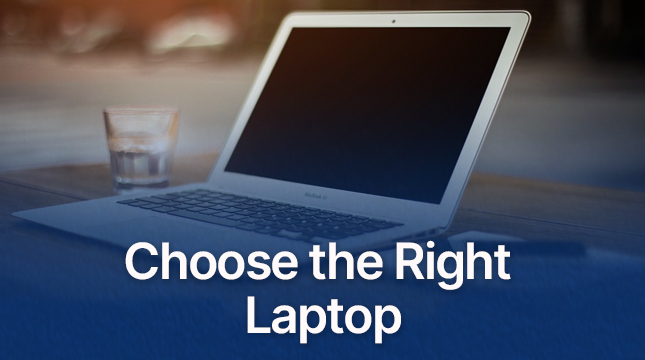
Introduction
Choosing the right laptop can feel overwhelming because of the many options available. In this simple guide, we’ll help you navigate the process and find a laptop that fits both your needs and budget.
Step 1: Determine Your Needs
Think about what you’ll mainly use your laptop for:
- General use: Web browsing, email, and basic tasks.
- Gaming: High-performance graphics and processing power.
- Content creation: Video editing, photo editing, or graphic design.
- Business: Portability, long battery life, and strong security features.
Step 2: Set a Budget
Decide how much you’re willing to spend. Your budget will guide what kind of features and specs you can afford.
Step 3: Consider Screen Size and Resolution
Pick a screen size that suits your needs. A bigger screen is better for watching videos and working on multiple tasks, while a smaller one might be easier to carry. Higher resolution (like 1080p, 2K, or 4K) gives you sharper images.
Step 4: Look at Processor and RAM
- Processor: A faster processor (like Intel Core i7 or AMD Ryzen 7) is great for gaming or heavy tasks like video editing.
- RAM: More RAM (like 8GB or 16GB) helps you multitask better and run demanding apps smoothly.
Step 5: Choose Your Storage
- SSD (Solid-State Drive): It’s faster and more reliable than regular hard drives but can be more expensive.
- HDD (Hard Disk Drive): Gives you more storage for a lower price but is slower.
Step 6: Consider Battery Life
If you’ll be using your laptop on the go, choose one with a long-lasting battery. Laptops with high-capacity batteries and energy-saving features are ideal.
Step 7: Check Connectivity and Ports
Make sure the laptop has the ports you need, like USB, HDMI, and a headphone jack. Also, check for wireless options like Wi-Fi and Bluetooth.
Step 8: Check Warranty and Support
Good warranty coverage and customer support can make owning a laptop worry-free.
Popular Laptop Brands to Consider
Here are some reliable brands to explore:
- Apple: Known for sleek designs, easy-to-use interfaces, and top-quality components.
- Dell: Offers a variety of laptops for different needs and budgets, from basic models to high-performance gaming laptops.
- HP: Has a broad selection, including business, gaming, and everyday laptops.
- Lenovo: Famous for the ThinkPad business series and consumer models like IdeaPad and Legion for gaming.
- Acer: Provides budget-friendly and premium laptop options.
- Asus: Known for gaming laptops but also offers models for other purposes.
- Microsoft: The Surface line combines laptop power with tablet versatility.
Other Reputable Brands:
- Razer: Primarily for gaming but also suitable for creative professionals.
- MSI: Stylish, high-performance gaming laptops.
- LG: The Gram series is lightweight with excellent battery life.
- Toshiba: Known for durability and reliability.
Factors to Consider When Choosing a Brand
- Budget: How much can you spend?
- Needs: What will you mainly use it for (work, gaming, school)?
- Reputation: Read reviews to see how well a brand is rated by other users.
- Features: Look for essential features like screen size, processor, RAM, storage, and battery life.
- Warranty and support: Ensure the brand offers good customer support and warranty options.
Conclusion
By carefully thinking about your needs and budget, you can choose a laptop that will improve your productivity and fit your lifestyle.

Let's Start Your Project
Get free consultation for your digital product idea to turn it into reality!
Get Started