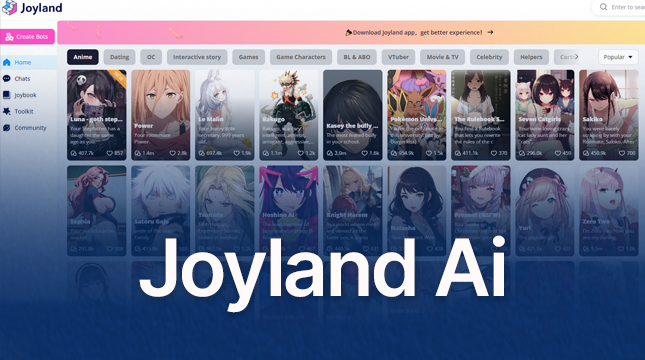This website uses cookies so that we can provide you with the best user experience possible. Cookie information is stored in your browser and performs functions such as recognising you when you return to our website and helping our team to understand which sections of the website you find most interesting and useful.
How to Turn off Meta AI on Facebook: A Step-by-Step Guide

Step-by-Step Guide to Turning Off Meta AI on Facebook
Step 1: Open the Facebook App or Website
- App: Tap the Facebook app icon on your smartphone or tablet.
- Website: Go to facebook.com on your web browser and log in to your account if you haven’t already.
Step 2: Access the Menu
- App: Tap the three horizontal lines (also known as the hamburger menu) usually located in the bottom right corner (iOS) or top right corner (Android) of the screen.
- Website: Click on your profile picture or the small arrow pointing downward in the top right corner to open a drop-down menu.
Step 3: Navigate to Settings & Privacy
- App: Scroll down in the menu until you find “Settings & Privacy“. Tap on it to expand the options.
- Website: In the drop-down menu, click on “Settings & Privacy“.
Step 4: Open Settings
- App: After expanding “Settings & Privacy,” tap on “Settings.”
- Website: In the expanded menu, click on “Settings“.
Step 5: Find the AI Settings
- App & Website: In the Settings menu, look for options related to “AI“, “Assistant” or “Privacy“. The specific name may vary, but it should be something related to how Facebook uses AI for recommendations, ads, or interactions.
Step 6: Turn Off Meta AI
- App & Website: Once you find the AI or Assistant settings, there should be an option to turn off or limit the use of AI. This might be labeled as “Manage AI settings“, “Assistant Preferences“, or similar. Follow the prompts to disable Meta AI features.
Step 7: Confirm Your Choice
- App & Website: Facebook may ask you to confirm your decision to turn off or limit AI features. Confirm your choice by following the on-screen instructions.
Step 8: Save Changes
- App & Website: Make sure to save any changes you made. There might be a “Save” or “Confirm” button at the bottom of the settings page.
Tips
- Check for Updates: Facebook frequently updates its interface and settings, so the exact steps might vary. Always check for the latest version of the app or website.
- Help & Support: If you have trouble finding the settings, use the search function within the app or website to look for “AI settings” or contact Facebook support for assistance.
By following these steps, you should be able to turn off or limit the Meta AI features on your Facebook account.

Let's Start Your Project
Get free consultation for your digital product idea to turn it into reality!
Get Started