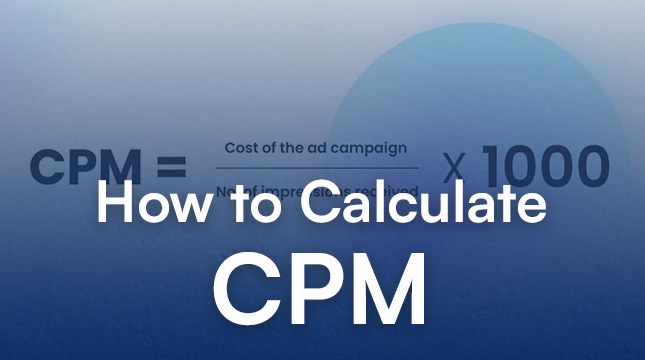This website uses cookies so that we can provide you with the best user experience possible. Cookie information is stored in your browser and performs functions such as recognising you when you return to our website and helping our team to understand which sections of the website you find most interesting and useful.
Mobile Application Penetration Testing: Android vs iOS

The first professional choice you have to make when starting a mobile application penetration test is which platform to target. iOS and Android are not interchangeable targets because of differences in their distribution channels, security models, and runtime behaviours. These differences affect what can be tested, how it can be tested, and which results are most important to defenders.
This article covers the key attack surfaces for each platform, the architectural variations that influence testing strategy, useful tools and checks, and remediation advice that can be included in a penetration test report.
High‑level split: “Walled‑garden” vs “Open field”
With strict control over hardware, the operating system, app signing, and the official app store, Apple’s iOS promotes a walled-garden approach. This lessens some risk classes (unsigned apps, supply-chain tampering), but it makes OS security primitives like Keychain and Data Protection more necessary. Refer to MASVS and OWASP’s Mobile Top 10 for guidelines and canonical risks.
With numerous OEM customisations, additional install channels (Play Store + side-loading), and a broad range of device states, Android is an open field. This flexibility increases the real-world attack surface (rooted devices, unpatched OEM builds, and misuse of external storage), but it also gives developers more options. Even with Google’s protections (Play Protect, scoped storage), developer errors continue to happen regularly.
The implication of a pentest is to first scope and enumerate the device state; the tests that are realistic depend greatly on whether the device is stock, rooted or jailbroken, or running a custom ROM.
Storage & sandbox differences, where secrets live
Android, many storage locations, many mistakes
Android apps can store data in:
- Internal app storage (accessible on rooted devices, but private),
- External/shared storage (previously available to other apps),
- Cache, SQLite databases, shared preferences (XML), and
- IPC content providers.
Typical developer errors include using weak file permissions, leaving exported Content Providers unprotected, and storing tokens or keys in external storage or plaintext SharedPreferences. Many external storage risks are reduced by scoped storage on modern Android, but legacy apps or apps that ask for special permissions (MANAGE_EXTERNAL_STORAGE) may still be at risk.
Practical Android checks:
- Look for plaintext secrets in shared_prefs/ XML files and databases/.
- List and test the Content Providers and exported components in AndroidManifest.xml.
- Verify that the application does not request MANAGE_EXTERNAL_STORAGE without cause and look for sensitive files on external storage.
iOS is stricter, but still misused
iOS enforces a stricter model: file confidentiality should be maintained through Data Protection classes, and secrets should reside in the Keychain. However, developers occasionally set weak Keychain accessibility attributes or rely on unsafe UserDefaults or lists. To ensure that data is encrypted while the device is locked, confirm that the app has the proper Keychain accessibility and file protection classes set.
Practical iOS checks:
- Find any secrets (NSUserDefaults, plists, bundled files) that are not inside the Keychain.
- Verify that keychain items utilise the appropriate accessibility (kSecAttrAccessible, etc.) and that access groups and entitlements aren’t excessively lenient.
- Verify the appropriate Data Protection classes in the file attributes.
Runtime analysis and binary protections
The mainstay of contemporary mobile testing is dynamic instrumentation. Frida, the most popular toolkit for hooking functions and intercepting runtime behaviour on both platforms, has different setups and anti-tamper workarounds depending on the operating system (e.g., root/jailbreak or embedding frida-gadget; see guides on turning on developer mode on Android Examine the creation, transformation, and transmission of credentials and tokens using Frida.
Static analysis tools vary:
- Android: jadx, apktool, dex2jar are fast for decompiling DEX and inspecting AndroidManifest.xml (critical for manifest‑level misconfigurations such as android:exported).
- iOS: use class-dump, otool, and IDA/Ghidra for Mach‑O analysis; inspect embedded provisioning profiles and entitlements.
Checklist for runtime & binary checks:
- Attempt Frida hooks on crypto functions/token creation points.
- Verify the presence (or absence) of anti‑instrumentation and whether checks are easily bypassed.
- Confirm whether symbols are stripped or code is obfuscated; flag weak binary protections.
OS‑specific vulnerability vectors (what to test first)
Android:
- Exported components (activities, services, providers) with insufficient permission checks can be abused by other apps. Check the android:exported flags and runtime permission enforcement.
- Content Providers: improperly protected providers leak or allow modification of data.
- External storage: sensitive data there can be read if the app requests broad storage permissions or uses legacy storage APIs.
iOS:
- Keychain misuse: incorrect accessibility attributes or over‑broad access groups can expose credentials.
- Data Protection misconfiguration: files without proper protection classes may be readable when the device is locked.
Shared (both):
- Insecure communication (no pinning, weak TLS config),
- Broken authentication/session management,
- Hardcoded credentials and weak crypto.
Map every credible finding to OWASP MASVS / Mobile Top 10 categories for impact prioritization.
Practical toolset (quick reference)
Android: adb, apktool, jadx, dex2jar, Frida, mitmproxy, Android Studio emulator.
iOS: ideviceinstaller, class-dump, otool, IDA/Ghidra, Frida/objection (Frida-backed), jailbroken device toolchains.
When possible, use emulators, but confirm important results on real devices because OS and hardware variations frequently matter.
Example: exported Content Provider check
- Inspect AndroidManifest.xml for <provider … android:exported=”true”>.
- If exported, check whether android:permission or android:grantUriPermissions are present and appropriate.
- To find out if sensitive data can be read or written, try contacting the provider from a different app context (or by simulating access). (This should only be done in approved tests; map proof steps in a reproducible and safe manner.)
Related guidance: OWASP MASTG test cases include explicit checks for exposed providers.
Remediation guidance (concise for dev teams)
- Follow OWASP MASVS & MASTG as minimum standards; they map directly to test cases and remediation steps.
- Android: avoid storing secrets on external storage; set android:exported=false for components not intended for IPC; adopt scoped storage; request MANAGE_EXTERNAL_STORAGE only when absolutely necessary and justified.
- iOS: store small secrets in Keychain with strict accessibility attributes; apply correct Data Protection classes; minimize entitlements and shared access groups.
- Network & crypto: prefer server‑side protections; use TLS correctly and consider certificate pinning for high‑risk apps (but avoid pinning strategies that break updates).
Also Read
Mobile app development for healthcare
7 steps for successful mobile app development
5G future of mobile connectivity
Android and iOS require different mental models because Android gives developers more storage options, which increases the likelihood of misconfiguration, while iOS places more trust in the platform (Keychain, data protection).
Listing the device state and app distribution channel at the beginning of each assessment establishes what you can actually accomplish.
Use IDA/Ghidra plus plist/entitlements checks for iOS, Frida for runtime checks, and jadx/apktool for static analysis of Android. For standard-aligned reporting, map findings to OWASP MASVS or Mobile Top 10.

Let's Start Your Project
Get free consultation for your digital product idea to turn it into reality!
Get Started