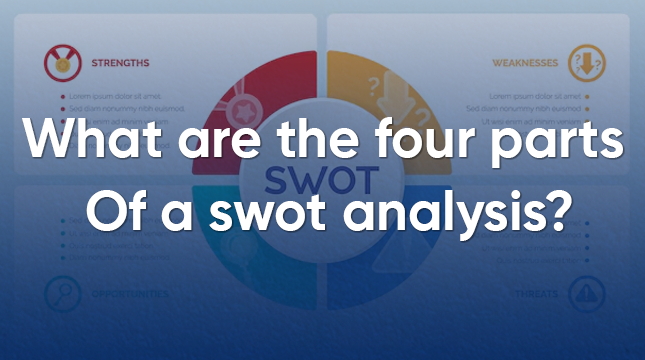This website uses cookies so that we can provide you with the best user experience possible. Cookie information is stored in your browser and performs functions such as recognising you when you return to our website and helping our team to understand which sections of the website you find most interesting and useful.
502 Bad Gateway Error | Netizens Technologies
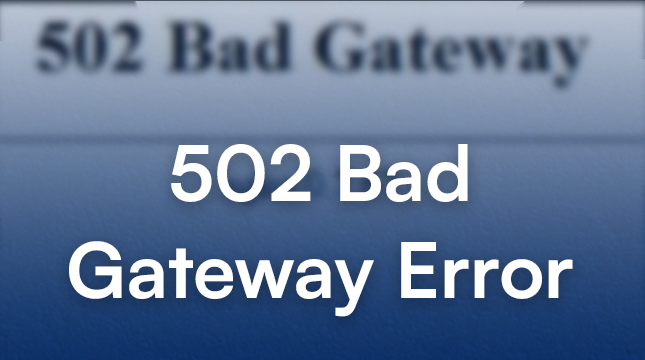
Ever encountered a frustrating error message while browsing the web? You’re not alone. The dreaded “502 Bad Gateway” error can leave you staring at a blank screen, wondering what went wrong. But fear not, internet explorer! This guide will equip you with the knowledge to understand and conquer this digital hurdle.
What is a 502 Bad Gateway Error?
Imagine a bustling highway. Cars (data requests) travel from your computer to a web server, carrying instructions to retrieve a webpage. The web server acts like a tollbooth, processing the request and sending back the information you seek. Now, picture a malfunctioning junction on the highway. This is essentially what a 502 Bad Gateway error signifies.
Demystifying the Error Code:
During web communication, a server functions as a gateway or intermediary, fetching information from another server to fulfill your request. When this gateway server receives an invalid or faulty response from the upstream server, it throws a 502 Bad Gateway error. In simpler terms, the two servers are having a communication breakdown, preventing the website from loading correctly.
The Gateway’s Role in Web Traffic:
Think of the gateway server as a translator. It ensures both servers speak the same digital language (protocols) and facilitates a smooth exchange of information. If this translation goes awry, the website content you requested gets lost in the digital shuffle.
Unveiling the Causes of a 502 Bad Gateway
Several culprits can trigger a 502 Bad Gateway error. Let’s delve into the most common ones:
Server Overload:
Imagine a restaurant swamped with customers. Similarly, a server overloaded with too many requests can become sluggish and fail to respond effectively, leading to the error. This can be due to sudden spikes in traffic, poorly optimized code, or inadequate server resources.
Misconfigured Servers:
Just like a car with a faulty engine, a server with incorrect configurations can malfunction. Incorrect settings or software bugs can disrupt communication between servers, resulting in the dreaded 502 error.
Network Hiccups:
The internet is a vast network of interconnected highways. Sometimes, glitches or disruptions along the way can cause communication breakdowns between servers. Think of it like a temporary road closure hindering traffic flow.
Invalid Server Responses:
In our highway analogy, imagine the tollbooth sending back garbled instructions. This can happen if the upstream server experiences technical difficulties and sends back nonsensical data, causing the gateway server to throw a 502 error.
Troubleshooting the 502 Bad Gateway: A Step-by-Step Guide
Encountering a 502 Bad Gateway error can be frustrating, but don’t panic! Here’s a step-by-step guide to help you troubleshoot the issue:
Patience is a Virtue:
Sometimes, the error is temporary. Give the website a few minutes to recover and try reloading the page. A short wait can often resolve the issue.
Refreshing the Page:
This might seem like a no-brainer, but a simple refresh can clear any temporary glitches that might be causing the error. Hit that refresh button and see if the website loads properly.
Clearing Your Browser Cache:
Your browser stores temporary website data to improve loading times. However, this cached data can sometimes become corrupted and lead to errors. Try clearing your browser cache and see if it resolves the 502 Bad Gateway issue.
Checking Your Internet Connection:
A weak or unstable internet connection can disrupt communication between servers. Run an internet speed test or try accessing the website from a different device or network to see if your connection is the culprit.
Inspecting Proxy Settings:
If you use a proxy server to access the internet, incorrect proxy settings can interfere with website communication. Check your proxy settings and ensure they are configured correctly.
When the Problem Persists: Seeking External Help
If the steps above fail to resolve the 502 Bad Gateway error, it’s time to seek external help. Here’s what you can do:
Contacting the Website Owner:
The website owner might be aware of the issue and working on a fix. Many websites have a contact form or social media presence where you can report the error. By informing them, you’re helping them identify and address the problem.
Checking Social Media Updates:
Website owners often announce outages or maintenance schedules on their social media platforms. Check the website’s social media pages (Twitter, Facebook) for any updates regarding the error. This can give you an idea of the situation and when you can expect a resolution.
Preventing 502 Bad Gateway Errors: Proactive Measures
While you can’t control server-side issues completely, there are steps you can take to minimize the chances of encountering a 502 Bad Gateway error:
Choosing a Reliable Web Host:
If you own a website, selecting a reputable web hosting provider with a strong infrastructure is crucial. A reliable hosting company will have measures in place to prevent server overload and ensure smooth website operation.
Staying Updated with Software:
Outdated software on your website can lead to compatibility issues and contribute to server errors. Regularly update your website’s content management system (CMS), plugins, and themes to ensure optimal performance and compatibility.
Monitoring Website Performance:
Proactive website monitoring tools can alert you to potential issues before they snowball into major problems. Consider using website monitoring tools to track website uptime, performance, and identify any errors that might lead to a 502 Bad Gateway down the line.
Conclusion: Keeping Your Website Running Smoothly
Understanding the 502 Bad Gateway error and the steps to troubleshoot it empowers you to navigate the web with confidence. By implementing preventative measures and seeking help when necessary, you can minimize disruptions and ensure a smoother browsing experience. Remember, a little knowledge goes a long way in conquering the complexities of the digital world.

Let's Start Your Project
Get free consultation for your digital product idea to turn it into reality!
Get Started