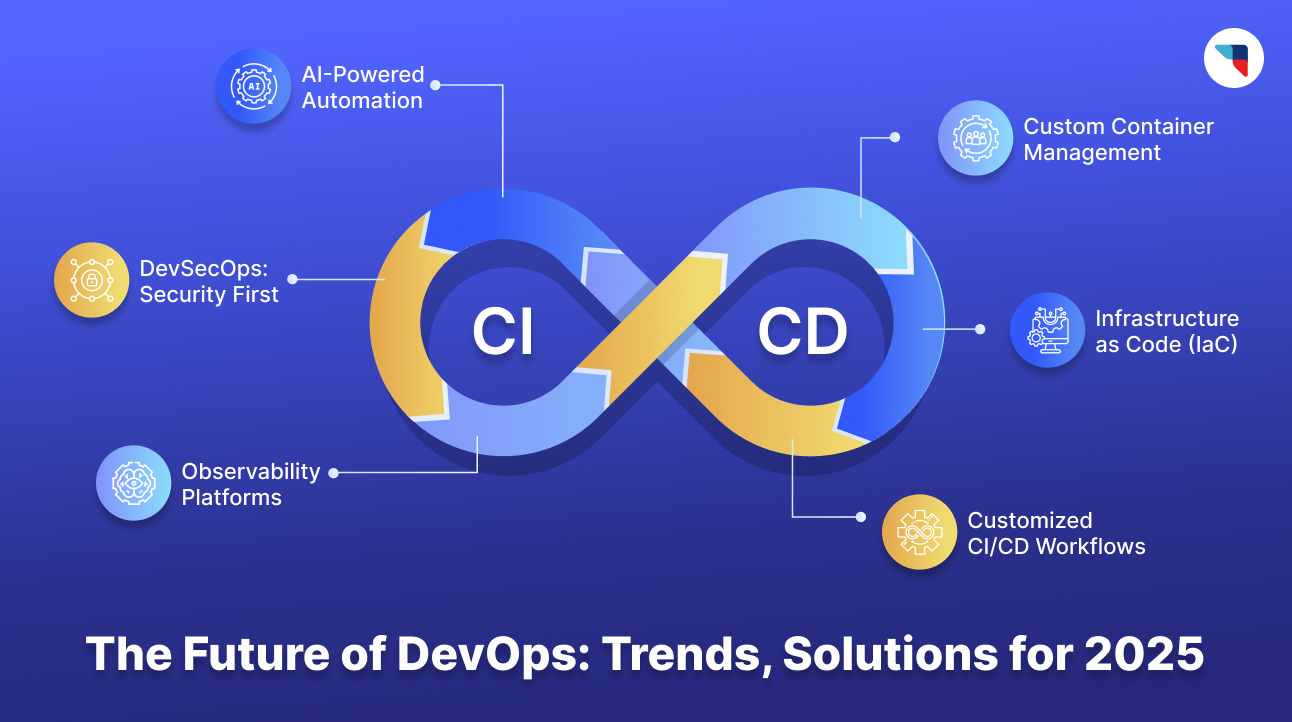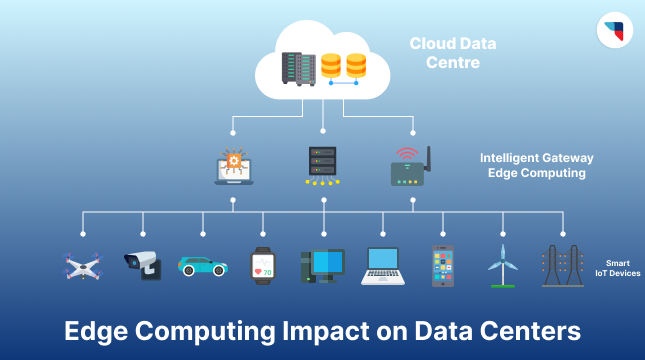This website uses cookies so that we can provide you with the best user experience possible. Cookie information is stored in your browser and performs functions such as recognising you when you return to our website and helping our team to understand which sections of the website you find most interesting and useful.
Learn How to Set Up Your React App with Vite Today
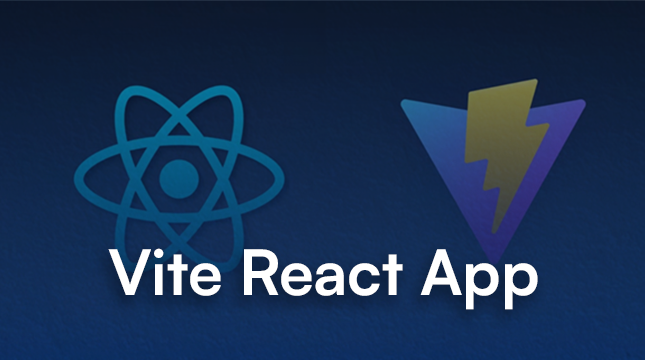
If you have ever used Create React App (CRA), you are aware that it can be a slow process. It takes a while to start, and it reloads slowly after you make changes.
Vite is not like that. It’s incredibly quick. The browser instantly updates when you make changes to your code. This is known as Hot Module Replacement, or HMR.
Consider it this way: Vite is like teleporting to work instantly, whereas CRA is like walking slowly!
What Do You Need?
Make sure you have Node.js installed before beginning (v16 or higher is ideal). A code editor such as Visual Studio Code, and a fundamental understanding of using the terminal to run commands
That’s it! Nothing more is required of you.
Step 1 – Create Your Project
Open your terminal and type:
# Create a new React Vite app
npm create vite@latest my-react-app
It will ask you a few questions:
- Project name – pick any name, like my-react-app
- Framework – choose React
- Variant – pick JavaScript or TypeScript
This sets up a fresh React project using Vite.
Step 2 – Install and Explore
Go into your project folder and install the packages:
# Navigate to the project folder
cd my-react-app
# Install project dependencies
npm install
Here’s what your project looks like:
my-react-app/
├─ index.html <- Main HTML file
├─ package.json <- Project info and dependencies
├─ vite.config.js <- Vite settings
└─ src/
├─ main.jsx <- React starting point
└─ App.jsx <- Main React component
These are the files you’ll mostly work with at the start.
Step 3 – Run Your App
Start the app with:
# Start the development server
npm run dev
Open the URL, it shows (usually http://localhost:5173).
Modify something in App.jsx, and the browser will update immediately. You will save a great deal of waiting time with Vite’s lightning-fast HMR.
Step 4 – Vite Configuration (Optional)
Vite comes with a simple config file: vite.config.js.
Here’s an example:
import { defineConfig } from 'vite'
import react from '@vitejs/plugin-react'
export default defineConfig({
plugins: [react()],
server: {
port: 3000,
},
base: './',
})
You can use it to:
- Change the port your app runs on
- Add extra plugins
- Set a base path for production
Most of the time, you don’t need to change anything at the start.
Step 5 – Build for Production
When your app is ready to go live, run:
# Build the project for production
npm run build
This generates a dist/ folder containing all the files required for your application to function. It’s similar to organizing your app for the web.
Summary
Using Vite instead of CRA makes React development:
- Much faster
- Easier to set up
- Fun because you see changes instantly
With Vite, you can now begin your React journey and benefit from a lean project structure, quicker workflow, and instant feedback.
Also Read
Django vs Flask: Which Python Framework Should You Choose?
Complete Guide to Joi Database: Features, Security, and FAQs
How to Create Tables in MySQL: Step-by-Step Tutorial
Fix JSONDecodeError: Expecting Value at Line 1 Column 1 (char 0)
FAQs
1. What is Vite, and why should I use it for React?
Vite is a cutting-edge build tool that speeds up and streamlines React development. Changes you make are instantly displayed in the browser thanks to its instant Hot Module Replacement (HMR) feature.
2. How is Vite different from Create React App (CRA)?
Particularly during development and startup, Vite is significantly faster than CRA. While Vite uses more recent tools like Rollup and native ES modules, CRA uses Webpack, which can be slower.
3. What are the prerequisites for creating a React Vite app?
You only need:
- Node.js (v16+)
- A code editor like VS Code
- Basic knowledge of running commands in the terminal
4. What is vite.config.js, and do I need to modify it?
Vite’s configuration file is vite.config.js. It can be used to set paths, modify the server port, and add plugins. The default configuration is typically adequate for novices.
5. Can I migrate an existing CRA project to Vite?
Indeed! Vite offers easy-to-follow instructions for migrating CRA projects. The speed advantages outweigh any configuration changes that might be necessary.
6. How do I run my React Vite app locally?
Navigate to your project folder, install dependencies, and run:
npm install
npm run dev

Let's Start Your Project
Get free consultation for your digital product idea to turn it into reality!
Get Started