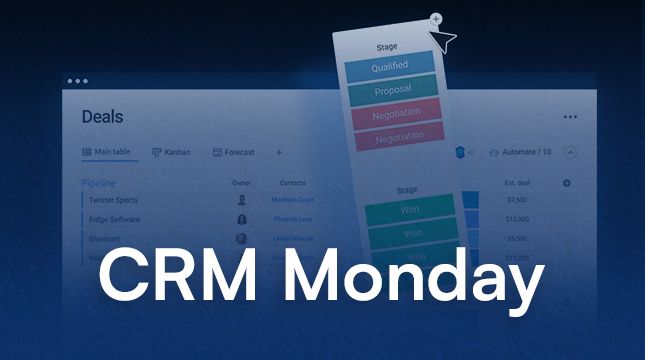This website uses cookies so that we can provide you with the best user experience possible. Cookie information is stored in your browser and performs functions such as recognising you when you return to our website and helping our team to understand which sections of the website you find most interesting and useful.
Bing AI Image Generator

In the digital age, artificial intelligence (AI) is revolutionizing creative fields in ways we never imagined. One of the most fascinating advancements is in the realm of image generation. Enter the Bing AI Image Generator – a cutting-edge tool that’s making waves in the world of digital art and design. But what exactly is this tool, and how can it benefit you? Let’s dive in and explore everything you need to know about the Bing AI Image Generator.
What is the Bing AI Image Generator?
The Bing AI Image Generator is an innovative tool developed by Microsoft, designed to create high-quality images using advanced AI and machine learning algorithms. This tool leverages the power of AI to turn textual descriptions into stunning visual art, making it an invaluable asset for designers, marketers, educators, and anyone in need of unique imagery.
Key Features
- Text-to-Image Generation: Converts textual prompts into detailed images.
- Variety of Styles: Offers a wide range of artistic styles and themes.
- User-Friendly Interface: Easy to navigate, even for those with minimal technical skills.
- Customizability: Allows users to tweak and refine their images for a more personalized touch.
Read More : SoulGen | AI Image Generator
How Does Bing AI Image Generator Work?
The magic behind the Bing AI Image Generator lies in its sophisticated use of AI and machine learning technologies. Here’s a simplified breakdown of how it works:
- Input Prompt: The user inputs a textual description of the desired image.
- AI Processing: The AI model processes the text, understanding the nuances and details required.
- Image Generation: The model generates an image based on the input, often offering multiple variations.
- Refinement: Users can adjust the generated images to better fit their needs.
This seamless process ensures that even complex and abstract descriptions can be brought to life visually.
Advantages of Using Bing AI Image Generator
High-Quality Image Creation
The Bing AI Image Generator produces images that are not only high in quality but also rich in detail and creativity. This can significantly enhance the visual appeal of any project.
Time-Saving for Designers and Artists
Creating custom images from scratch can be incredibly time-consuming. The Bing AI Image Generator speeds up this process, allowing designers and artists to focus on other critical aspects of their work.
Accessibility and Ease of Use
With its intuitive interface, the Bing AI Image Generator is accessible to both professionals and amateurs. You don’t need to be a tech expert to create beautiful images.
Applications of Bing AI Image Generator
Graphic Design
Graphic designers can use the Bing AI Image Generator to create unique visuals for websites, social media, and marketing materials, helping brands stand out in a crowded marketplace.
Marketing and Advertising
Marketers can quickly generate eye-catching images for ad campaigns, social media posts, and content marketing, enhancing engagement and conversion rates.
Educational Tools
Educators can create visual aids, infographics, and other teaching materials, making learning more interactive and engaging for students.
Comparison with Other AI Image Generators
Bing vs. DALL-E
While DALL-E, developed by OpenAI, is known for its creative prowess, Bing AI Image Generator stands out with its user-friendly interface and integration with Microsoft’s ecosystem.
Bing vs. MidJourney
MidJourney offers impressive artistic styles, but Bing AI Image Generator provides a broader range of customization options and accessibility features.
Bing vs. Google DeepDream
Google DeepDream is famous for its surreal and psychedelic images, whereas Bing AI Image Generator focuses on more versatile and practical applications.
How to Get Started with Bing AI Image Generator
Setting Up an Account
To begin, visit the Bing AI Image Generator website and sign up for an account. It’s a straightforward process that only takes a few minutes.
Navigating the Interface
Once logged in, you’ll find an easy-to-use interface with clear instructions. The main dashboard allows you to enter prompts, view generated images, and access customization tools.
First Steps in Image Generation
Start by entering a simple textual description of the image you want to create. Experiment with different prompts to see the range of images the AI can generate.
Tips for Optimizing Your Experience
Best Practices for Input Prompts
- Be Specific: The more detailed your prompt, the more accurate the generated image will be.
- Experiment: Try different styles and themes to see what works best for your needs.
- Iterate: Don’t hesitate to refine and tweak your prompts to achieve the desired result.
Limitations and Challenges
Current Limitations of the Technology
While impressive, the Bing AI Image Generator is not without its limitations. The AI may struggle with very abstract or overly complex prompts, and there can be occasional issues with image coherence.
Ethical Considerations
As with any AI technology, ethical considerations are paramount. It’s important to use generated images responsibly and ensure they do not infringe on intellectual property rights.
The Future of AI Image Generation
Upcoming Features and Updates
Microsoft continues to innovate, with plans to introduce new features that enhance the capabilities of the Bing AI Image Generator, including improved image quality and additional customization options.
Predictions for the Future
AI image generation is poised to become an integral part of the creative industry. We can expect even more sophisticated tools that offer greater control and creativity to users.
Impact on the Creative Industry
Changes in Job Roles
As AI tools like the Bing AI Image Generator become more prevalent, there will be shifts in job roles. While some tasks may become automated, new opportunities will arise for those who can harness these technologies creatively.
New Opportunities for Creatives
From freelance designers to large marketing firms, creatives will find new ways to innovate and stand out, thanks to the capabilities of AI image generators.
Community and Support
User Communities and Forums
Engaging with user communities and forums can provide valuable insights and tips for getting the most out of the Bing AI Image Generator.
Official Support Channels
Microsoft offers robust support channels, including tutorials, FAQs, and customer service, to help users navigate any challenges they encounter.
Conclusion
The Bing AI Image Generator is a powerful tool that opens up new possibilities for creating high-quality, unique images with ease. Whether you’re a designer, marketer, educator, or just someone with a creative spark, this tool can revolutionize the way you generate visuals. By understanding its capabilities and learning how to use it effectively, you can enhance your projects and unleash your creativity like never before.

Let's Start Your Project
Get free consultation for your digital product idea to turn it into reality!
Get Started