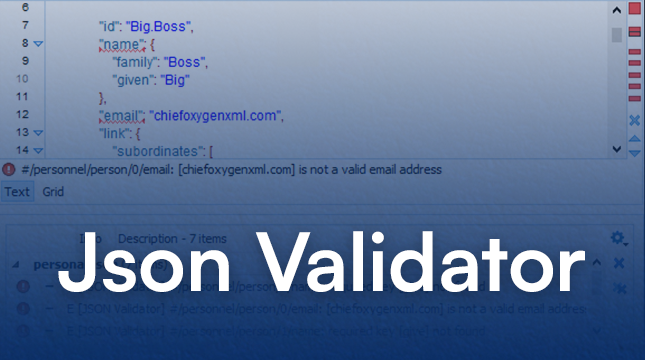403 Forbidden Nginx Errors Troubleshooting Guide
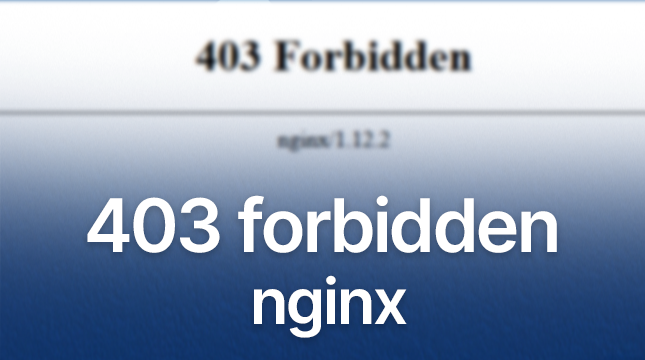
Have you ever encountered a cryptic “403 Forbidden” error message while browsing the web? This frustrating message often appears when using Nginx, a popular web server software. But fear not, this blog will break down the causes and solutions for this error, getting you back on track to accessing the content you desire.
What is a 403 Forbidden Nginx Error?
A 403 Forbidden Nginx error indicates that the server understood your request perfectly, but it’s denying your access due to insufficient permissions. Imagine you trying to enter a restricted area – the server is the guard, politely informing you that you lack the necessary authorization.
Common Causes of the 403 Forbidden Nginx Error:
- Incorrect File Permissions: Files and directories on the server require specific permissions for Nginx to access them. Incorrect permissions can trigger the 403 error.
- Misconfigured Nginx Directives: Nginx relies on configuration files to define how it handles requests. Errors or conflicts within these files can lead to access issues.
- Access Control Restrictions: The website owner might have intentionally restricted access to certain directories or files using Nginx’s access control features.
- Typos in the URL: Double-check the web address you’re trying to access. A simple typo can result in a 403 error.
- Outdated Browser Cache: Sometimes, cached data from previous browsing sessions can interfere with loading a website. Clearing your browser cache might resolve the issue.
How to fix 403 forbidden nginx?
- Check the URL: Ensure you’ve entered the correct web address, avoiding any typos.
- Clear Your Browser Cache: Clear your browser’s cache and cookies to remove any potential conflicts.
- For users with some technical knowledge:
- Verify File Permissions: Use tools like chmod to adjust file and directory permissions on the server if you have access.
- Examine Nginx Configuration: Review the Nginx configuration files for errors or access restrictions, but this might require server administration privileges.
If you’re not comfortable with technical solutions:
- Contact the Website Owner: The website owner might be able to shed light on the access restrictions or help you troubleshoot the issue.
Remember:
A 403 Forbidden Nginx error doesn’t necessarily mean something is broken on your end. It might be intentional access control by the website owner. By following these steps and understanding the causes, you’ll be well-equipped to tackle this error and get back to browsing smoothly.

Let's Start Your Project
Get free consultation for your digital product idea to turn it into reality!
Get Started